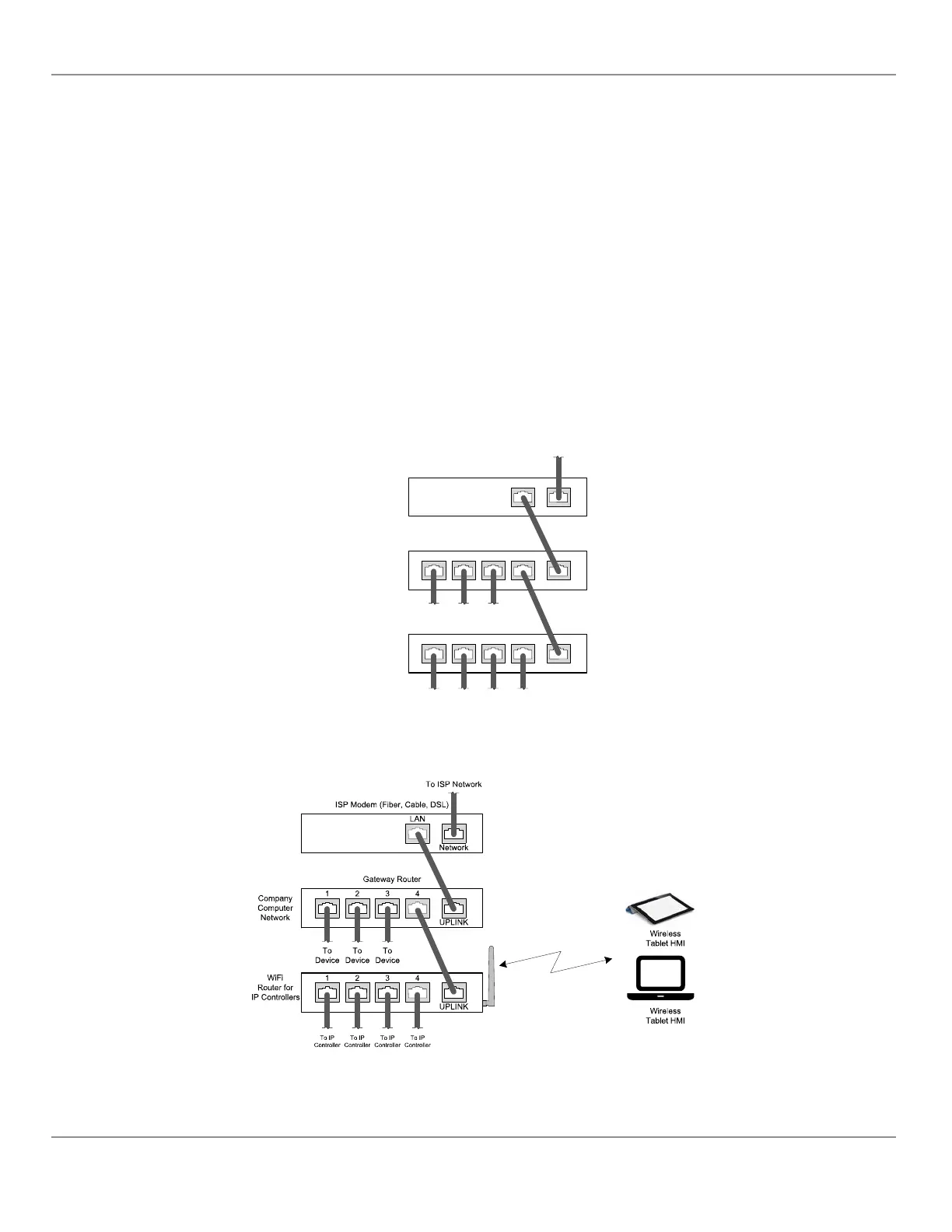Network Address Translation / Firewall
A router’s uplink port provides Network Address Translation (NAT) and firewall functions.
NAT is a method to hide the private IP addresses of a range of devices (connected to LAN ports) behind a single IP ad-
dress presented at the WAN uplink port. NAT uses a mechanism to track requests to WAN IP addresses and readdresses
the outgoing IP packets on exit, so they appear to originate from the router itself. In the reverse communications path, NAT
again readdresses the IP packet’s destination address back to the original source private IP address.
Due to this tracking mechanism, only requests originating from the LAN side can initiate communications. A request from
the WAN to the router cannot be mapped into a private address as there is no outbound mapping for the router to use to
properly readdress it to a private IP address. This is why a NAT acts as a firewall that blocks unsolicited access to the
router’s LAN side.
Most routers allow you to open a port in the firewall so that WAN traffic received at a specific port number is always for-
warded to a specific LAN IP address. The standard port numbers used by ECLYPSE controllers is explained in chapter IP
Network Protocols and Port Numbers.
IP Network Segmentation
For efficient network planning, normally the IP controllers will be assigned to their own network segment of an IP network
or subnetwork. This is done as shown in the figure below.
1
UPLINK
2 3 4
1
UPLINK
2 3 4
Router for
HVAC IP
Controllers
Company
Computer
Network
Gateway Router
To
Device
To
Device
To
Device
To IP
Controller
To IP
Controller
To IP
Controller
To IP
Controller
Network
LAN
ISP Modem (Fiber, Cable, DSL)
To ISP Network
Figure3: Network Segment for HVAC IP Controllers
For certain wireless topologies, a wireless router can be used to connect to the controller. In this scenario, a wireless oper-
ator interface (laptop or tablet) can be used for commissioning as shown in the figure below.
Figure4: Network Segment for HVAC IP Controllers with a Wireless Access Point
If a wireless router is unavailable or is out-of-range, an ECLYPSE Wi-Fi adapter can be connected to an ECLYPSE con-
troller’s USB port to add wireless connectivity. See Wireless Network Connection.
IPv4 Communication Fundamentals
17
nLight ECLYPSE
