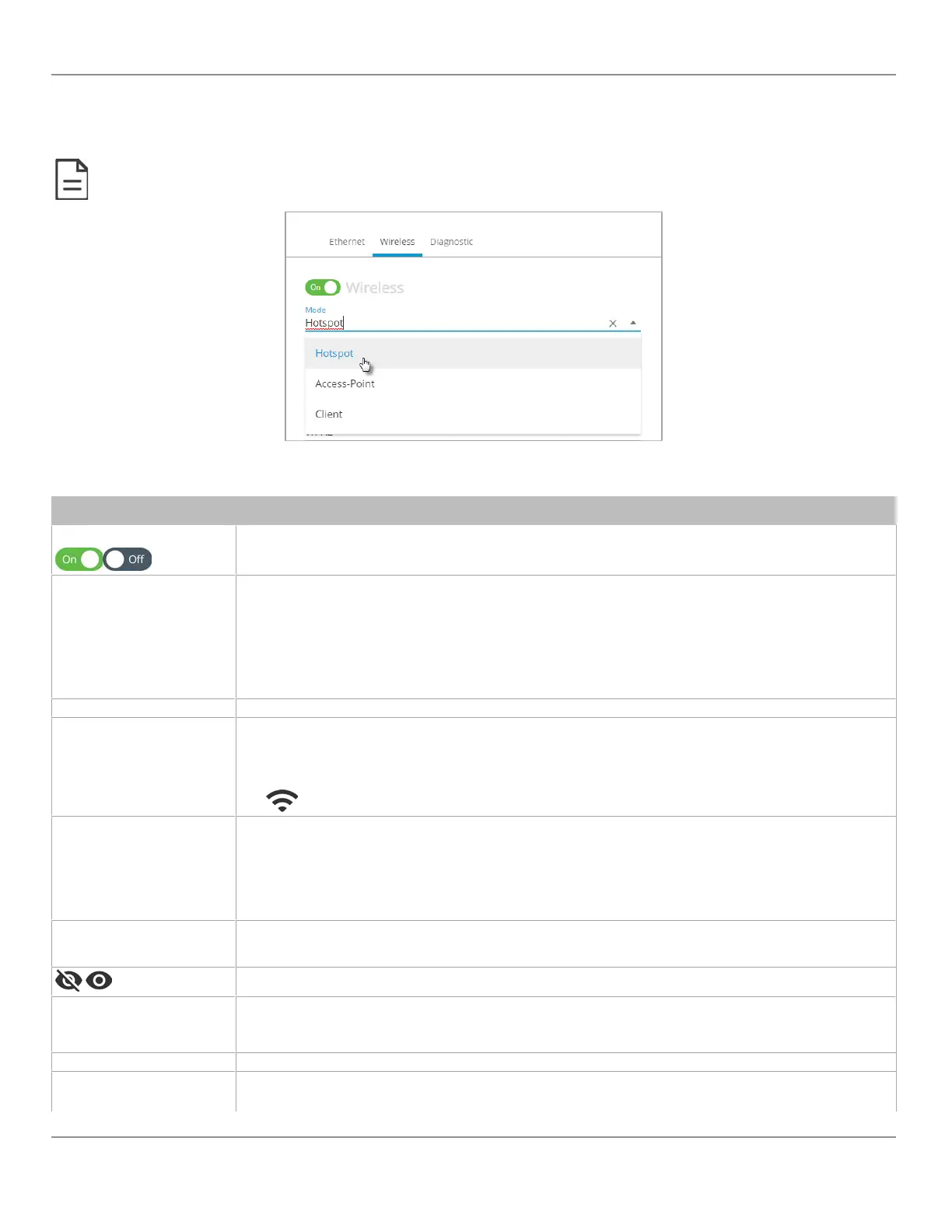Wireless Configuration
This configuration interface is for any ECLYPSE Wi-Fi Adapter connected to the
HOST
connector.
A hotspot creates a subnetwork. As a result, any connected BACnet device will not be able to discover BACnet devices on any other LAN
subnetwork.
Figure33: The Wi-Fi network operating modes: Hotspot, Access-Point, or Client.
The Wireless connection parameters can be set as follows.
Item Description
On / Off
Enable/disable the controller’s wireless features
Wireless Mode
Select the Wi-Fi network operating mode: Hotspot, Access-Point, or Client.
Hotspot
: This creates a Wi-Fi hotspot with a router. See Setting up a Wi-Fi Hotspot Wireless Network for how to
configure this mode.
Access-Point
: This creates a Wi-Fi access point. See Setting up a Wi-Fi Access Point Wireless Network for how to
configure this mode.
Client
: this connects the controller as a client of a Wi-Fi access point. See Setting up a Wi-Fi Client Wireless Network
for how to configure this mode. See also ECLYPSE Wi-Fi Adapter Connection Modes.
SSID Hidden Hide or show the Service Set IDentification (SSID)
Network Name
The Service Set IDentification (SSID) for a Wi-Fi hotspot. This parameter is case sensitive. When this controller’s
active mode is configured as a:
For
Hotspot
: set a descriptive network name that other wireless clients will use to find this hotspot.
For
Client
: select an available hotspot from the lists of access point connections that are within range. Click the Wi-Fi
icon
to select an available Wi-Fi network from the list of access points that are within range.
Encryption
Set the encryption method to be used by the Wi-Fi network:
– Open: this option should be avoided as it does not provide any wireless security which allows any wireless
client to access the LAN
– WPA2: select the Wi-Fi Protected Access II option to secure the Wi-Fi network with a password.
– WPA2E: Use this option if you are connecting to an enterprise network that has a working RADIUS authenti-
cation server. This RADIUS server provides user authentication.
Password
When encryption is used, set the password to access the Wi-Fi network as a client or the password other clients will
use to access this hotspot. Passwords should be a long series of random alphanumeric characters and symbols that
are hard to guess. This parameter is case sensitive.
Click to show or hide the password.
IP Address
IP address for a Hotspot (or gateway address that wireless clients will connect to). Ensure that this address is:
– Not in the range of IP address set by First Address and Last Address.
– Not the same as the IP address set under IP Configuration for the wired network.
Subnet Mask The hotspot’s subnetwork mask. See About the Subnetwork Mask.
First Address
Last Address
The range of IP addresses to be made available for Hotspot clients to use. The narrower the range, the fewer hotspot
clients will be able to connect due to the lack of available IP addresses. For example, a range where First Address =
ECLYPSE Web Interface
44
nLight ECLYPSE