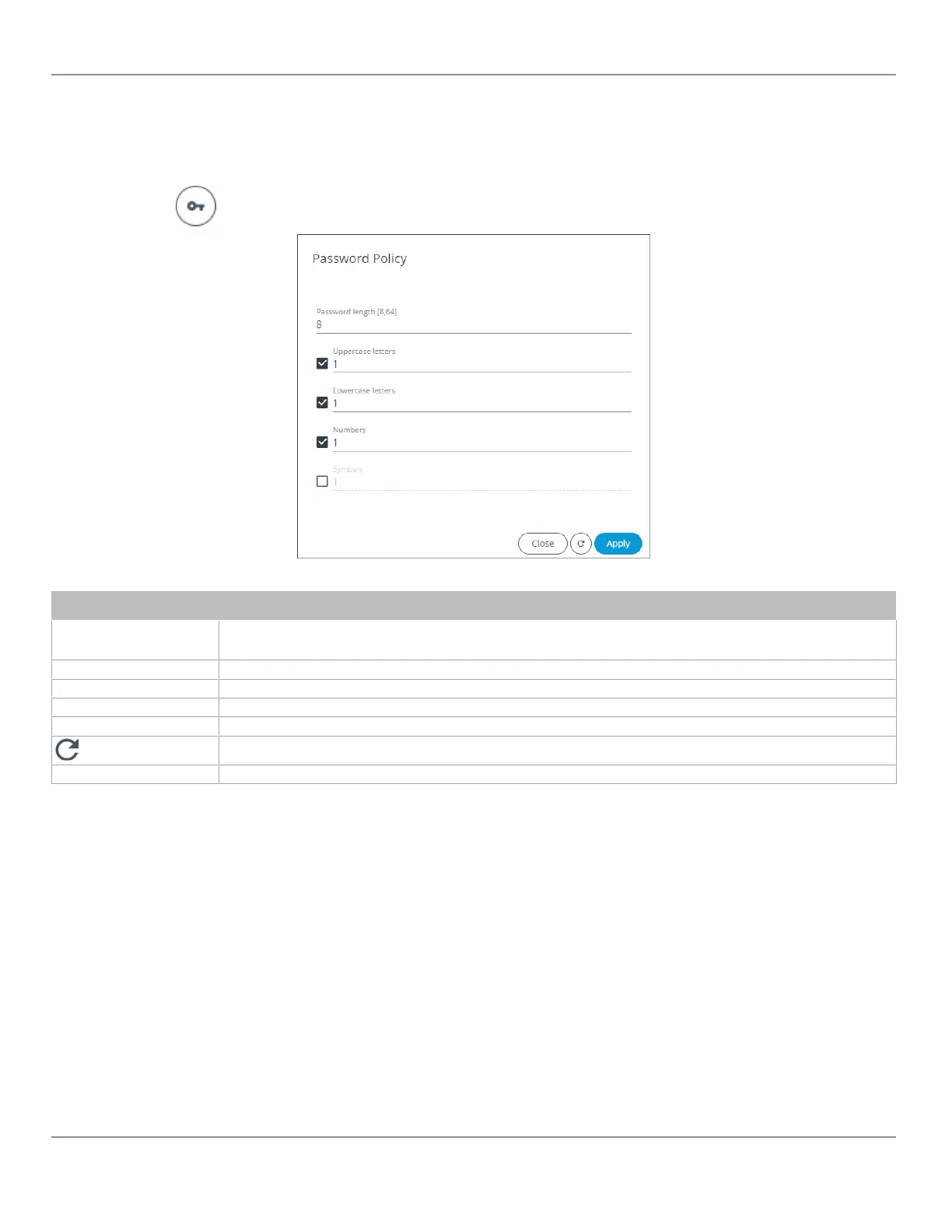Password Policy
The password policy sets the minimum requirements for a valid password to help prevent common password cracking
techniques. By requiring long passwords with a well-rounded composition of elements (uppercase and lowercase letters,
numbers, and symbols) it makes the password harder to guess and makes a brute force attack less effective.
Click the key icon
to display the
Password Policy
options:
Figure48: Password Policy Options
Item Description
Password length (>8)
Minimum password length
See also FIPS 140-2 Mode for password settings.
Uppercase letters Minimum number of uppercase letters (A to Z) required to compose the password
Lowercase letters Minimum number of lowercase letters (a to z) required to compose the password
Numbers Minimum number of numbers (0 to 9) required to compose the password
Symbols Minimum number of symbols (for example, =, +, &, ^, $, etc.) required to compose the password
Click to refresh the information in the list.
Apply Click
Apply
to apply and save the changes.
Radius Server/Client Settings
You can use the network’s RADIUS Server for user authentication management.
RADIUS Server Settings
When
Radius Server
is selected in the
Server Settings
tab, this controller can be used as a RADIUS server by other con-
trollers on the network. In this scenario, the other controllers must be configured to use the
Client
RADIUS Server
mode
with this controller’s IP address. This centralizes access management on this controller thereby saving time by eliminating
the need to add users to each controller individually. Set the port numbers and shared key that other controllers will use to
connect to this controller. See Supported RADIUS Server Architectures.
The port values of 1812 for authentication and 1813 for accounting are standard RADIUS port numbers. However, other
port numbers may be used. No matter which port numbers are used, make sure that the port numbers are unused by other
services on this controller and that both the RADIUS server and the RADIUS clients use the same port number values.
See also IP Network Port Numbers and Protocols.
ECLYPSE Web Interface
56
nLight ECLYPSE