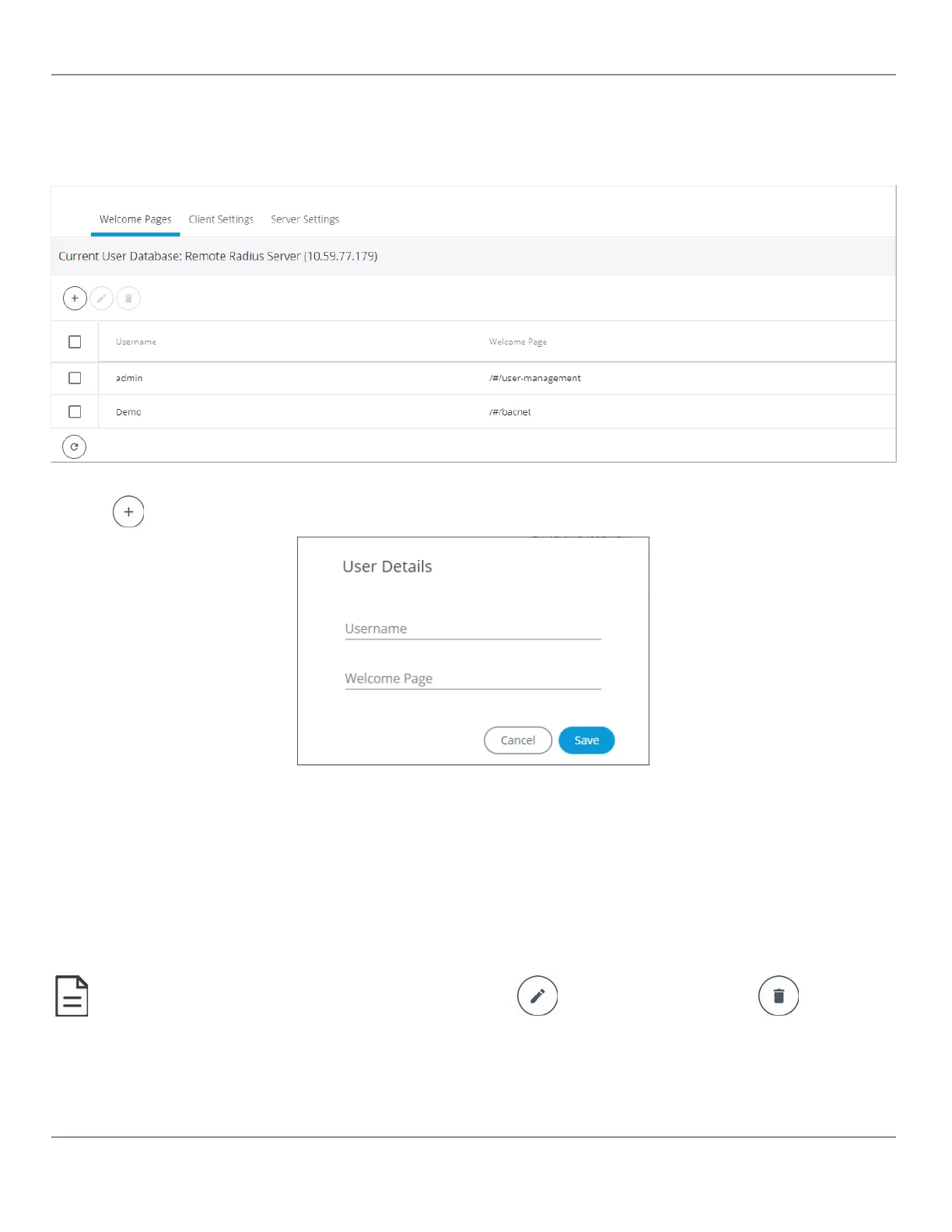Defining a User Welcome Page in Client Mode
In Client mode, you can only add a Welcome page to your user considering that the rest of the data is stored on the
Server, essentially the credentials and roles (see Adding a User in Server Mode). This user’s Welcome page however will
have priority over the page defined in the Server mode.
Figure46: Adding a User in Client Mode
1. Click to add a user and Welcome page. The User Details window is displayed.
Figure47: User Details
2. In Username, enter the name of the user.
3. In Welcome Page, enter the URL of the web page you want to define as the landing page. The URL is the one found
after the controllers' IP address or hostname. This should be copied from your Web browser’s address bar when you
have navigated to the target page.
For example if the address for the user default web page is HOSTNAME/eclypse/envysion/index.html OR
192.168.0.10/#/bacnet, remove the hostname or IP Address so that the URL becomes /eclypse/envysion/index.html
or /#/bacnet.
4. Click Save.
To edit an existing user, select the user from the list and click the edit icon and to remove, click the delete icon .
ECLYPSE Web Interface
55
nLight ECLYPSE