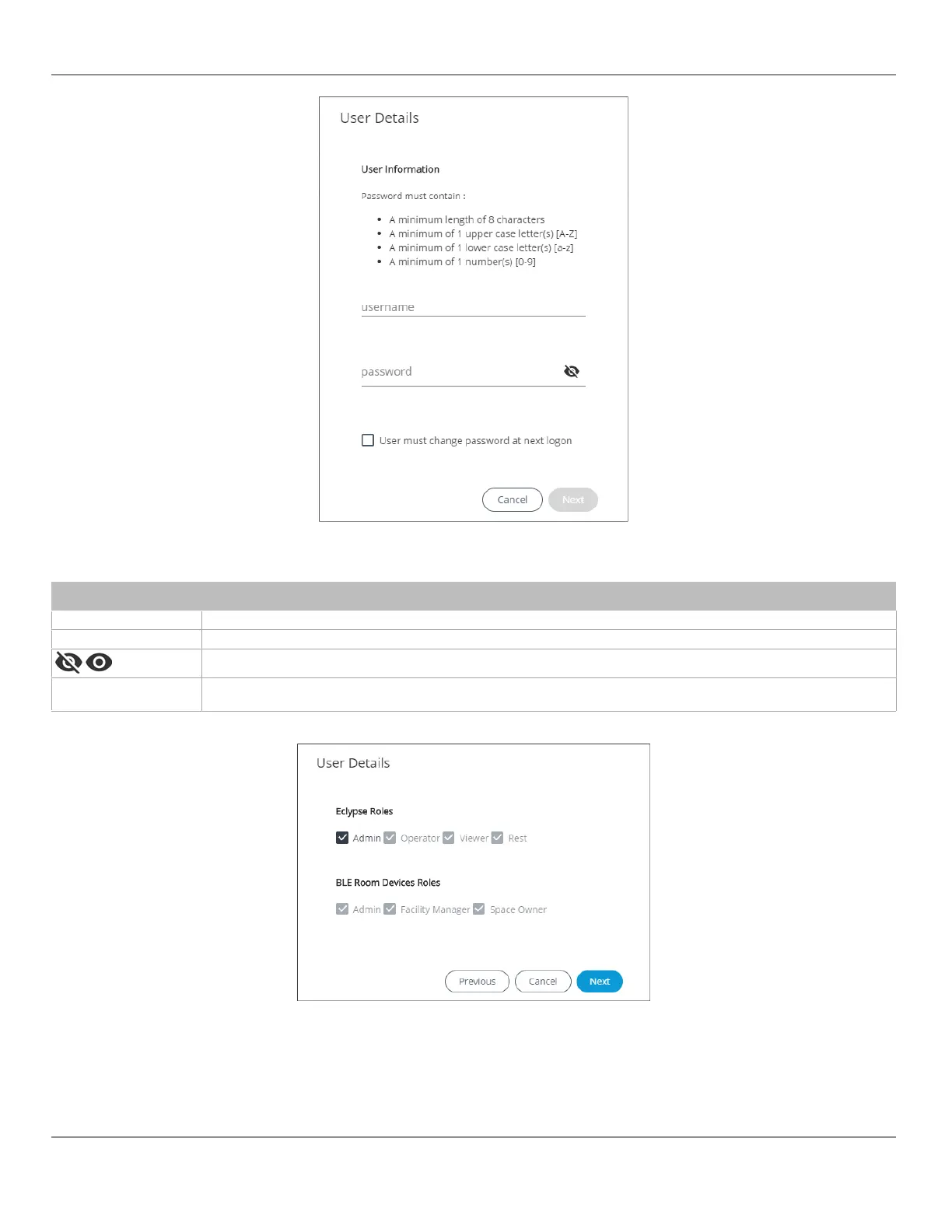Figure43: Adding a User
2. Enter the information as shown below:
Item Description
Username User’s login credential
Password User’s password credential
Show/Hide the user’s password credential
User must change
password at next login
Select to force user to change their password at the next login.
3. Click Next. The Roles options are displayed.
Figure44: User Details - Roles
ECLYPSE Web Interface
53
nLight ECLYPSE