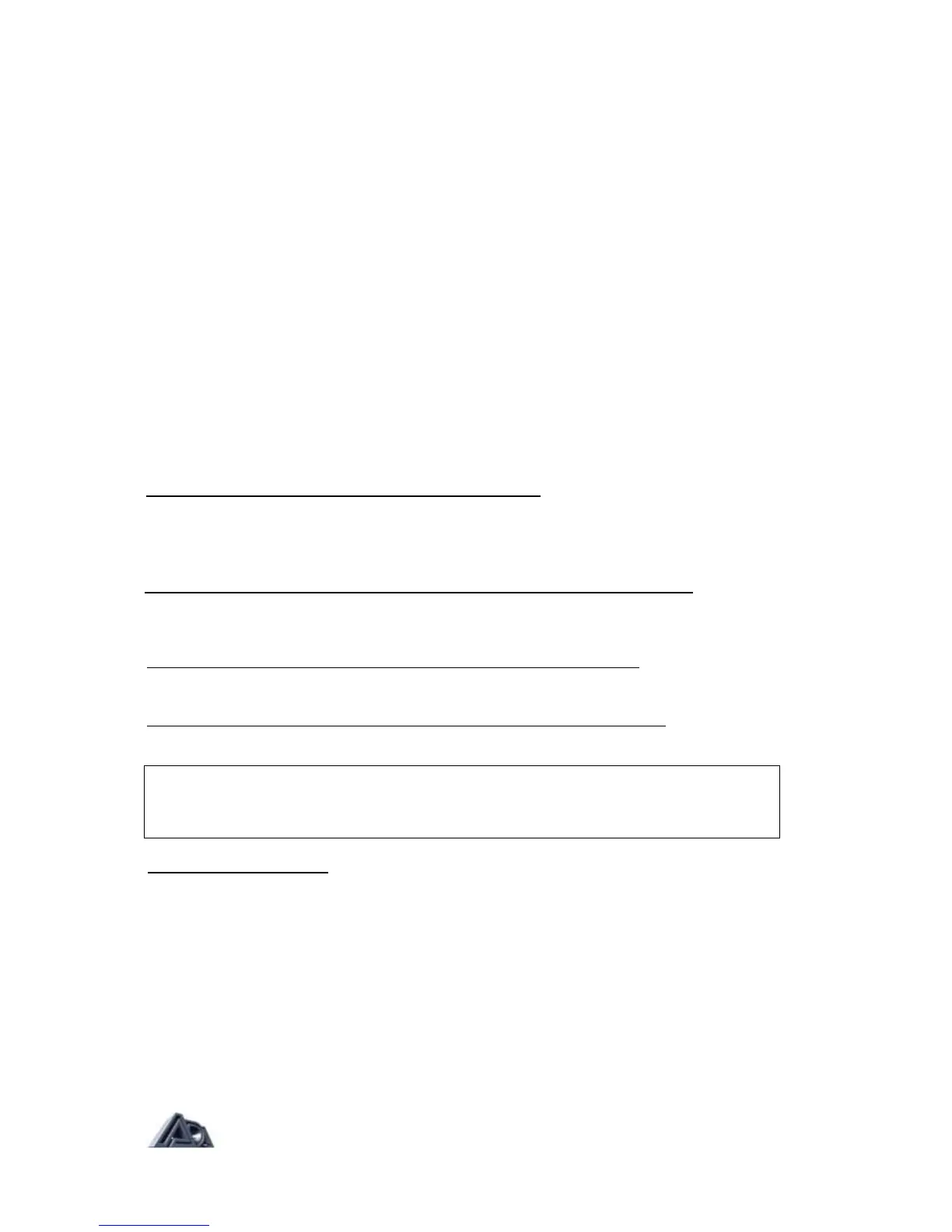MIDI
The MP-2 is capable of responding to MIDI program change and continuous controller
messages. It is recommended that a MIDI controller capable of accepting at least one
footpedal (to be assigned in System Edit mode to Stereo Volume Controller) and one
footswitch (to be assigned in System Edit mode to control the Tuner Mute function) be used,
such as the ADA MXC. See the System Edit portion starting on page 58 of the Reference
chapter for a complete explanation of programming the Stereo Volume Controller and Tuner
Mute functions.
• Connect MIDI In to MIDI Out of ADA MXC or other MIDI controller. Be sure that
all required footpedals, footswitches, or other control devices are properly
connected to the MXC or other MIDI controller.
• Connect MIDI Out to MIDI In of other MIDI devices you wish to control from the
MP-2 front panel.
• Connect MIDI Thru to MIDI In of other devices you wish to receive the same data
from your MIDI controller which the MP-2 receives, such as MIDI-controlled
effects processors.
Sending and Receiving Libraries and Programs
The MP-2 can send or receive one or all of its User programs to another MP-2 or a personal
computer running an appropriate librarian or sequencing program.This information is sent
over MIDI as System Exclusive Data.
Connections for sending/receiving a library or program to/from another MP-2:
• Connect MIDI Out from the MP-2 that is sending the data to MIDI In of the MP-2
that is receiving.
Connections for sending a library or program to a personal computer:
• Connect the MP-2's MIDI Out to MIDI In of the computer's MIDI interface.
Connections for receiving a library or program from a personal computer:
• Connect the MP-2's MIDI In to MIDI Out of the computer's MIDI interface.
NOTE: Some librarian programs may require two-way communication with the MP-2. In
this case it is necessary to connect both the MP-2 's MIDI Out to the computer's MIDI
In and the com
2 's MIDI In.
Phantom Power Input
The Phantom Power jack connects directly to pins 6 and 7 of the MIDI In jack and, when the
proper 7-pin DIN cable is used in place of a standard MIDI cable, provides a method of
remotely powering an ADA MXC MIDI foot control system. A 25-foot 7-pin DIN Phantom
Power cable is available from ADA (Part #401016)
• Plug the power adapter for the MXC MIDI foot controller into an AC outlet.
• Plug the end of the adapter that normally connects to the MXC into the
Phantom Power jack.
• Connect a 7-pin Phantom Power cable from MIDI Out of the MXC to MIDI In of
the MP-2.
Page: 15
