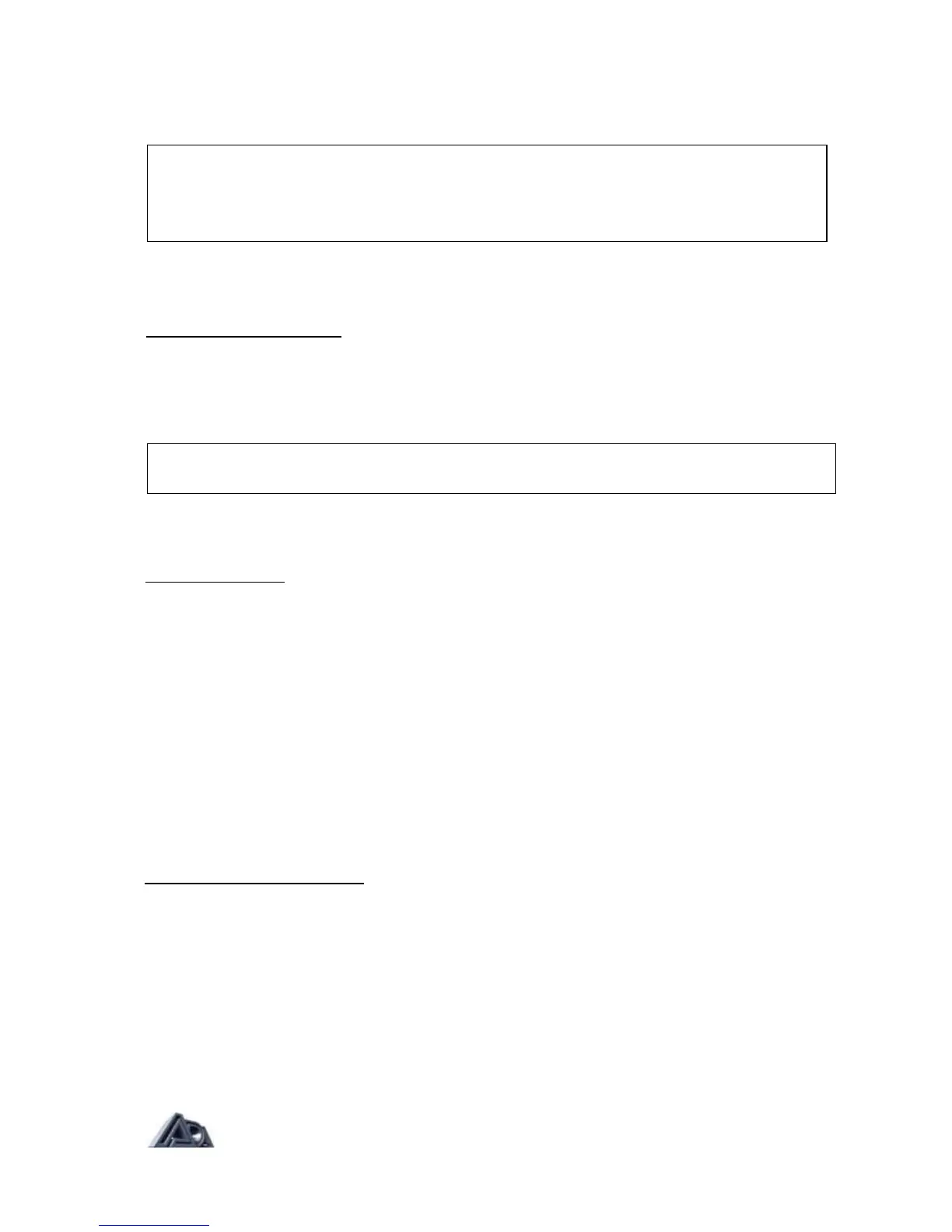mute control is enabled.lt is recommended that one of the MIDI switch controllers be used for
this purpose, such as CC 64 (Sustain Pedal).
Copy Presets to User
The factory Preset programs can be reloaded into User programs at any time.
To reload Preset programs:
• Press the "∧" button when the display shows the message "LOAD PRESET
PROGRAMS?" The display will ask for confirmation.
• Press the "∧" button to reload the Preset programs or the down arrow to
abandon the reload.
Copy Single Programs
Programs may be copied from any location, Preset or User, into any User program.
To copy a program:
• Press the "∧" button to access the second screen.
• Use the BANK UP, BANK DOWN, and number (0-9) buttons to select the source
location. The Bank buttons will step first through all User banks, then through
the Preset banks.
• Use the right arrow to move the cursor to the destination (TO:) parameter.
• Use the BANK UP, BANK DOWN, and number (0-9) buttons to select the
destination User location. Programs can only be stored in User memories.
• Press the up arrow when the source and destination memories have been
selected. The display will ask for confirmation.
• Press the up arrow to complete the copy. The display will show the message,
"DONE!" to verify that the procedure is complete.
To abandon a copy procedure:
• When the confirmation message appears, press the down arrow to abandon the
copy. The display will return to the selection screen.
• Press the left arrow to exit the copy function or select new source and
destination values and continue with the copy.
NOTE: If the controller is operated and its number does not appear in the Controller
#parameter value check MIDI connections and verify that the controller and the MP-2
are set to the same channel. The MIDI Monitor function is very helpful for this type of
troubleshooting.
WARNING! Loading the Preset programs will erase the contents of User memories
1-39.
Page: 50
