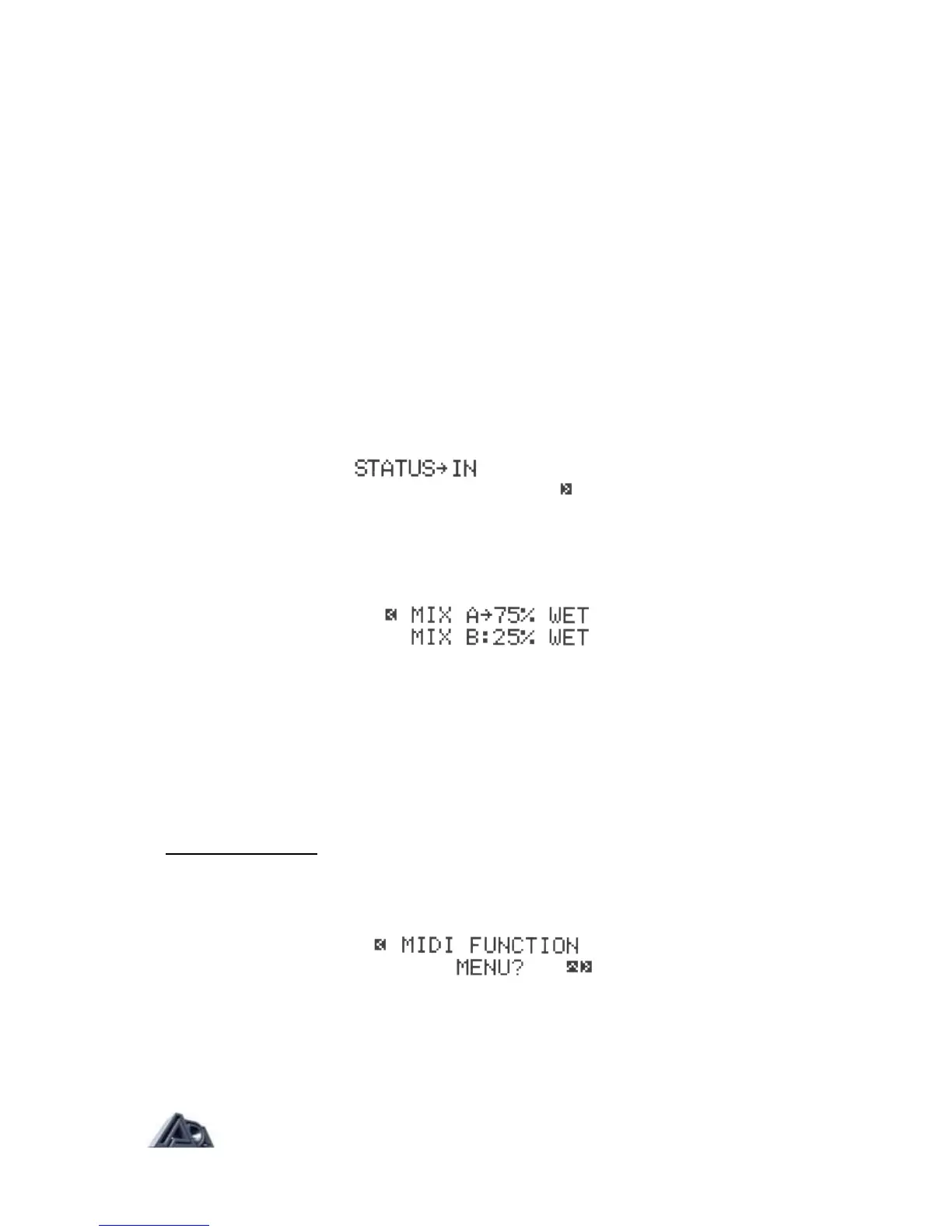Using the Stereo Effects Loop
The MP-2's Stereo Effects Loop provides a way to use the MP-2 with additional effects
without requiring an external mixer. The side-chain design keeps the original ("dry") signal
within the MP-2, and each channel has the capability of mixing the Effects Return ("wet")
signal with the original.
• Connect Effects Loop A Send to the left input of an external signal processor,
and the output of the processor to Effects Loop A Return.
• Connect Effects Loop B Send to the right input of an external signal processor,
and the output of the processor to Effects Loop B Return.
• Set up a reverb or some other easily distinguishable effect on the external
signal processor.
• Enter Program Edit mode and press the Stereo Effects Loop button to select
the Stereo Effects Loop section. The Status parameter should be set to "In."
• Hold down the "∧" button until Mix A is set to 75%
• Press the "> " button to step to the next screen.
This should make the effects very noticeable on the left channel.
• Press the "<" to step back to the first screen.
• Press the "v" button to change the Status to "Out."
The effects should disappear, as the effects return is disconnected.
• Press the PRGM EDIT button to exit Program Edit mode and
store the program if you wish.
System Edit Mode
• Press the SYSTEM EDIT button to enter System Edit mode. The display will
show:
Page: 27