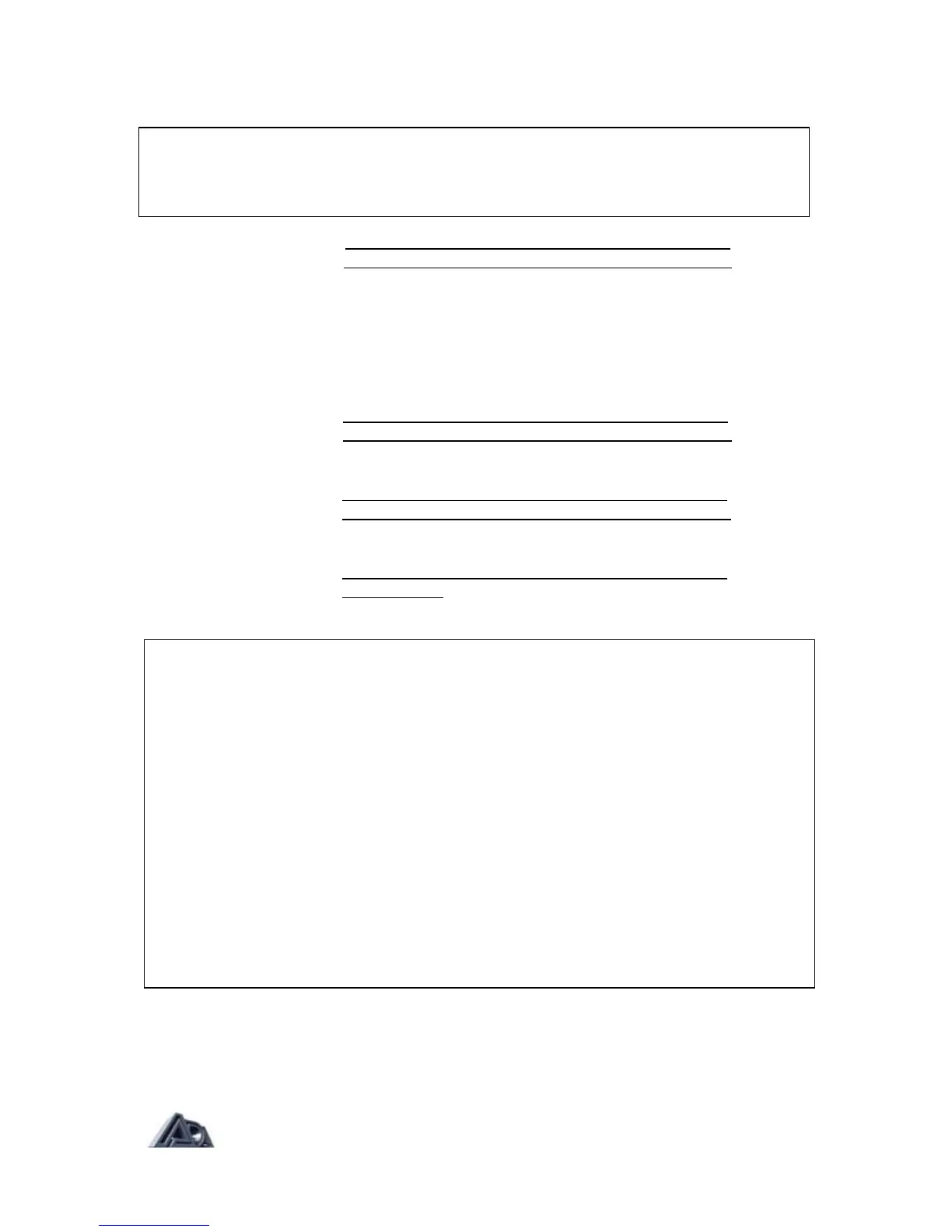Sense(Forward/Reverse):Found on screen 3: active only when Parameter is not
"Unassigned" and controller is continuous (not switch). When set
to Forward, the selected parameter increases in value when the
incoming MIDI controller values increase (pedal is pushed
down), and decrease as the controller values decrease (pedal is
pulled back). When set to Reverse, the parameter value
decreases when the controller value increases (pedal is pushed
down), and increases as the controller values decrease (pedal is
pulled back).
Minimum Value: Found on screen 4: active only when Parameter is not
"Unassigned" and controller is continuous (not switch). Sets the
value of the selected parameter when the controller is at
its minimum value.
Maximum Value: Found on screen 4: active only when Parameter is not
"Unassigned" and controller is continuous (not switch). Sets the
value of the selected parameter when the controller is at
its maximum value.
Real Time MIDI Preview: Found on screen 5; active only when Parameter is not
"Unassigned". Allows operation of RTM assignment to be
checked by moving controller and listening to the result.
NOTE: If the controller is operated and its number does not appear in the Controller
#parameter value check MIDI connections and verify that the controller and the MP-2
are set to the same channel. The MIDI Monitor function found on of the Reference
chapter is very helpful for this type of troubleshooting.
NOTES on Real-Time MIDI:
1) The range and units of the Minimum or Maximum value will depend on the
parameter. For example, when Drive is the selected parameter, Minimum can vary
from 0 to 100, but when Graphic EQ Band 1 (100 Hz) is selected, the minimum can
vary from -12 dB to +12 dB
2) When Sense is set to "Reverse ", the relationship between controller value and parameter
value is inverted, that is, the lowest controller value (pedal pulled all the way back) will set
the parameter to Maximum, and the highest controller value (pedal pushed all the way
down) will set the parameter to Minimum.
3) The Min and Max values can never exceed the existing value of the parameter. If, for
example, the Drive parameter is set to 30, any attempt to set Min higher or Max lower than
30 will result in the error message, "MIN. (or MAX) IS NOW EQUAL TO PARAM. VALUE."
4) Min, Max, and Sense are not available for Status parameters, as these are switches with
only two values (In and Out).
Page: 44