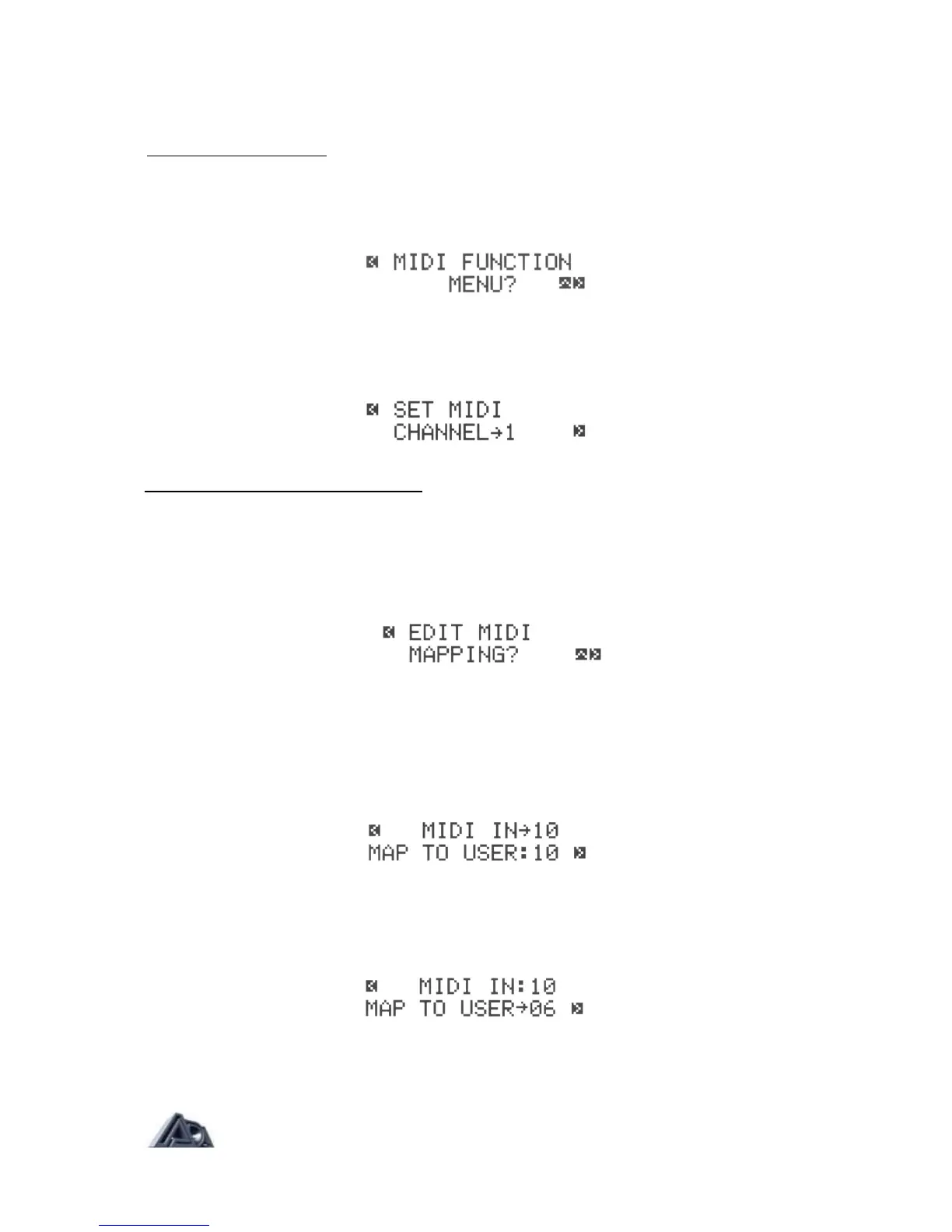MIDI Parameters
Setting the MIDI Channel
The most basic MIDI parameter is setting the channel over which the MP-2 will send and
receive MIDI data.
• Press the "<" button twice so that the display shows:
• Press the "∧" button to access the MIDI Function submenu.
• Hold the "v" button down until the MIDI channel scrolls to "1".
Making a MIDI Program Change Map
The MP-2's MIDI Program Change Map lets any User program be recalled by any MIDI
program change message. The map is simply a list of MIDI program change numbers, with
each one assigned to an MP-2 User program.
• Press the ">" button once so that the display shows:
• Press the "∧" button to access the MIDI Program Change Map.
• Press the "∧" or "v" button (whichever is appropriate) until MIDI program
change 10 is selected.
As you step through the map, notice that the mapped User program is shown for each MIDI
program change number.
• Press the ">" button to move the cursor to the bottom line.
• Press the "v" button until User program 6 is selected.
• Press the "<" button twice to step back to the first screen.
Page: 29