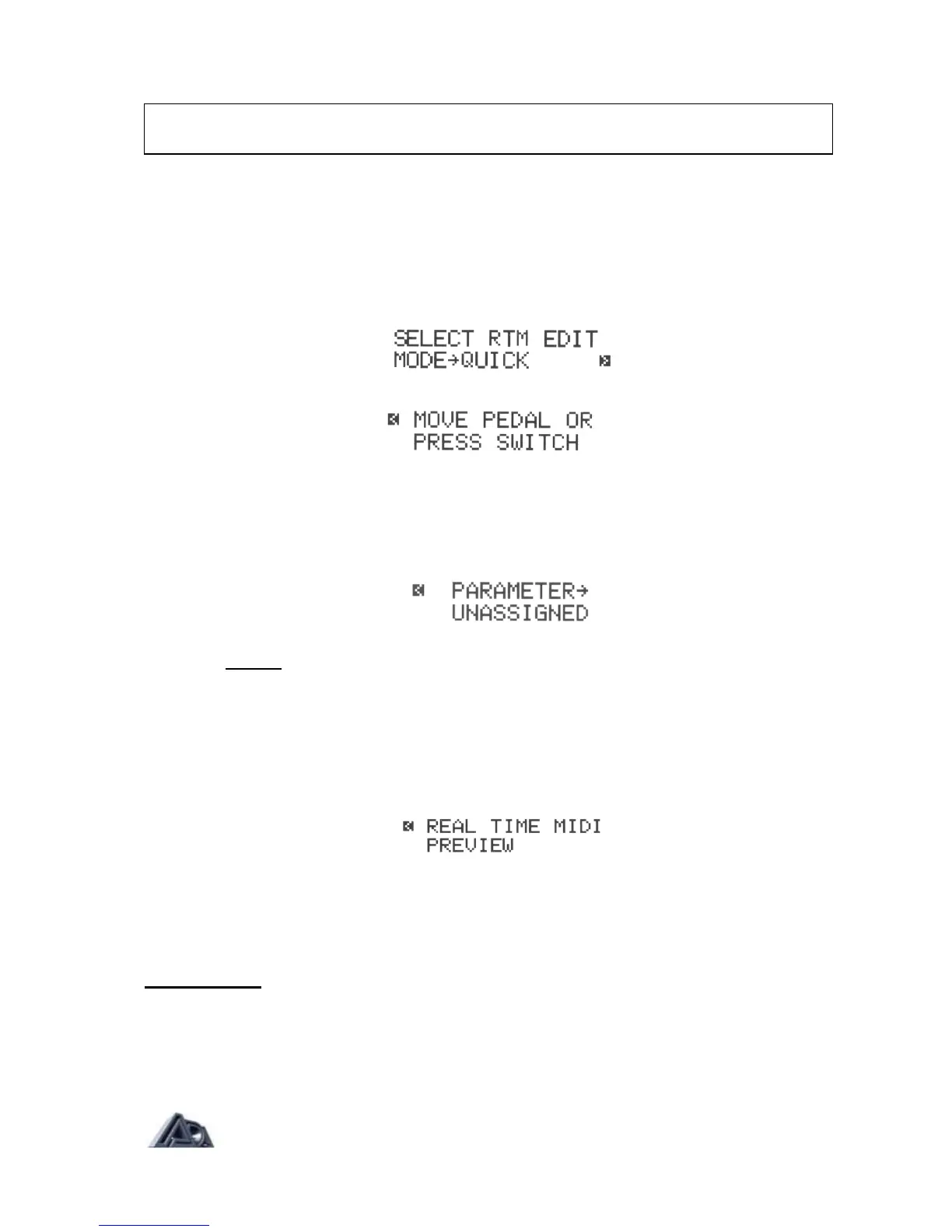• Press the PRGM EDIT button to enter Program Edit mode.
• Press the "REAL-TIME MIDI" button to select the RTM section. The first screen
sets the edit mode.
Making RTM Assignments in Quick Mode
• If RTM Edit Mode is not set to "Quick", press the "v" button once to toggle it
from "Expert" to "Quick."
• Press the ">" button to step to the next screen.
• Move the controller slightly. The MP-2 will detect the MIDI controller number
and whether it is a switch-type or continuous controller, then assign it to the
slot, although it will not display the number. (Viewing controller number
assignments can be done in Expert mode.) The display will show the
parameter, if any, currently assigned to that controller. If there is no current
assignment, the display will show:
• Use the "v" and "∧" buttons to choose the parameter you wish to control from
the picklist
of available choices.
Notice that only toggle parameters are available when a switch-type controller
is detected, and only variable parameters are available when a continuous
controller is detected.
• Press the ">" arrow once to step to the next screen. This is the RTM Preview
function.
• Operate the controller and check that the effect is satisfactory.
• Press the "<" button when you are finished previewing and the display will
return to the "Move Pedal or Press Switch" message. You are ready to make
your next assignment.
The Next Step
Now that you have completed the MP-2 Tutorial, you should be able to plug in
and get great sounds. But there is much more yet to discover. See the Reference
chapter for complete descriptions of all the MP-2's features, and feel free to
experiment to find out for yourself how the MP-2 can work for you.