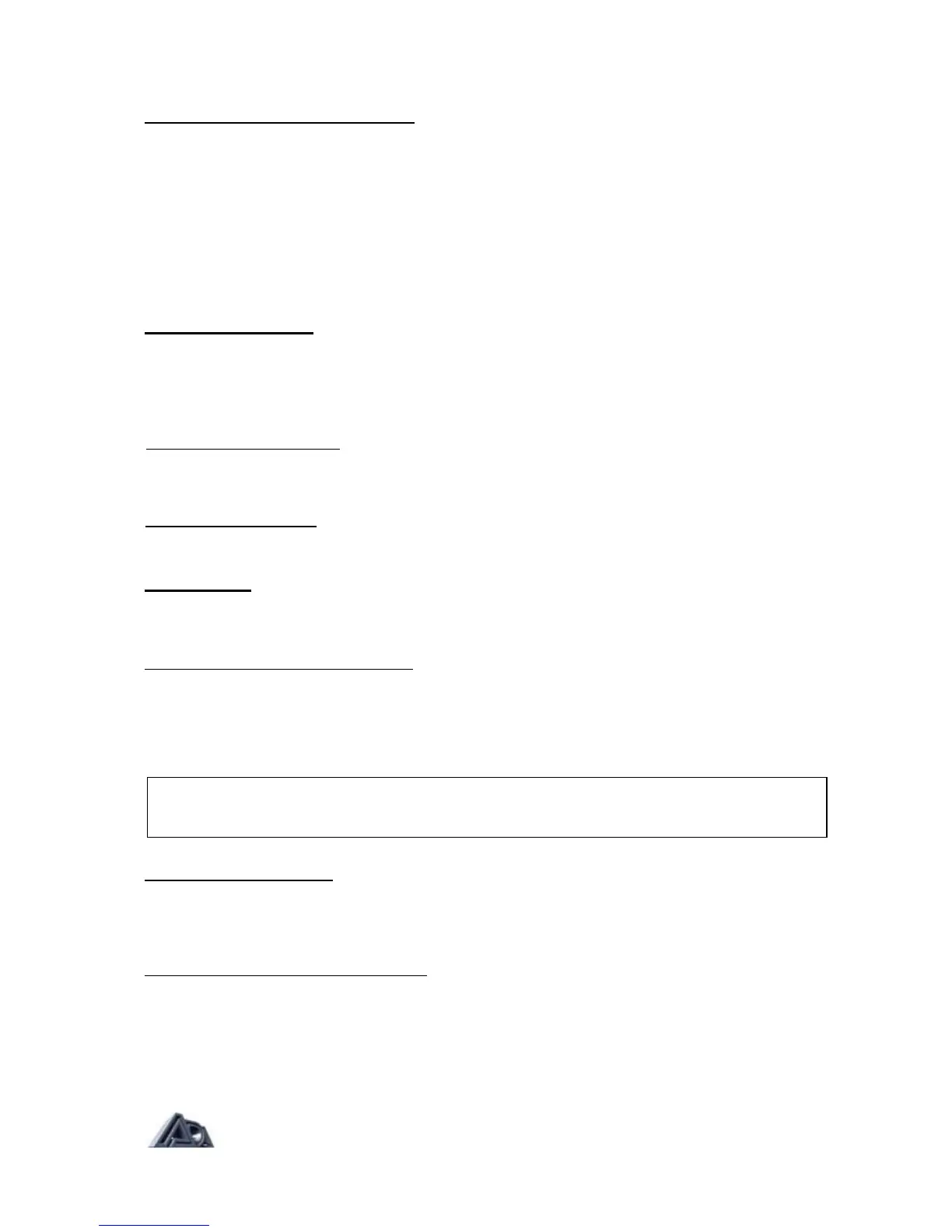MIDI Mismatch Warning (On/Off)
The most common cause of MIDI problems is having the MIDI controller and the MIDI
"slave" device (in this case, the MP-2) not set to the same channel. When MIDI Mismatch
Warning is set to "On," the MP-2 will warn you if it receives MIDI messages on a channel
other than the one to which it is set.
On: The MP-2 will display the messages, "MIDI
CHANNEL MISMATCH," "CHECK MIDI SETTINGS" if it
receives MIDI messages on a different channel than its own.
Off: No warning messages are given.
Enable MIDI Monitor
When troubleshooting MIDI problems it is often helpful to be able to see what MIDI
messages the MP-2 is receiving. This ability can also be useful simply to see what kinds of
messages another MIDI device is transmitting. The MIDI monitor displays, in real time, all
MIDI controller and program change messages being received by the MP-2.
To enable MIDI monitoring:
• Press the "∧" button when the display shows the "ENABLE MIDI MONITOR?"
message.
To exit MIDI monitoring:
• Press the "<" button to return to the MIDI Function menu.
Send Library
The MP-2 can transmit or receive all User programs over MIDI (as System Exclusive
messages) to a librarian or sequencer program or another MP-2.
To send all User programs over MIDI:
• Connect MIDI Out of the MP-2 to MIDI In of another MP-2 or a MIDI interface
hooked up to a computer running a librarian or sequencer program.
• Press the "∧" button when the display shows the "SEND LIBRARY?" message.
The display will verify that the operation has been completed.
NOTE: In order to receive a program or other System Exclusive messages, the MP-2
must be in Play mode with Memory Protect "OFF."
Send Current Program
The MP-2 can transmit the contents of the program currently being edited over MIDI (as
System Exclusive messages) to a librarian or sequencer program, or receive a program from
another MP-2.
To send the current program over MIDI:
• Connect MIDI Out of the MP-2 to MIDI In of another MP-2 or a MIDI interface
hooked up to a computer running a librarian or sequencer program.
• Press the "∧" button when the display shows the "SEND CURRENT
PROGRAM?" message. The display will verify that the operation has been
completed.
Page: 48
