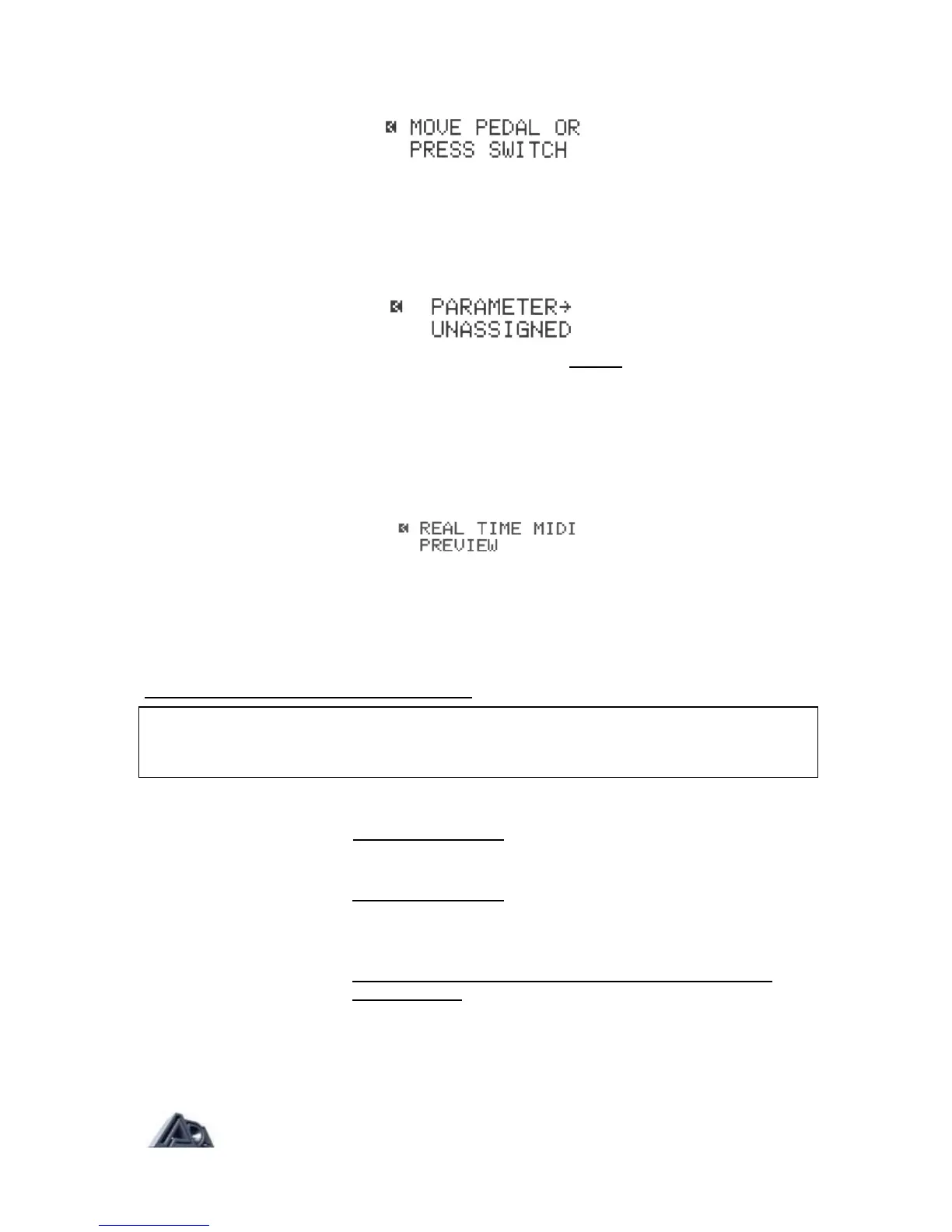• Move the MIDI controller slightly. The MP-2 will detect the MIDI controller number
and whether it is a switch-type or continuous controller, then assign it to the slot.
The display will then show the parameter, if any, currently assigned to that controller.
• Choose the parameter you wish to control from the picklist of available choices.
Notice that only toggle parameters are available when a switch-type controller
is detected, and only variable parameters are available when a continuous
controller is detected.
• Press the ">" arrow once to step to the next screen, which is the RTM Preview
function.
• Operate the controller and check that the effect is satisfactory.
• Press the "<" button when you are finished previewing and the display will
return to the "Move Pedal or Press Switch" message. You are ready to assign
your next controller.
Making RTM Assignments in Expert Mode
NOTE: Real-Time MIDI control of parameters does not function in Program Edit mode,
except in Real-Time MIDI Preview. Also, remote parameter editing through MIDI is limited to
the Sense and Range parameters when the Real-Time MIDI section is active.
Slot (1-16): Found on screen 2. Chooses one of the six teen slots for
editing.The slot number is simply a designation which
makes no functional difference.
Parameter: Found on screen 2. Selects the parameter for real-time
control.The parameter name will be shown on the bottom
line of the display. See above for the list of parameters
which can be controlled.
Controlled (0-127): Found on screen 3: active only when Parameter is not
"Unassigned". Selects the MIDI controller number that will
affect the selected parameter. The controller number can
be selected using the A and v buttons or by operating the
controller while it is connected to the MP-2 and this
parameter is selected. When the controller is operated, its
number will appear in the parameter value.
Page: 43