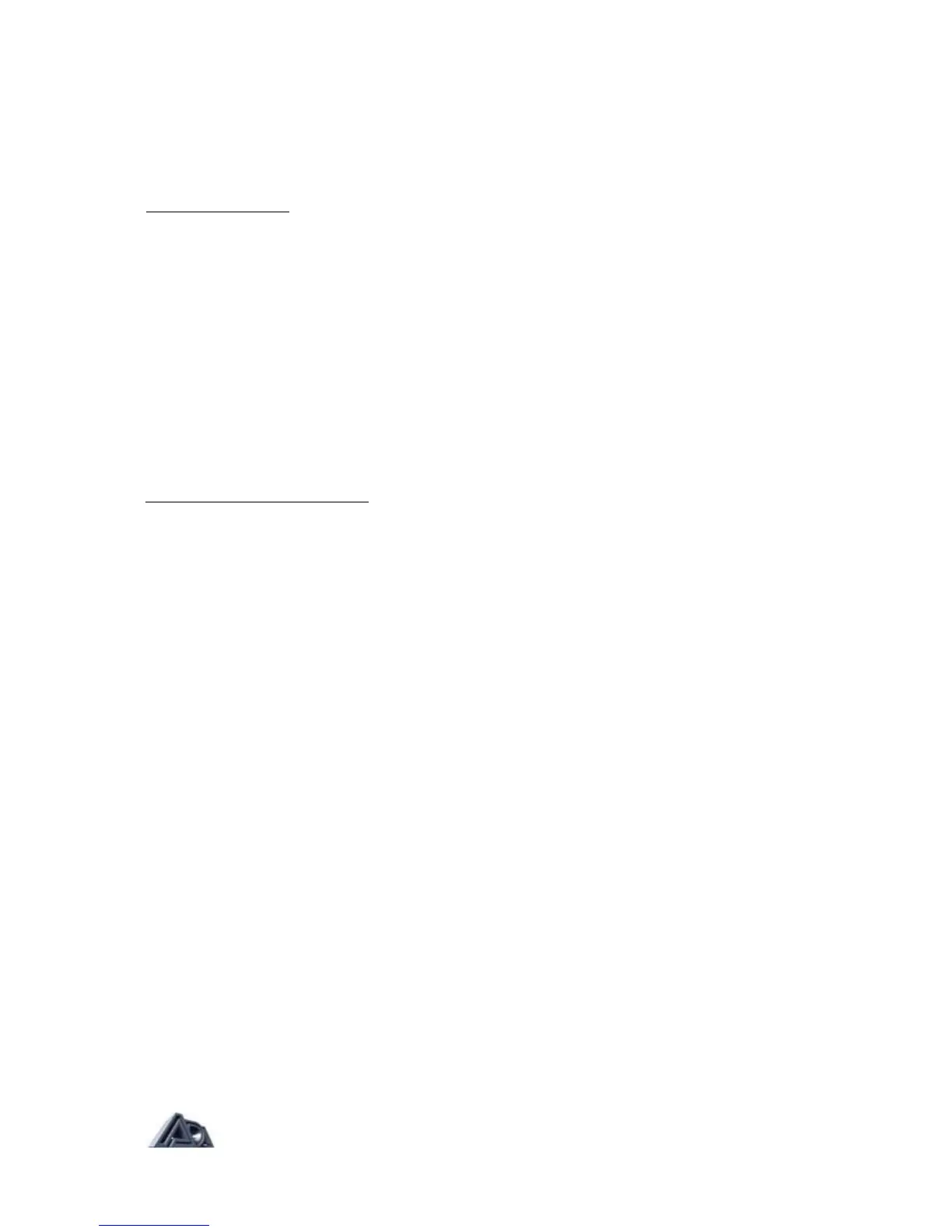Swap Programs
Programs may be swapped between any two User memories.
To swap a program:
• Press the up arrow to access the second screen.
• Use the BANK UP, BANK DOWN, and number (0-9) buttons to select the source
(SWAP:) location.
• Use the right arrow to move the cursor to the destination (WITH:) parameter.
• Use the BANK UP, BANK DOWN, and number (0-9) buttons to select the
destination location.
• Press the up arrow when the source and destination memories have been
selected. The display will ask for confirmation.
• Press the up arrow to complete the swap. The display will show the message,
"DONE!" to verify that the procedure is complete.
To abandon a swap procedure:
• When the confirmation message appears, press the down arrow to abandon the
copy. The display will return to the selection screen.
• Press the left arrow to exit the swap function or select new source and
destination values and continue with the swap.
Panel Mode
Panel Mode offers the ability to make the MP-2's front panel act like a MIDI controller when
recalling programs. This is useful if you are accustomed to using a MIDI controller and are
more familiar with the MIDI program change numbers associated with a program than with
the MP-2 User program number or if your MIDI program change footswitch fails onstage. (In
that situation, you would simply move the cable plugged into MIDI Thru to MIDI Out and use
the front panel to send program changes to the rest of your MIDI gear.)
Local: Normal operation.
Controller: Front panel program selection in Play mode
uses the MIDI Program Change Map; in other words, the front
panel buttons act like a MIDI controller when recalling
programs, including transmitting the number entered from the
front panel as a MIDI Program Change message.
When this mode is selected, the display in Play mode will show
the MIDI program change number and the User program to
which it is mapped, but the map is not editable from this
screen. Editing of the map can only be done in the MIDI
Function menu.
Page: 51