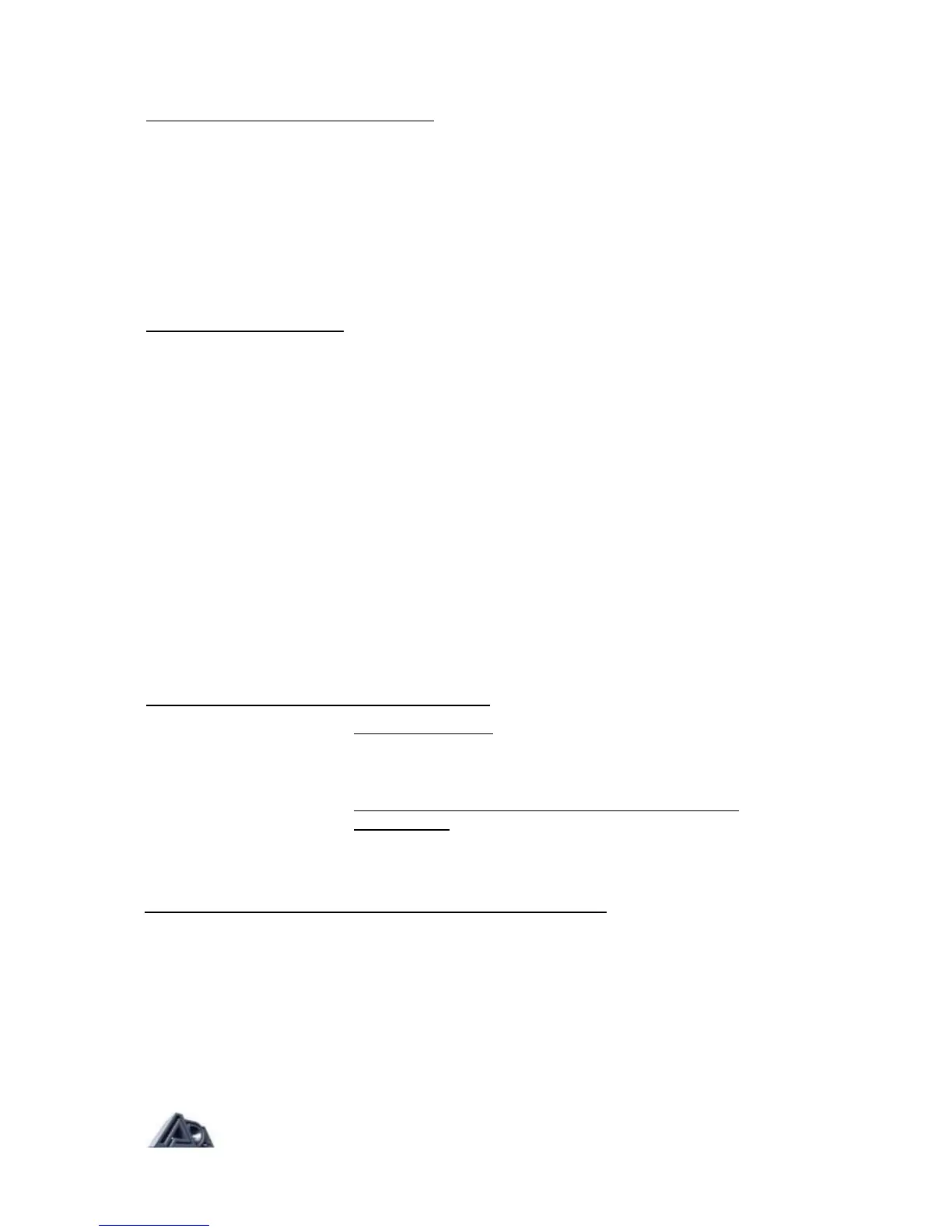To examine the components of a Macro:
• Set RTM Edit Mode to "Expert".
• Use the Slot parameter to view the parameter assigned to any slot.
• Move the cursor to the Parameter setting. The display will briefly show the
message, "THIS SLOT IS PART OF A MACRO" if it is a component of the
macro. After the message disappears, the MP-2 will allow editing of the setting
as usual.
• Repeat steps 2 and 3 for each slot.
Real-Time MIDI Preview
This feature, available in Quick and Expert modes, lets you evaluate the effect of an RTM
assignment without leaving the RTM section. This is not only simplifies auditioning, but also
means it is not necessary to store the program before hearing the effect of the assignment.
Here are a few notes about RTM Preview:
1) To activate the MIDI controller's link to a parameter, the controller must be moved
past the position that corresponds to the current value of the parameter. Moving the
controller past this point "captures" the parameter. When there are multiple
parameters assigned to a single controller, the controller will usually need to be
"swept", or moved through its entire range, to capture all parameters. (This is also
true when using RTM in Play mode.)
The exceptions to this are the two Global audio parameters, Stereo Volume
Controller, and Tuner Mute, which do not need to be captured. These are located in
System Edit.
2) The Compare function operates in RTM Preview. "INITIAL SETTINGS" resets the
parameter in question to the stored value. The controller will need to be swept to hear
the difference in the effect.
Making RTM Assignments in Quick Mode
Parameter: Found on screen 2. Selects the parameter for real-time
control.The parameter name will be shown on the bottom line of
the display. See above for the list of parameters which can be
controlled.
Real Time MIDI Preview: Found on screen 3: active only when Parameter is not
Unassigned". Allows operation of an RTM assignment to be
checked without having to leave Program Edit mode and store
the program by moving controller and listening to the result.
General procedure for making RTM Assignments in Quick mode:
This is an abbreviated version of the procedure given in the Tutorial, reproduced here for
convenience.
• Press the REAL-TIME MIDI button to enter the section if it is not already
selected.
• Set the RTM Edit Mode to "Quick".
• Press the ">" button to step to the next screen.
Page: 42
