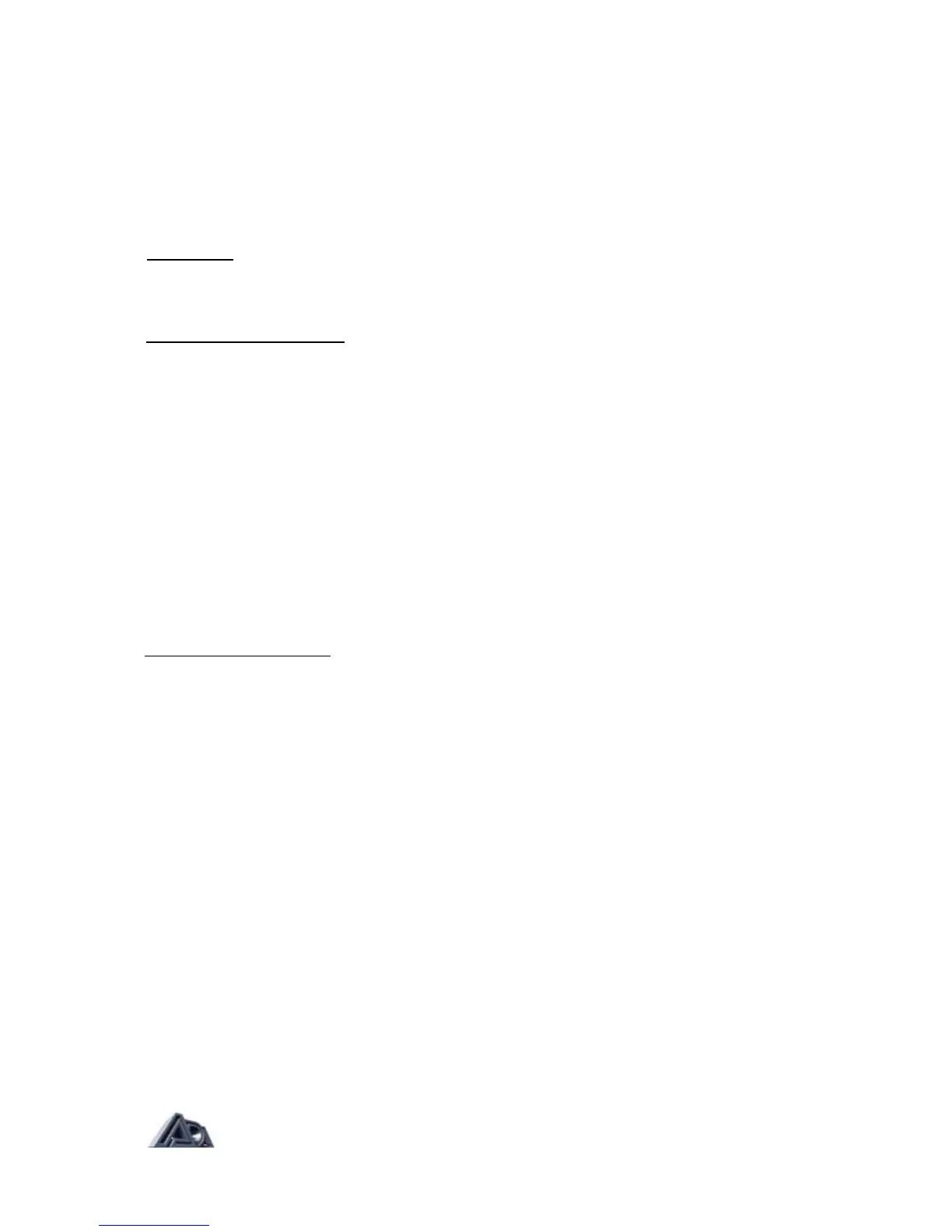Chapter 5
Reference
This chapter contains detailed explanations of every MP-2 function. Use it when you are
trying to get information on a specific feature.
Play Mode
In Play mode Preset and User programs can be recalled, and real-time MIDI control is
active.
To select a Preset program:
• Be sure the LEDs in all panel buttons are off. If the PRGM EDIT or SYSTEM
EDIT button LEDs are lit, press the button to exit the edit mode and extinguish
the LED.
• If the top line of the display says "USER," press the PRESET/ USER button to
make it say "PRESET."
• Use the BANK UP or BANK DOWN button to select the desired bank (0 or 1).
• Press one of the number buttons (0-9) to select the Preset program within the
selected bank.
The available range of numbers is 01-39.
OR
• Use the "∧" and "v" (up and down arrow) buttons to step through the Preset
programs.
To select a User program:
• Be sure the LEDs in all panel buttons are off. If the PRGM EDIT or SYSTEM EDIT
button LEDs are lit, press the button to exit the edit mode and extinguish the
LED.
• If the top line of the display says "PRESET," press the PRESET/USER button to
make it say "USER."
• Use the BANK UP and BANK DOWN buttons to select the desired bank.
• Press one of the number buttons (0-9) to select the User program within the
selected bank.
The available range of numbers is 01-128. OR
• Use the "∧" and "v" (up and down arrow) buttons to step through the User
programs.
Using Real-Time MIDI in Play Mode
Real-Time MIDI (RTM) lets the user have dynamic, real-time control through MIDI over up to
sixteen MP-2 parameters. The assignment of MIDI controllers to parameters is done in the
Real-Time MIDI section in Program Edit mode. After programming is finished, RTM is
operated in Play mode.
To activate a MIDI controller's link to a parameter, the controller must be moved past the
position that corresponds to the current value of the parameter. Moving the controller past
Page: 33