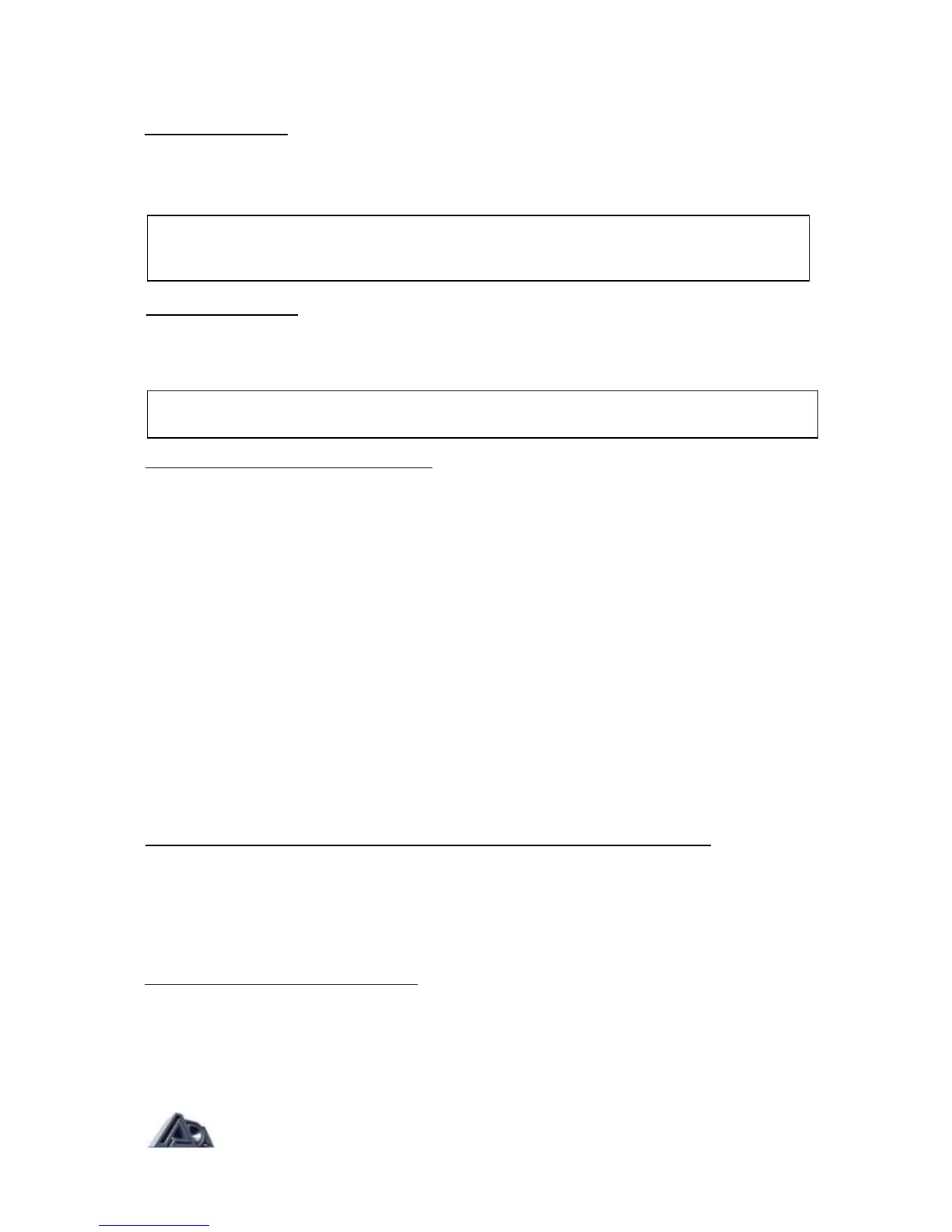Set MIDI Channel
This parameter sets the MIDI channel over which the MP-2 will transmit and receive. It can
be set to any of the 16 MIDI channels, ALL for Omni mode (responds to MIDI information
arriving on any channel), or OFF to disable MIDI reception.
NOTE: When the MP-2 's MIDI Channel is set to "All" or "Off", program changes are
transmitted on channel 1.
Edit MIDI Mapping
The MP-2 can map (assign) each incoming MIDI program change number to recall any User
program. A single User program may be mapped to many
MIDI program change numbers.
NOTE: Preset programs cannot be recalled through MIDI, only from the front
panel.
To create a MIDI Program Change map:
• Press the "∧" button when the display shows the message "EDIT MIDI
MAPPING?" to access the map.
• Use the "∧" and "v" buttons to select the MIDI program change number you
wish to map.
• Press the ">" button to move the cursor to the User program value.
• Use the "∧" and "v" buttons to select the User program you want recalled when
the selected MIDI program change number is received.
• Press the "<" button to move the cursor back up to the MIDI program change
value and repeat steps 2-5 as many times as necessary until program changes
have been mapped as desired.
It is not necessary to map every program change; the default mapping will call
the User program with the same number as the MIDI program change.
• When mapping is complete, press the " < " button to return to the MIDI Function
menu.
To restore the default map (1 to 1 mapping. User program # = MIDI program #):
• Press the ">" button while in the mapping screen until the display shows the
message "RESET MIDI MAPPING?"
• Press the "∧" button to continue. The display will ask for confirmation.
• Press the "∧" button to restore the default map.
To abandon restoring the default map:
• When the display asks for confirmation, press the down arrow. The display will
return to the Reset screen.
• Press the left arrow to exit the Reset function and return to the mapping screen.
Page: 47
