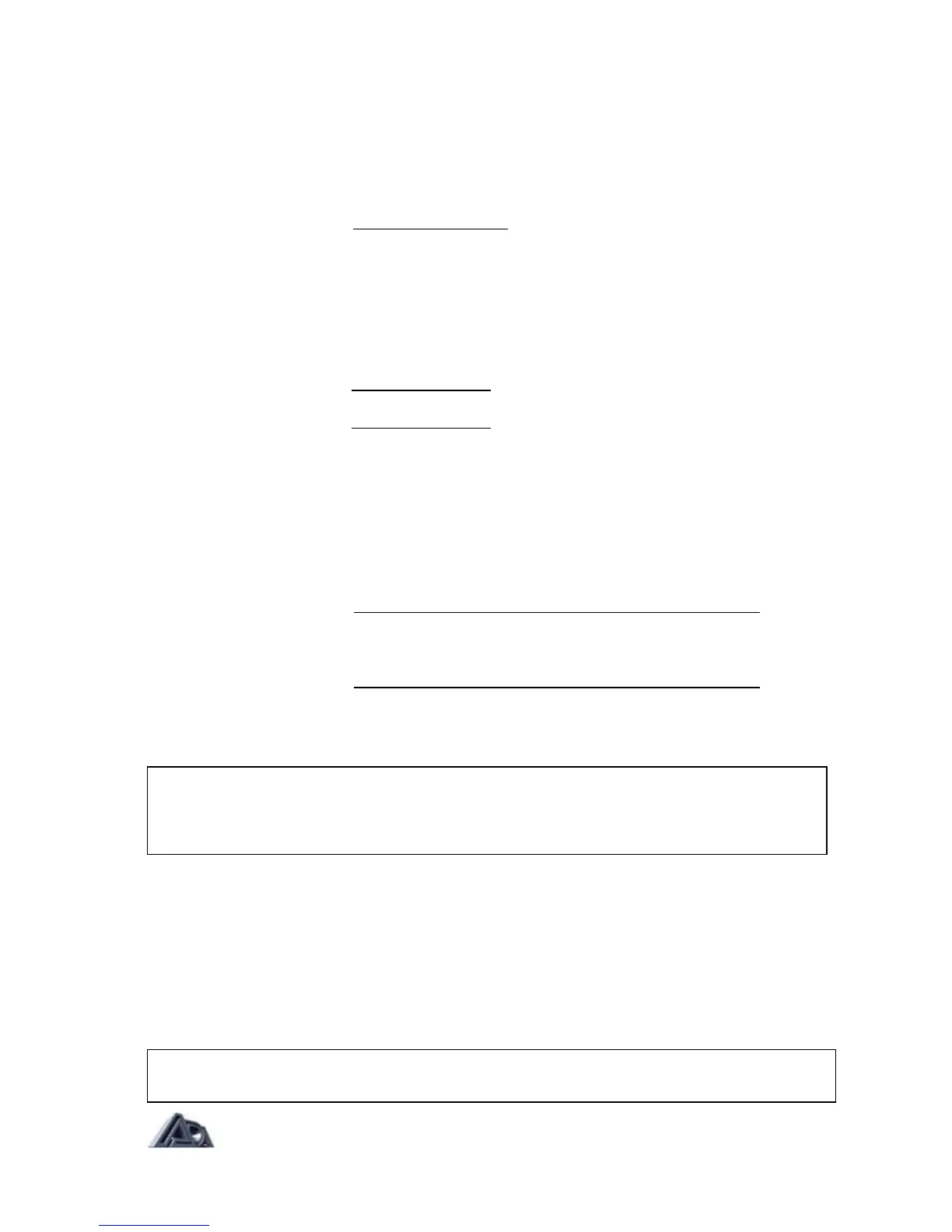the signal off instantly and completely. In general, Fader mode is recommended for lower
gain programs, and Gate mode for high gain programs.
Status (In/Out): Switches Noise Reduction in and out of the
signal path.
Mode (Fader/Gate): Selects the Noise Reduction operating mode.
Threshold (0-100): Found on screen 2. Signals exceeding the Threshold are
heard unaltered, while signals below the Threshold are faded
or gated to silence.
Stereo Chorus
The Stereo Chorus is the point at which the input signal becomes stereo.
Status (In/Out): Switches the Stereo Chorus in and out of the signal
path.
Depth (0%-100%): Found on screen 2. Sets the intensity of the Chorus
effect.
Rate (0 Hz-10 Hz): Found on screen 2. Adjusts the rate of the Chorus
effect in 1/10 Hz steps.
Stereo Effects Loop
Following the Chorus, each channel of the signal feeds its own effects loop, the left channel
being loop A and the right channel loop B. The loops are in a send/return configuration and
both the Sends and Returns are only active when Effects Loop Status is set to In.
Status (In/Out): Switches the Effects Loop Sends and Returns in and out of
the signal path.
Mix A (0-100%): Found on screen 2. active only when Status is set to "In."
Adjusts the mix of "wet" signal from Effects Loop Return A
with "dry" (original) signal. The higher the percentage, the more
effects will be heard.
Mix B (0-100%): Found on screen 2. active only when Status is set to "In."
Adjusts the mix of "wet" signal from Effects Loop Return B
with "dry" (original) signal. The higher the percentage, the more
effects will be heard.
NOTE: Even when Effects Loop Status is set to "In ", the Effects Loop Sends can be
disabled through MIDI if FX Send Mute is selected in the Real-Time MIDI section as a
arameter to be controlled. If you are unable to get signal from the Effects Sends when
Status is set to "In", check Real-Time MIDI for this parameter.
Program Title
This is where the user can create his/her own name for a program before storing it. Upper
and lowercase letters, numbers 1 through 0, and various symbols are available for naming. A
name can have up to 16 characters or spaces.
The "<" and ">" buttons move the cursor from character to character, while the "∧" and "v"
buttons select the letter, number or symbol. The blank space character can be found
between the "?" and "A" characters
Page: 39
NOTE: Simultaneously pressing the "A" and "v" buttons clears the Program Title (all
characters blank).