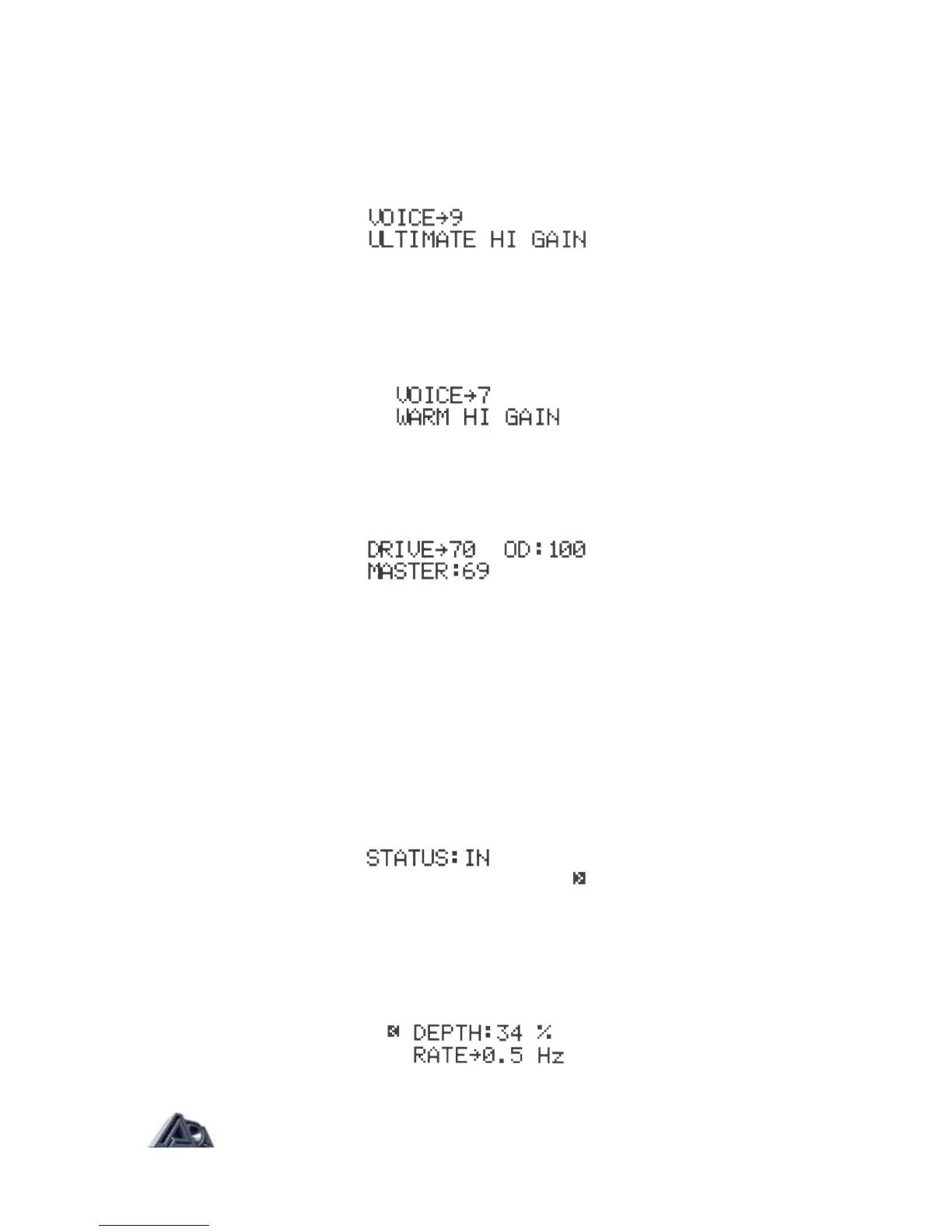Selecting and Editing Parameters
• Press the Tube Voicing button to select the Tube Voicing section. The button's LED
will light up and the display will show:
There are no arrows in the upper left or lower right corner; the Tube Voicing section has
only one screen of parameters.
• Press the "v" button twice to change the Tube Voicing value. The display shows:
• Press the Drive & Master Level button to select the Drive & Master Level section.
Now the display shows:
• Press the ">" button once to move the cursor to the Overdrive parameter.
• Press and hold the "v" button. The Overdrive value will count down. Set its value to
75.
Because the value will scroll quickly, it is difficult to stop at precisely the right value. Lift your
finger from the arrow button when the value is close to the desired setting, then use
individual button presses to step it to the exact desired value.
• Press the Stereo Chorus button to select the Stereo Chorus section.
Notice the arrow indicating a following screen:
• Press the ">" button once to step to the next screen of parameters.
• Press the ">" button one more time to move the cursor to the Rate parameter.
• Press the "∧" button three times to increase the Rate to 0.5 Hz.
Page: 22