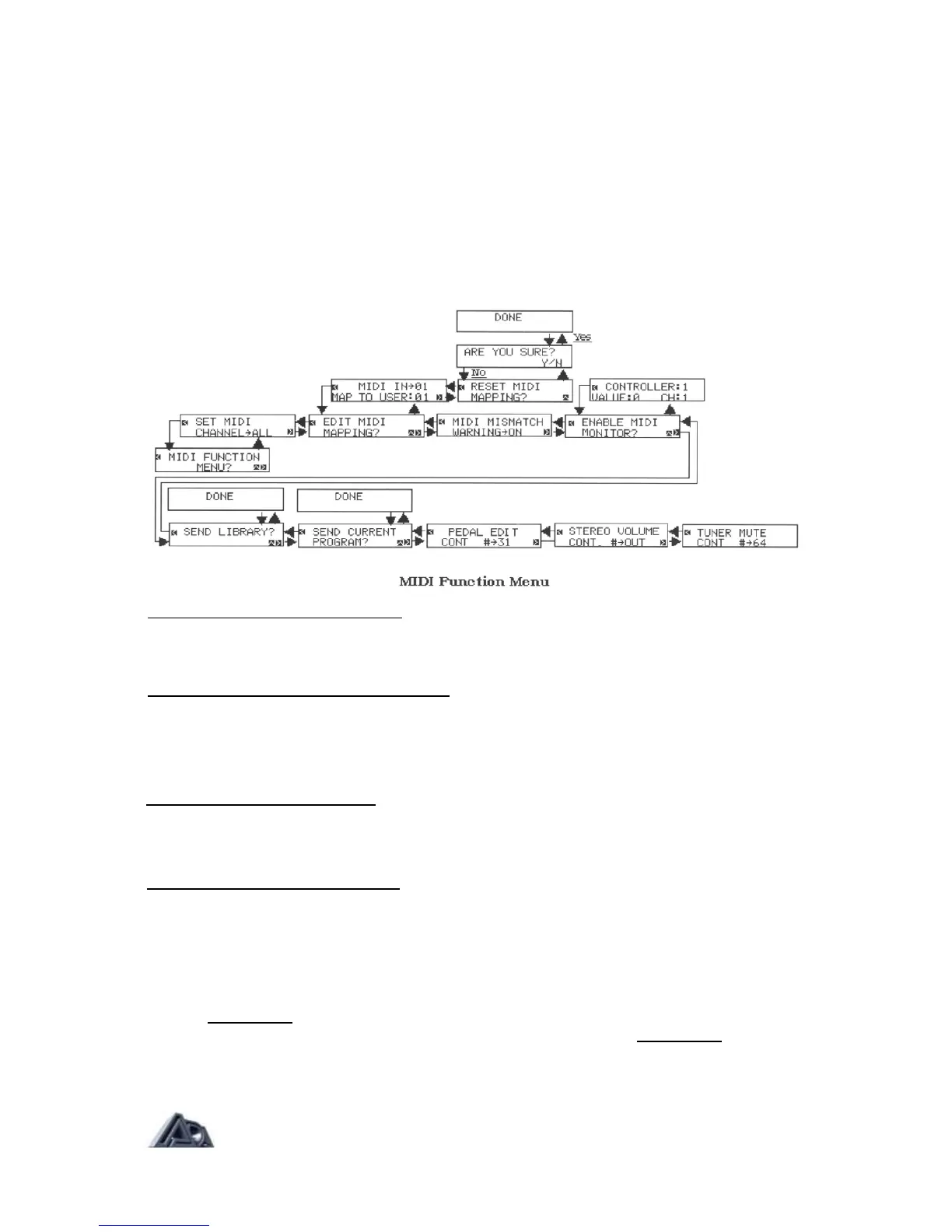MIDI Function Menu
The MP-2's basic MIDI functions, as well as some of its most advanced ones, are accessed
through the MIDI function menu. Unlike the other selections in the System Edit mode, the
MIDI Function menu is not a single function, but a submenu of a number of functions.
The MP-2 can send and receive the following kinds of MIDI messages: Program Change
(which can also be remapped), Continuous Controller (used for both Global and RTM
functions), and System Exclusive (which can contain the settings for a single program or all
User programs).
To access the MIDI Function menu:
• Press the "∧" button when the display shows the message "MIDI FUNCTION
MENU?"
To move through the MIDI Function menu:
• Press the ">" button from any main menu entry to step to the next entry.
Many entries have additional screens. It is usually necessary to use the "<"
button to "back out" of these screens and return to the main menu.
To exit the MIDI Function menu:
• Press the "<" until the display again shows the message "MIDI FUNCTION
MENU?"
About Global MIDI Parameters
Global parameters are settings that apply no matter what program is running. The MIDI
channel and program map, for example, do not change when the program is changed, nor
do the Pedal Edit Controller, Stereo Volume Controller, or Tuner Mute.
This is most important to know for the last two. The fact that the Stereo Volume Controller is
Global, means that it can be set to achieve a good basic level that blends with the band,
which is maintained when a new program is recalled. Likewise, if you step on a program
change footswitch while the Tuner Mute is engaged, the outputs will stay muted when the
new program is recalled.
Page: 46