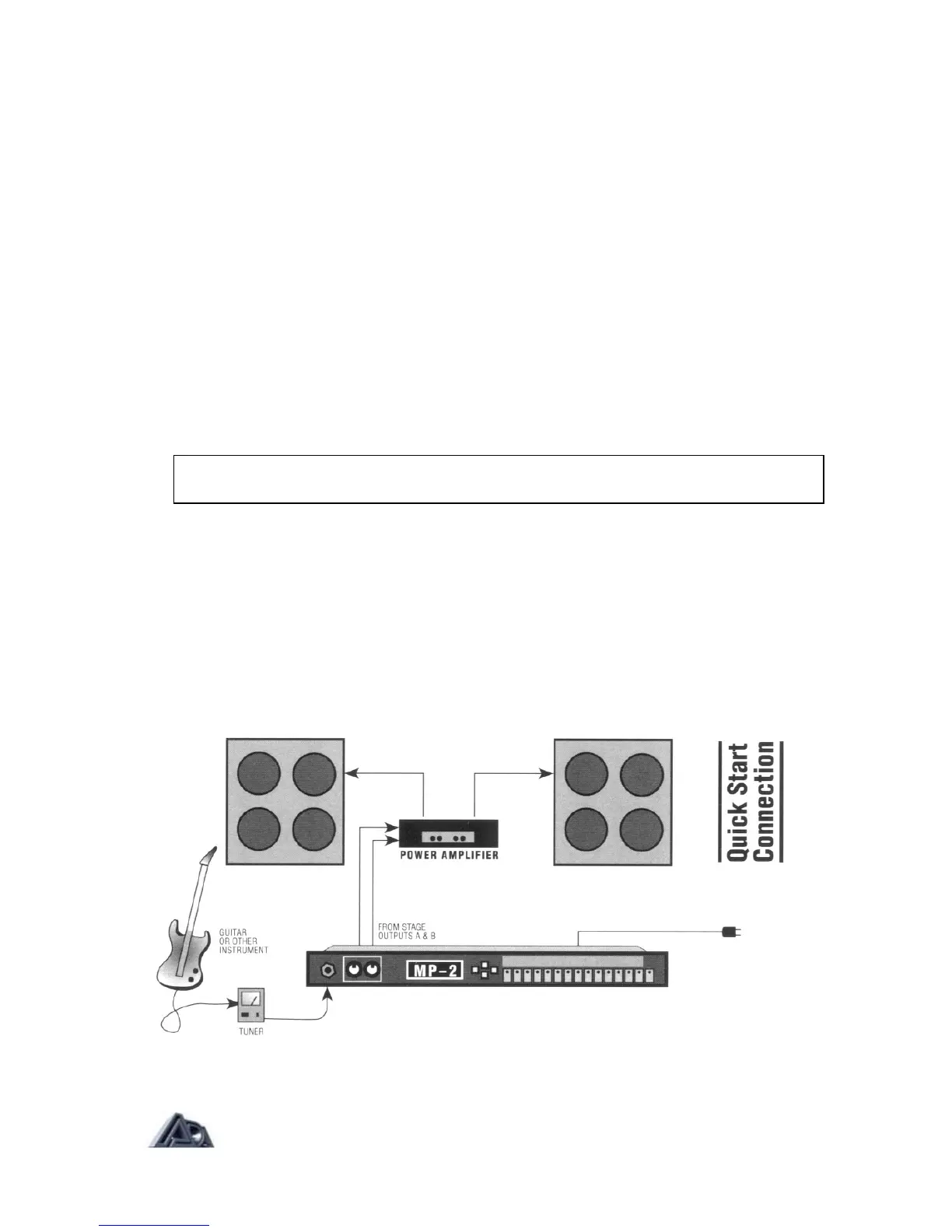Chapter 2
Quick Start
This chapter gives a brief procedure for immediate use of the MP-2.
So you can't wait to plug in your new MP-2 and get some sounds. That's perfectly
understandable, so here is the way to jump right in and get started. Once you get that far,
you'll probably want to explore further.
The Tutorial in chapter 4 takes you on a guided tour through the MP-2, showing the most
important features and giving you an idea how to work with the unit. As you become more
experienced with the MP-2 you will probably need to use the Reference chapter to find out
details about specific features.
1) Be sure all equipment is turned off.
2) Connect the MP-2 to AC power.
3) Connect your instrument to the MP-2's Input.
4) Connect the MP-2's Stage Outputs to a power amplifier and speaker system or to the
line input of a mixing console.
5) Be sure the Output Level control on the left of the front panel is turned all the way
down (set to "Min"), the Room EQ control is set to Normal (12 o'clock), and the
volume on the amplifier is turned all the way down.
6) Turn on the MP-2, then turn on the amplifier. When the MP-2 is first turned on, it will
take a few moments for the tubes to warm up. After warming up, the MP-2 will enter
Play mode running User program 1.
7) Raise the amplifier volume to a moderate level, then slowly raise the Output Level
control and play. Adjust the Output Level control to a comfortable listening level.
8) Use the Up and Down arrow keys to recall programs. The first 39 User programs are
the same as the factory Preset programs.
NOTE: If an instrument amplifier is the only amplifier available, plug into its Effects
Return, if there is one. If not,