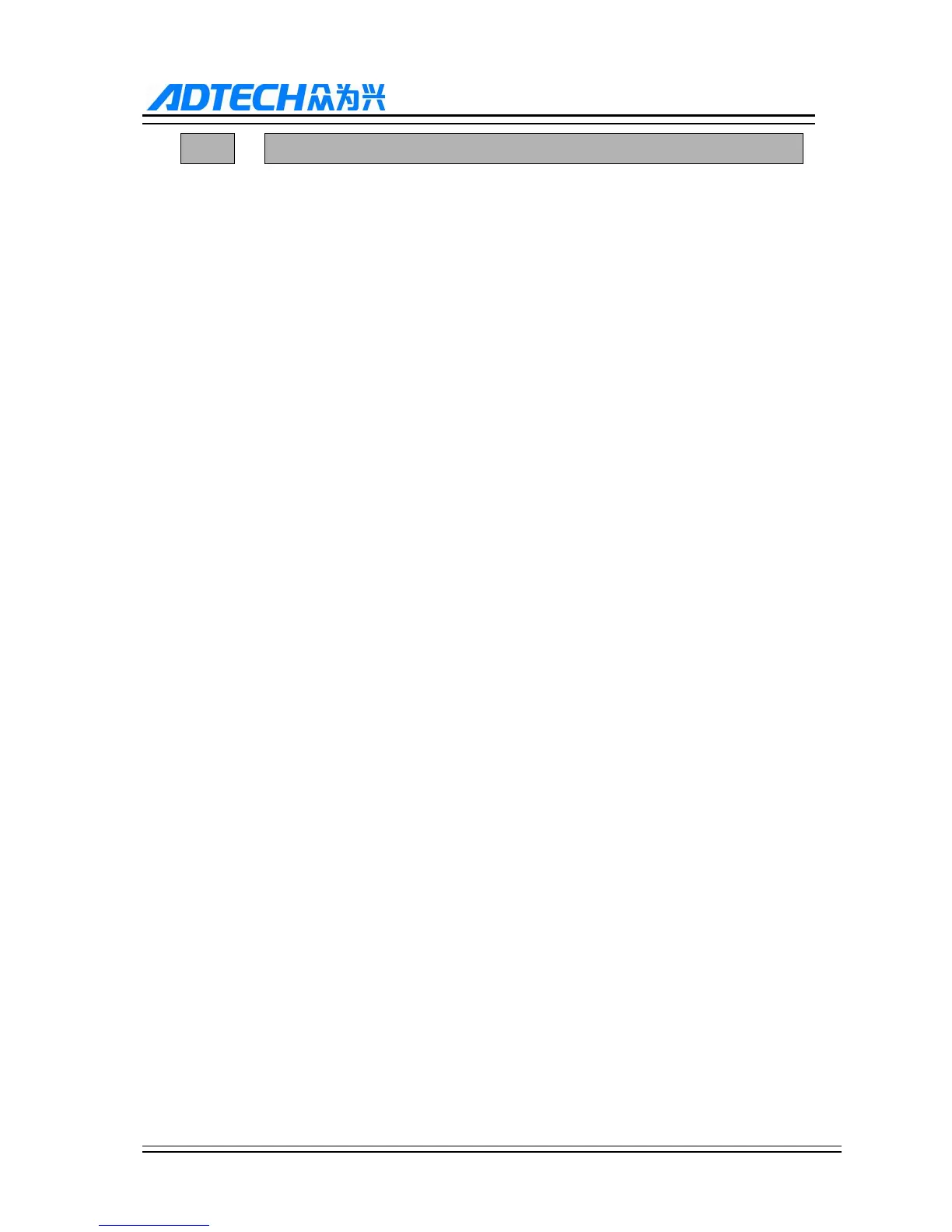ADTECH9 Series CNC Maintenance Manual
- 52 -
1138
System alarm 31
6.3
Alarm processing
¾ If exception alarm occurs, please refer to the alarm code to confirm the failure reason.
¾ When alarm occurs, if the system isn’t reset, the alarm will constantly prompt no matter whether the alarm
still exists, so as to avoid system halt due to false alarm, in which case it is unable to find the reason.
¾ If the error is caused by data setting, modify the data, and then press [Reset] to clear the alarm info.
¾ When alarm occurs, please remove the alarm reason. Please note that several alarms may occur at the same
time. Please refer to the alarm info in the Diagnosis menu for details. When the alarms are eliminated,
please press [Reset] to clear the alarm ring.
6.4
Self-diagnosis function
The CNC system may stop even when there is no alarm info, this may be because the system is executing certain
processes. Please check with the self-diagnosis function.
The steps of self-diagnosis are as follows:
(1) In the main menu, press [Diagnosis] to enter the diagnosis interface;
(2) Select [Input] to enter the input diagnosis interface, or select [Output] to enter the output diagnosis interface;
(3) Output diagnosis: In edit mode, press the direction keys to select the output port, and press [EOB] to switch
the output level of corresponding output port;
(4) Input diagnosis: When a certain input signal is valid, the corresponding area on the screen will flash.