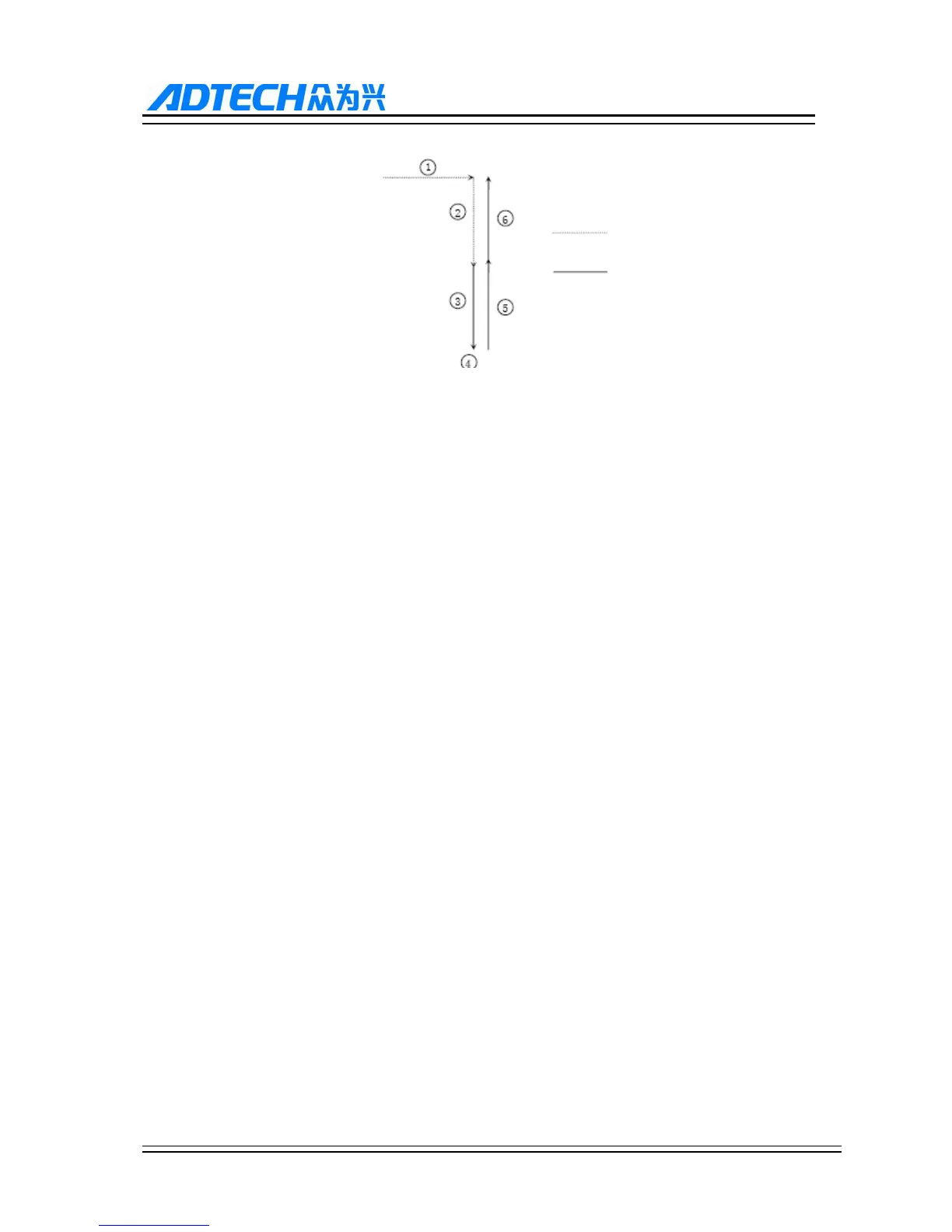ADTECH9 Series CNC Maintenance Manual
- 43 -
4.6
BDT function
In automatic mode, press [BDT] to start the BDT function, which will make the block instructions in the line
after ‘/’ in the program invalid.
4.7
Stopping automatic operating
Two methods are available to stop automatic operating, i.e. enter stop command where the program will stop
(M00, M01) and press the key on the operation panel to stop the machine tool.
Program stops
After executing the block with M00 or M01, the automatic operating stops, which is same to single block stop,
and all mode information is saved. Start with CNC and the automatic operation can be started again.
After processing a part, the automatic operation stops.
Program End
After executing the block with M30, the automatic operating stops, changes into reset state, and returns to
program start.
Feeding pause
During automatic operation, press the [Pause] key on the operation panel, the automatic operation pauses and the
indicator is on; press [Start] again to continue operating the machine tool and the pause indicator is on.
Reset
During automatic operation, press the [Reset] key on the operation panel and the system stops immediately. Here,
[Reset] has the same function as emergency stop button.
Quick feedin