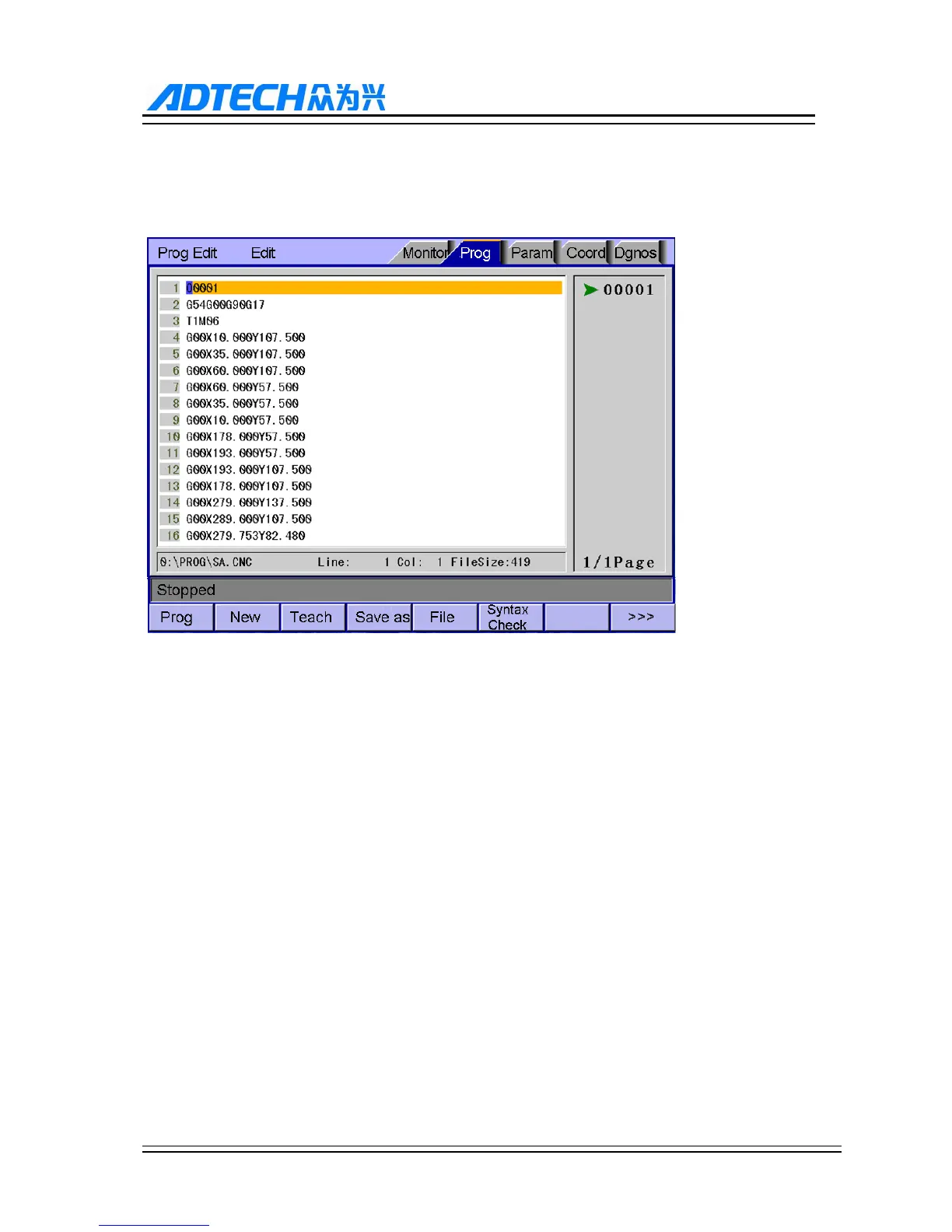ADTECH9 Series CNC Maintenance Manual
- 65 -
8.2.1 Program edit
The program edit interface shows the contents of NC program currently processed; in edit mode, you can edit
the NC program (see 7.3 for details).
Program Edit Interface
教导 Teaching 语法检查 Syntax check
8.2.2 New program
Manual programming: First, create a new program file by pressing the corresponding F1 key, and a dialog box will pop up
requiring entering the file name, enter the file name and press the EOB key to create the file, when there will be a prompt asking to
load the file, then press Edit to edit the program.
8.2.3 Save as
By saving the file as a copy and modifying on this copy,, thus realizing the quick similar product program editing.
8.3
MDI interface
MDI mode is mainly used for the execution of single G code in certain occasions.
To enter MDI interface: