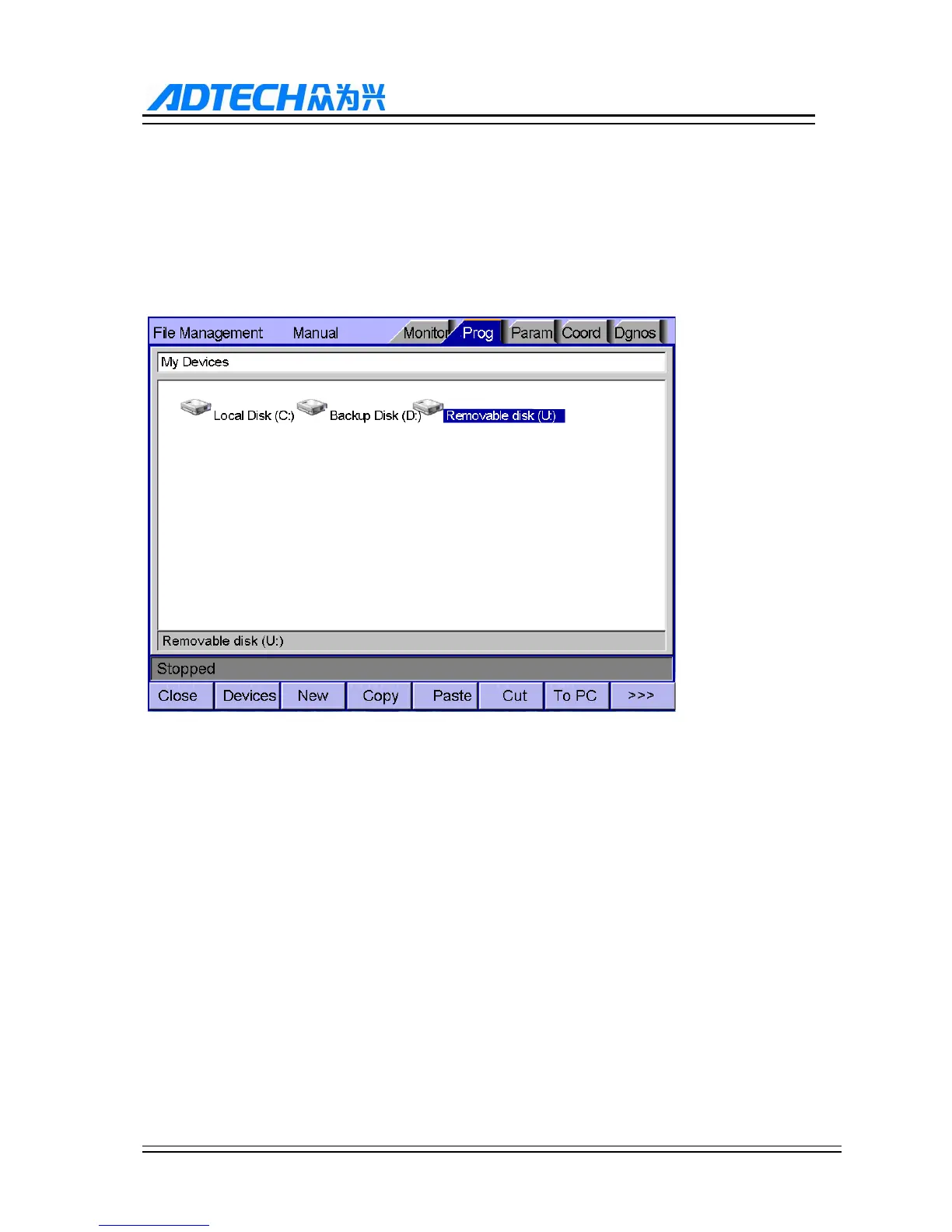ADTECH9 Series CNC Maintenance Manual
- 57 -
7.1.3 Copying processing files from USB disk
The steps of copying CNC processing file to system memory through USB disk are as follows:
In the main menu, press [Edit] to enter program edit interface;
Select [File] to enter file operation interface;
Select USB disk and press [EOB] to enter;
Move the cursor to select a CNC file and then select [Copy];
Return to the root directory, locate the PROG directory in disk D, enter the directory, and select [Paste] to
complete copying.
7.2
Reading programs into work area
7.2.1 Reading programs from controller into work area
The steps of loading files from system memory into work area are as follows:
Press [File] to enter file operation interface;
Select desired program, which is in PROG directory in disk D by default, press [EOB] to enter subdirectory, or
press [Cancel] to exit;
Move cursor to select desired program, press [EOB] to confirm and load the program.
7.2.2 Reading programs from USB disk into work area
The steps of loading files from USB disk to work area are as follows: