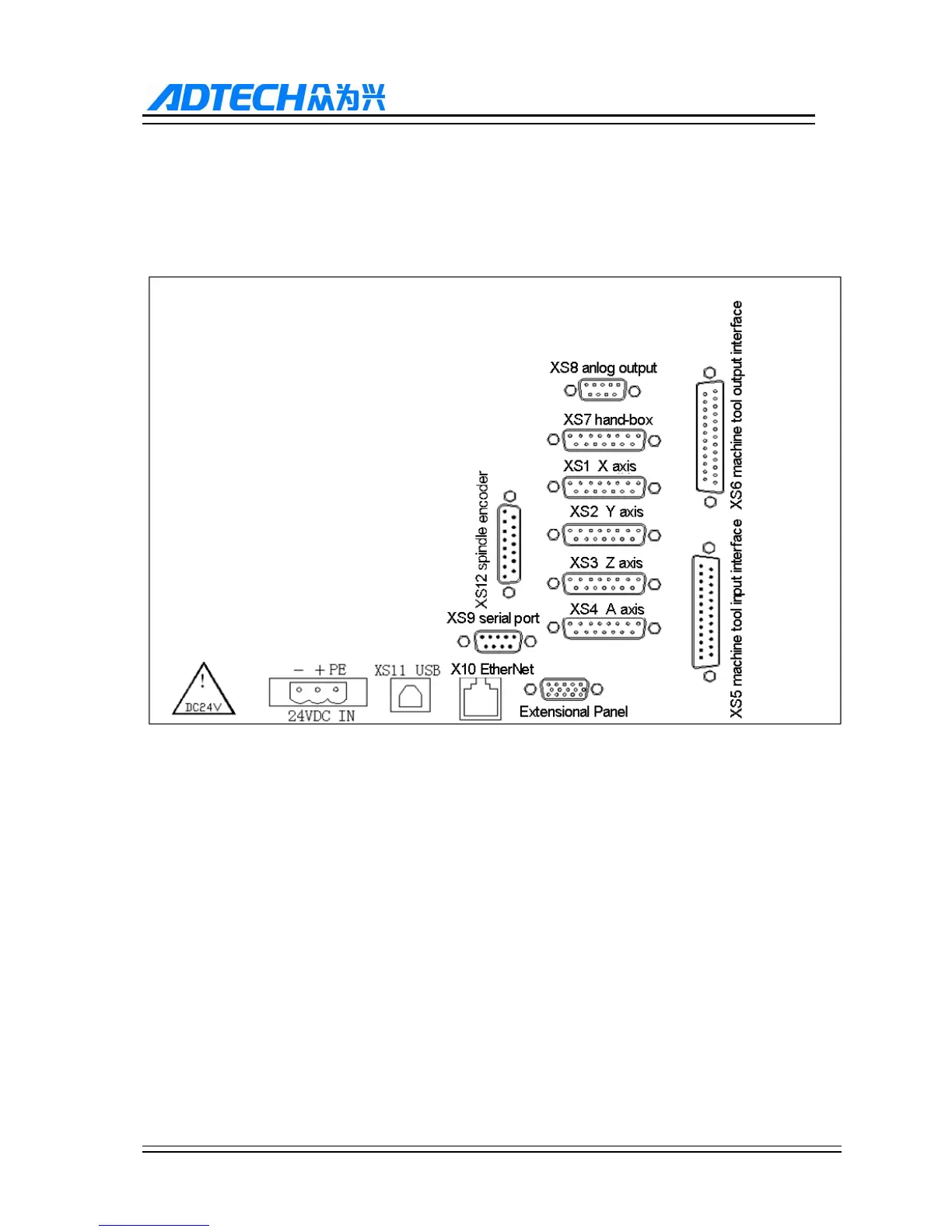ADTECH9 Series CNC Maintenance Manual
- 182 -
11.
Hardware interface definition and connection instructions
11.1
Installation Layout
11.1.1. 9640 series external interface diagram
XS1(X axis), XS2(Y axis), XS3(Z axis), XS4(A axis): 15-core D-pin socket connects to step motor driver or
digital AC servo driver
(2) XS5 digital input: 25-core D-pin socket inputs signals for every axis limit and other switching quantity
(3) XS6 digital output: 25-core D-pin socket outputs signals for switching quantity
(4) USB and serial port exchange files between PC and CNC96 controller and realize other functions.
(5) CNC96 controller uses 24V DC power supply, and the internal power consumption is about 5W.
(6) Extensional panel: 15-core D-pin socket connects to hand wheel
(7) XS8 spindle: 9-core D-pin socket connects to spindle inverter