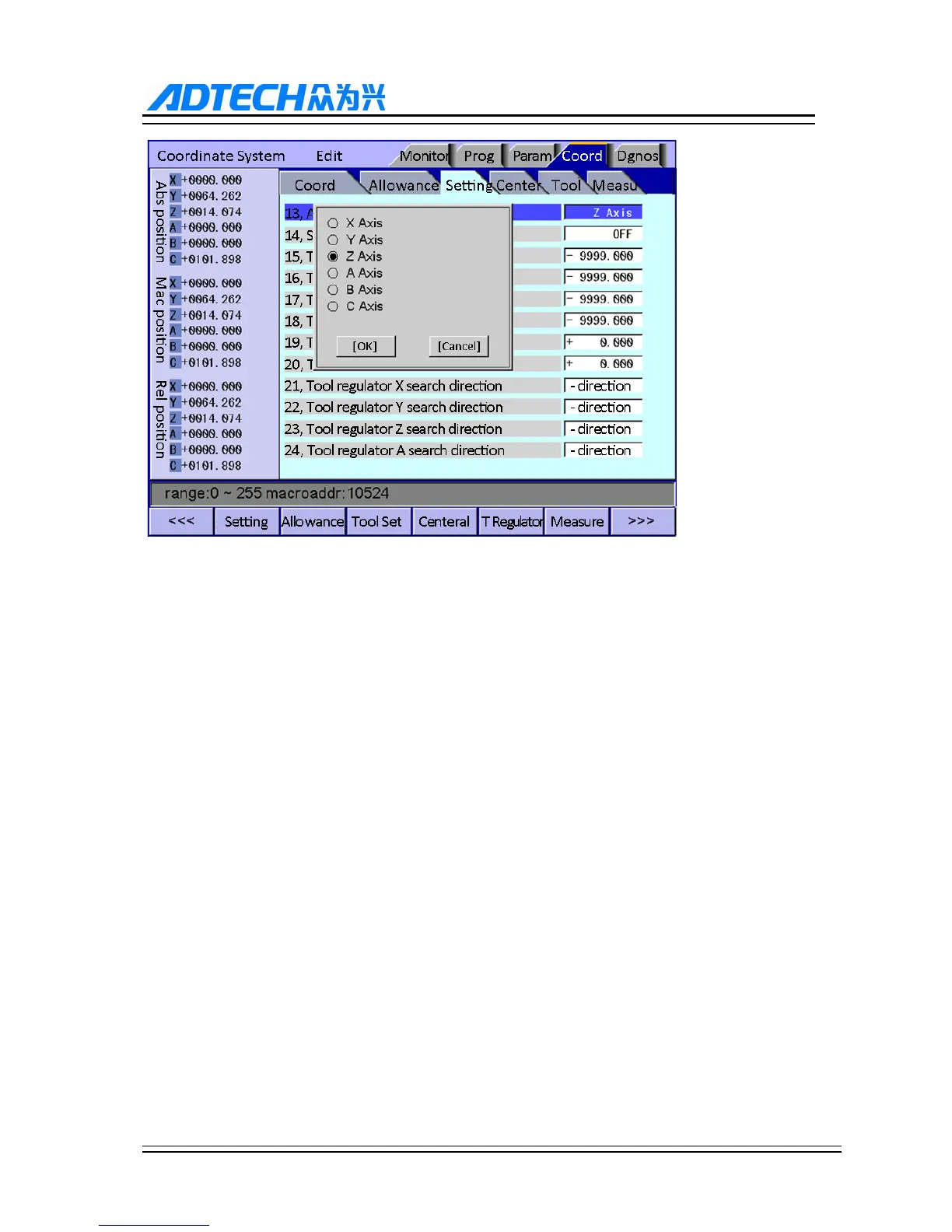ADTECH9 Series CNC Maintenance Manual
- 34 -
3.10.3. Auto tool setting mode setting
Coordinates->Tool setting parameters->38. Tool setting method
Mode 0: 0 is the tool setting method using the reference No. 1 tool as the reference tool, and the result is stored
in the length compensation table.
Mode 1: way of tool setting with non-reference tool, corresponded to the workpiece coordinate system Z-axis.
G54 coordinates
Mode 2: non-standard customization, and the offset scale is X Y Z A B C
Mode 3: G43
3.10.4. Four-point centering:
1: Set the coordinate value of workpiece boundary point 1 to point 4 in manual or input mode
2: Move the cursor to [Center Calculation Result], and automatically calculate the four-point to the current
column by pressing [EOB].
3.10.5. Calculate the center of the circle using two points and radius
1
st
point: [Workpiece Boundary Point 1]
2
nd
point: [Workpiece Boundary Point 2]
Radius: [Circular Workpiece Radius]