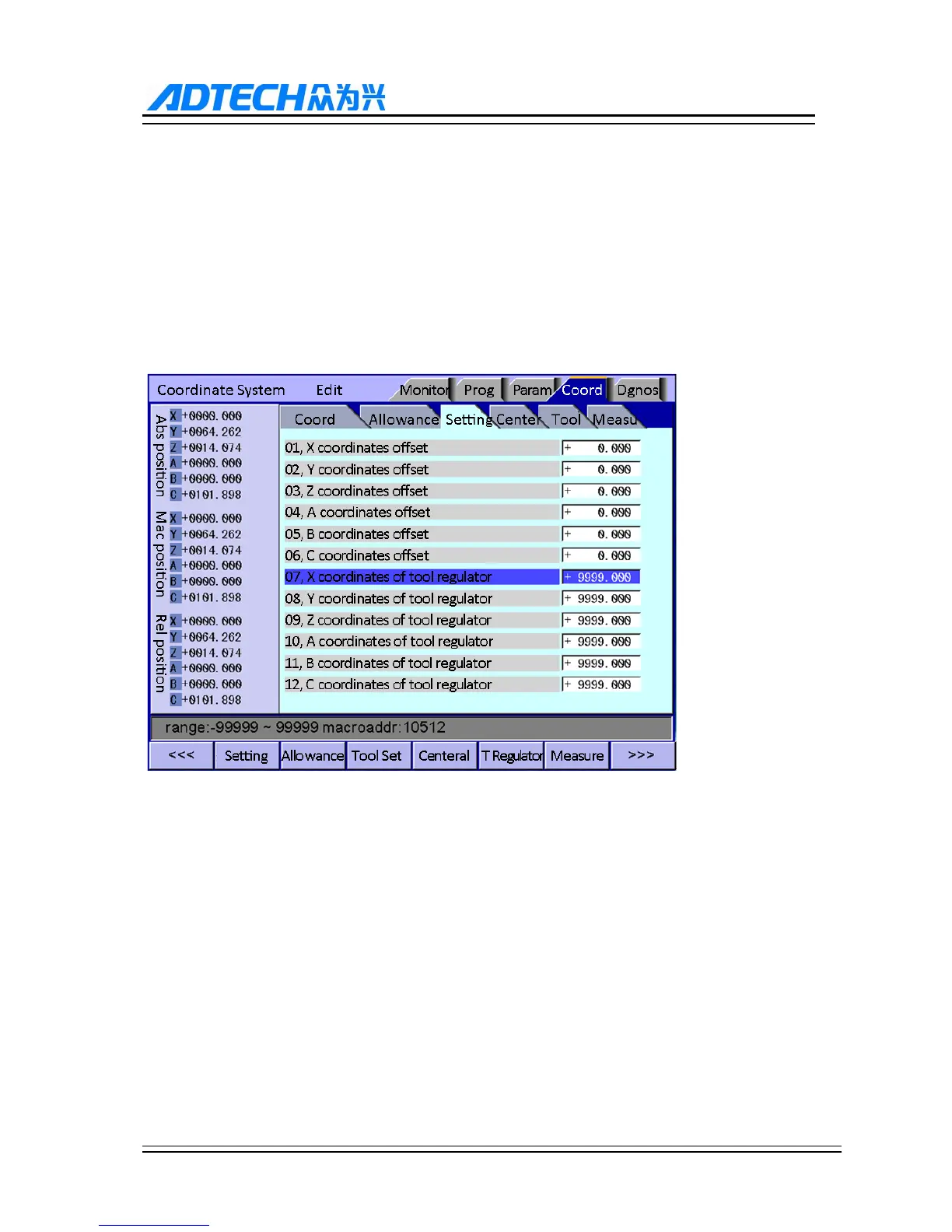ADTECH9 Series CNC Maintenance Manual
- 33 -
10. Tool regulator coordinate A---------- set the mounting position of the tool regulator, pay
attention to the machine coordinate value. Take Z-axis tool setting as an example, for instance, X is 200, Y is
300 and Z is 0; when the system scans the tool regulator, the Z-axis of the tool setting axis quickly moves to the
machine coordinate 0, then the X and Y axes move to the machine coordinates of 200 and 300 in a fast manner,
after that, the Z-axis starts to scan the tool regulator signal. This parameter is suitable for the condition where the
tool regulator is fixed at a certain position of the machine. For the setting method of movable tool block, the tool
regulator performs tool setting at any point. You can set this parameter to 9999. When the system performs tool
setting, it will scan the tool regulator signal at current point.
Axis selection symbol of tool regulator
Coordinates->Tool setting parameters->13. Tool regulator axis selection flag----------Set the axis to start the tool
regulator, for example, Z-axis is defaulted to enable the Z-axis tool setting, and A-axis is defaulted to enable
A-axis tool setting. You can press the left/right direction keys to switch after selecting the parameter by cursor.