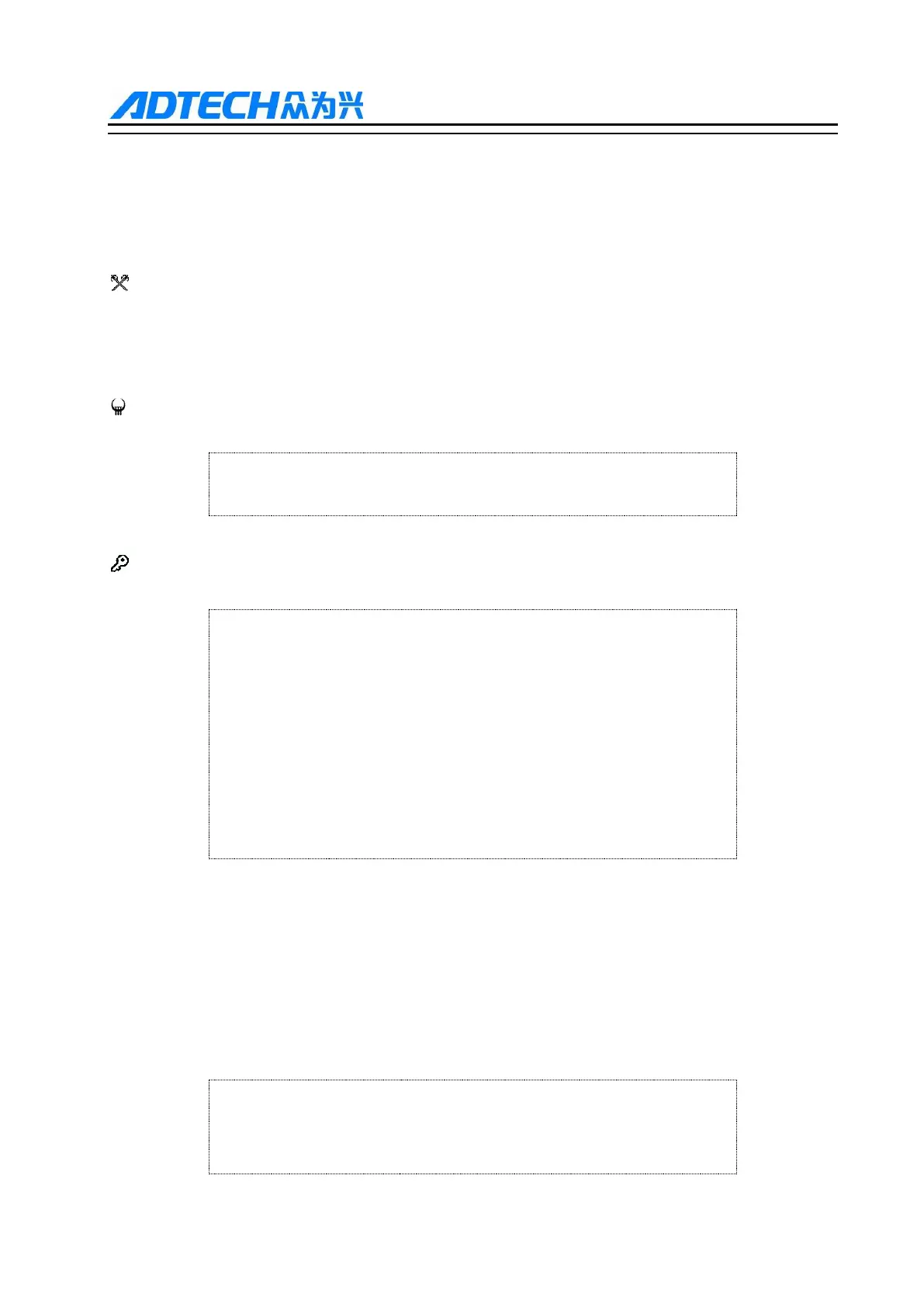ADTECH9 Series CNC Programming Manual
4. Category B macro function
4.1
Variable instruction
Function:
All the address values in the program are not described with fixed value, and are replaced with variables; when
the program is running, variables are referenced to improve the versatility of the program. This function is
called as variable instruction.
Format:
#△△△=○○○○○○○○○ or #△△△=[ expression ]
Details:
(1) Representation of variables:
f has the following meanings
Note:
Standard operating symbols are +, -, ×, /.
When the function expression is ignored, the function can’t be executed.
The variable No. can’t be negative, e.g. # -100 is illegal.
Below are false variable representations: