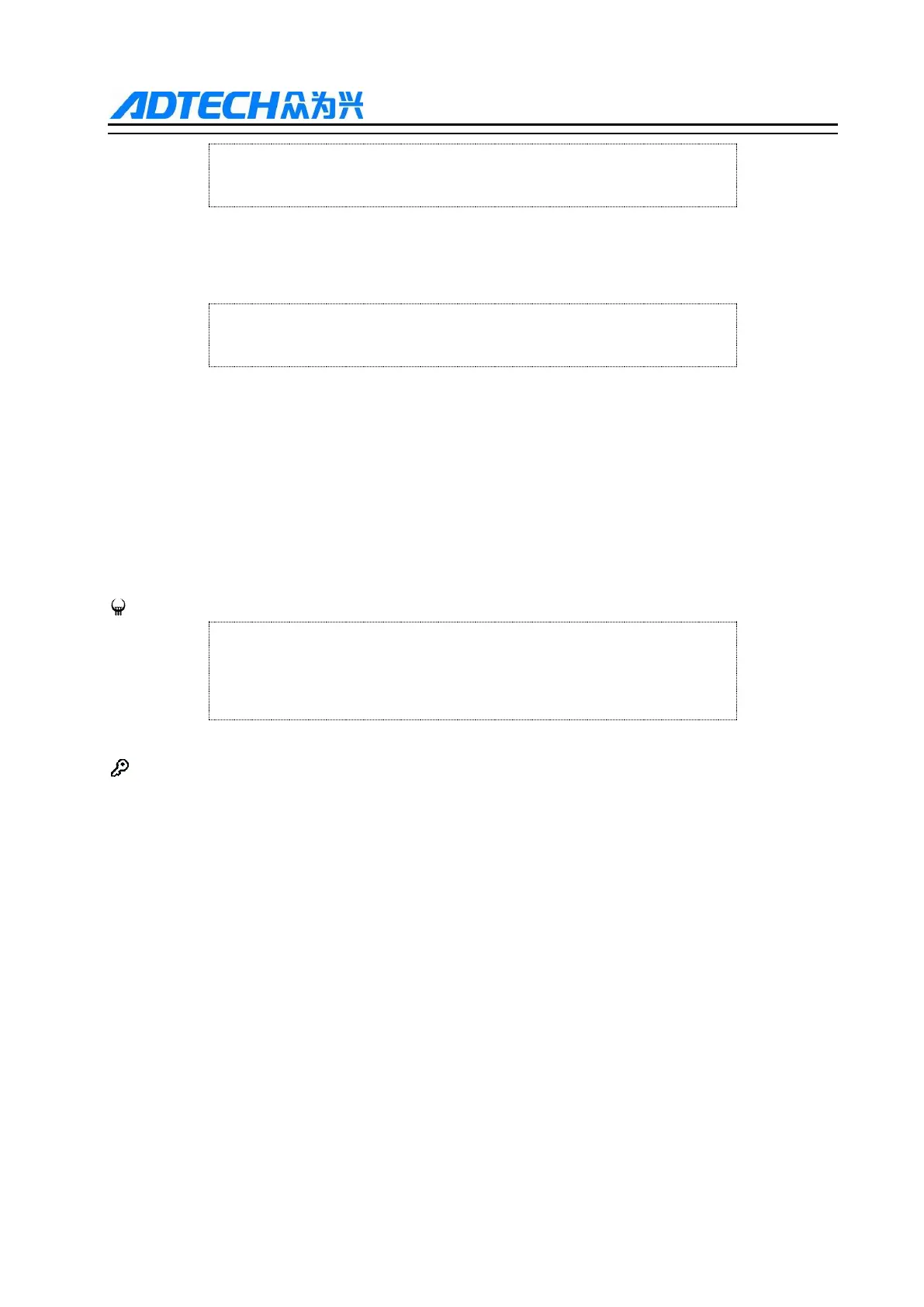ADTECH9 Series CNC Programming Manual
G18 X_ Z_ ;ZX plane
X_ Y_ ; plane doesn’t change (ZX plane)
Motion instruction is disrelated to plane selection.
Example:
Under the following instruction,
G17 Z_ ;
Z axis doesn’t exist on XY plane, and Z axis motion is disrelated to XY plane.
About the instructions related to plane selection, please refer to the content related to arc interpolation and tool
compensation instructions.
2.1.7. Machine tool coordinate system (G53)
Machine tool coordinate system:
The coordinate system fixed on the machine tool is created through returning to reference point after NC is
electrified every time. To select machine tool coordinate system, use G53 instruction.
Format (machine tool coordinate system):
XY_Z_; The coordinate absolute value of every axis
Details:
When the machine tool is electrified, it must be reset in auto or manual mode, and the coordinate system is
created basing on reset reference origin.
The machine tool coordinate system won’t change before the power supply is cut off after created.
The machine tool coordinate system won’t be changed due to G92 instruction.
G53 instruction only can be used in absolute value mode (G90).
G53 is non-modal instruction, and is only valid in current program segment.
If G53 instruction and G28 instruction appear in the same program segment at the same time, the latter
instruction is valid.
When G53 instruction is created, cancel tool radius compensation and tool offset.
All G53 instructions move in quick feeding mode.
The distance between machine tool coordinate system home and machine tool reference point is determined by
the parameters; unless otherwise specified, the reference point of every axis coincides with machine tool
coordinate system home.