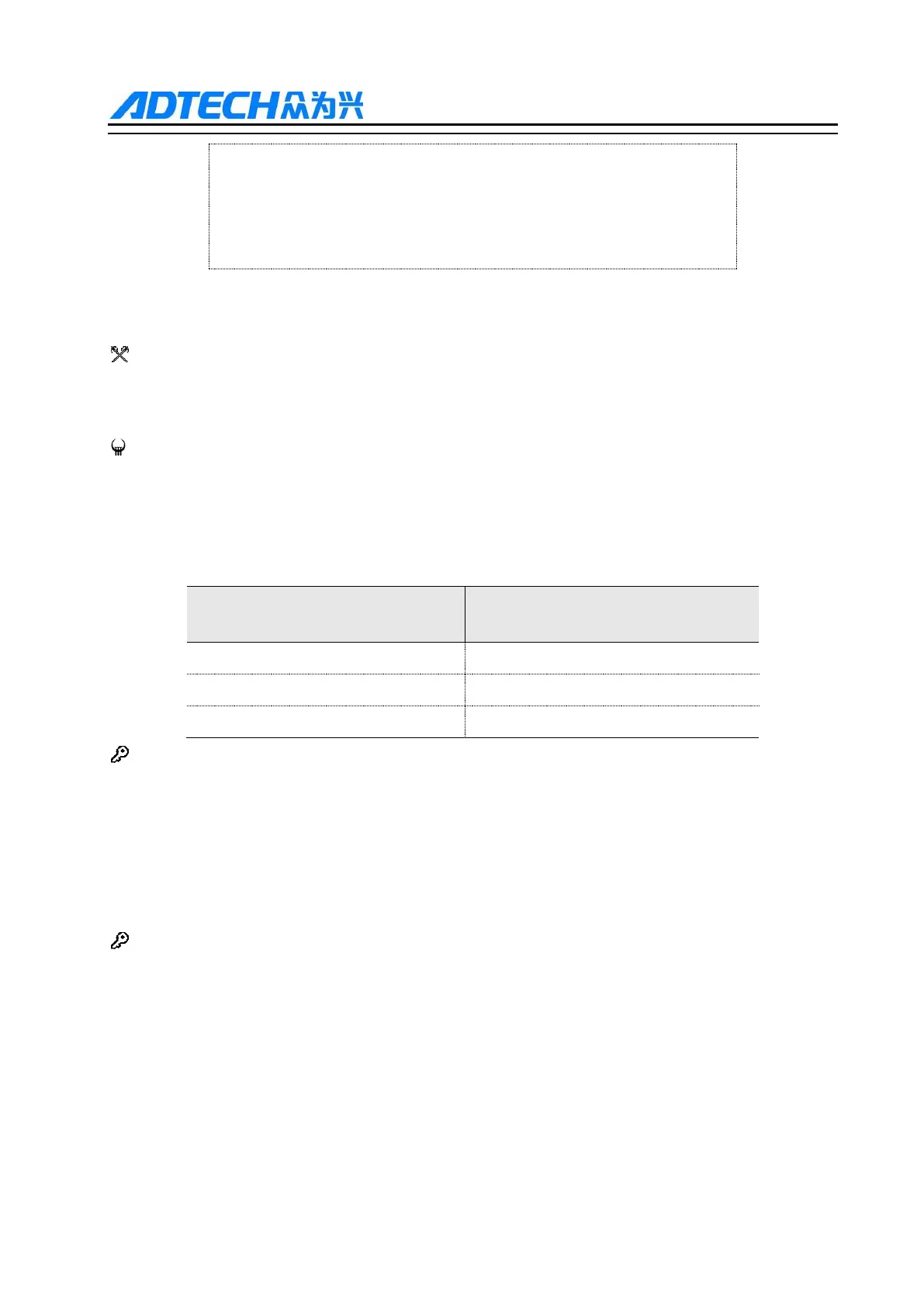ADTECH9 Series CNC Programming Manual
H01……………………… offset 20.0
H02………………………offset 30.0
G90 G43 Z100 0 H01………Z moves to 120.0
G90 G43 Z100 0 H02………Z moves to 130.0
2.3.2. Tool radius compensation (G40, G41, G42)
Tools radius compensation function:
Tool radius compensation is expressed with G instruction (G40-G42) and D instruction, and the radius of
selected tool can be compensated in any vector direction.
Format:
Cancel or carry through tool radius compensation vector with G40, G41 and G42 instruction. They combine
with G00, G01, G02 and G03 instructions, define a mode and confirm the value of compensation vector,
direction and tool motion direction.
Tool radius compensation cancel
Tool radius left compensation
Tool radius right compensation
Details:
Tool radius compensation is specified by D instruction, and H instruction is invalid.
The plane selection of tool radius compensation can be compensated according to D instruction or in the plane
specified by two axes; the axis instructions out of selected plane won’t be compensated; for the usage of G
instruction plane selection, please refer to the instructions of plane selection.
Tool radius compensation action
Start action of tool radius compensation
(1)Casions inside of the corner