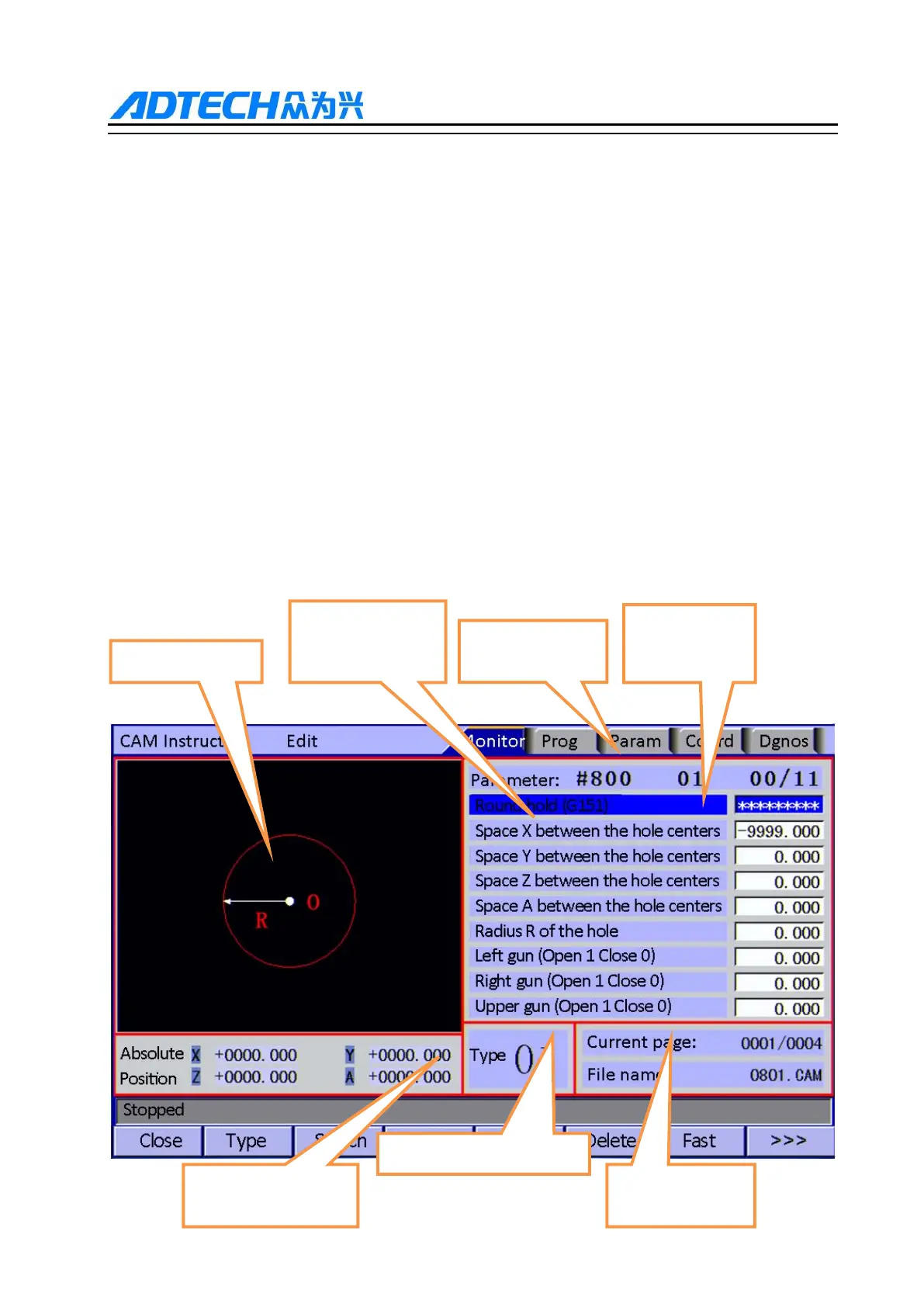ADTECH9 Series CNC Programming Manual
5. Instruction on Custom CAM
5.1
Overview
CAM instruction is used as an interface customization function. User can customize the pictures, parameter
names, value range, processing order on the CAM interface. With this interface, user can search, load, save,
delete, fast program, copy, stick, clear and help functions by operating the correspondent menus. Currently
user can configure as many as 30 kinds of CAM types through CAMTEACH.CT. As it has instruction function,
user can edit multiple processing pictures. When using the CAM instruction, user needs to put the
CAMTEACH folder and CAMTEACH.CT file into the ADT folder of D disc of the controller and then restart
it. There is no need to restart the system when the file is separately put into the CAMTEACH folder.
5.2
Introduction of CAM Instruction Interface
The interface is shown in the followingFigure 1 after the CAM instruction is configured.