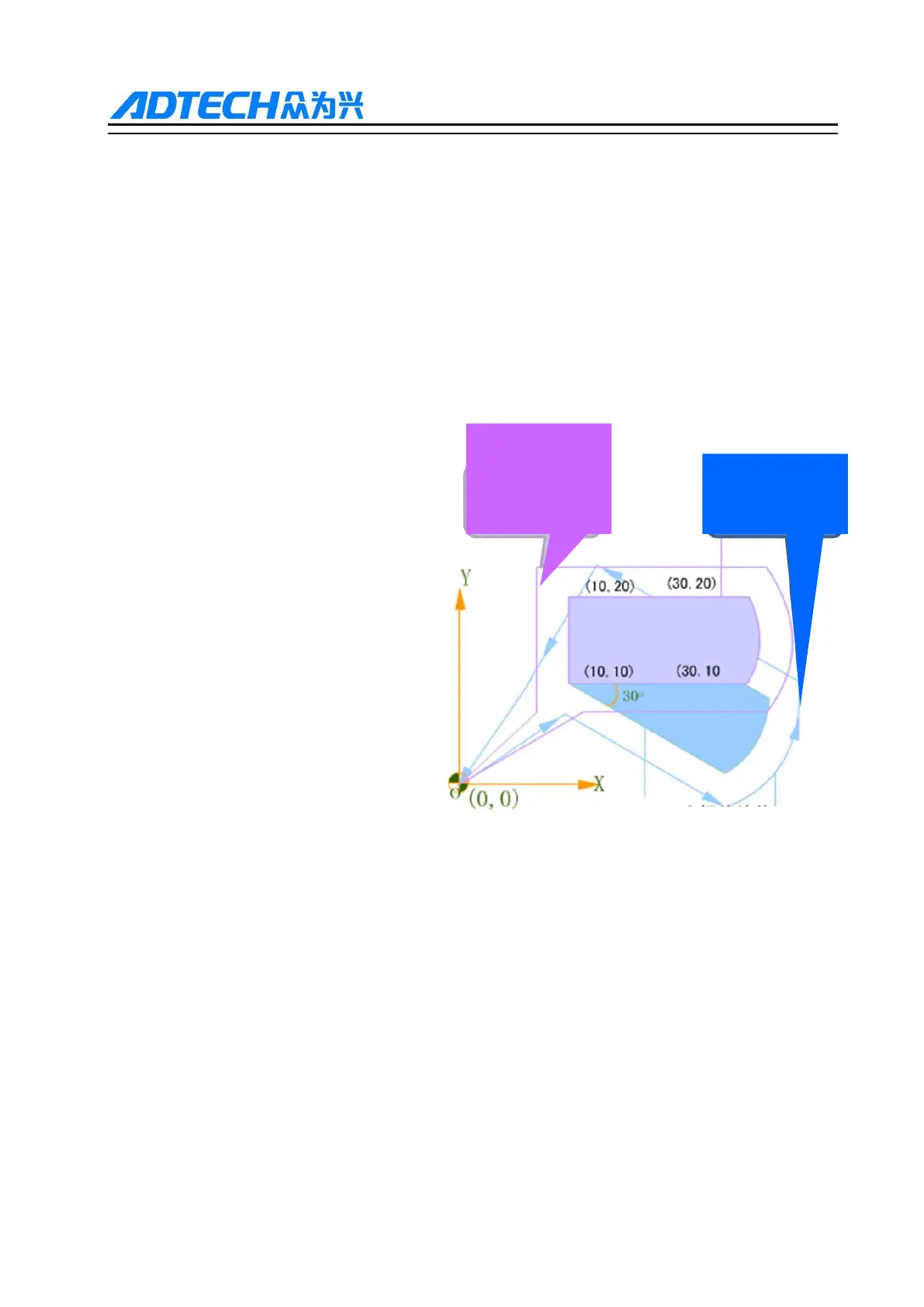ADTECH9 Series CNC Programming Manual
and the angle of rotation.
(8)When the M02 and M30 command is issued or the reset signal is input in the coordinate rotation mode, the
coordinate rotation will enter the cancel mode.
(9)In the coordinate rotation mode, G68 is displayed on the modal information screen, and G69 is displayed
after the mode is canceled. (The angle of rotation command R does not display the modal value.)
(10)The program coordinate rotation function is only valid in the auto operation mode.
Program example
N10 G92 X0 Y0
N20 G68 X10 Y10 R-30
N30 G90 G42 G00 X10 Y10 F100 H01
N40 G91 X20
N50 G03 Y10 I-10 J 5
N60 G01 X-20
N70 Y-10
N80 G40 G90 X0 Y0
N90 G69 M30
2.5.2. G51.1and G50.1 mirroring
Functions and purpose:
When cutting the left and right symmetrical patterns and shapes, the other side can be processed by only
programming the left side or the right side, thereby saving the time required for the programming. At this point,
the most effective feature is the mirroring feature.
For example, as shown in the following figure, when there is a program for machining the left side shape, the
shape symmetrical to the left side can be completed on the right side by performing mirroring on the program.