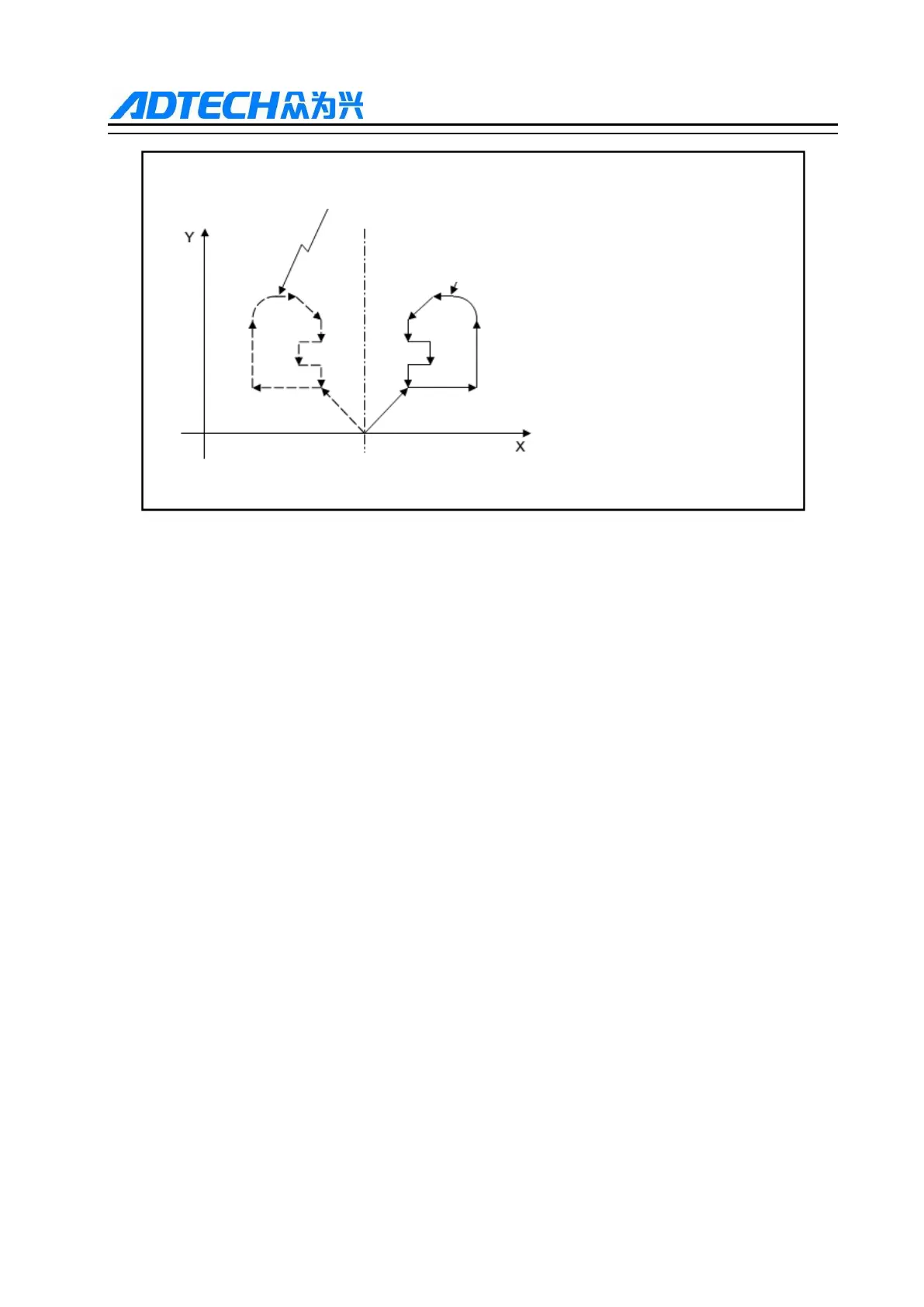ADTECH9 Series CNC Programming Manual
Format:
G51.1 X_ Y_ Z; Format 1
G50.1 X_ Y_ Z; Format 2
G50.1; Format 3
Operating parameter descriptions
Function 1: Mirror function starts
G51.1 X_ Y_ Z_ Mirror function starts and points to the absolute coordinate position of the mirror axis
G50.1 X_ Y_ Z_ Cancels the mirror function of the specified axis, wherein the independent variable is
arbitrary and meaningless.
G50.1 Cancel the mirror function of all axes.
(Note: This command needs to select the command plane in advance through G17~G19)
Action descriptions:
When cutting a symmetrical shape, you only need to select the machining program of one side, and through
the mirror function, you can machine the symmetrical shape on the other side. As shown in the figure below:
After the machining program for cutting the right sole, cut the same machining program using the mirror
function, you can then produce the left sole.