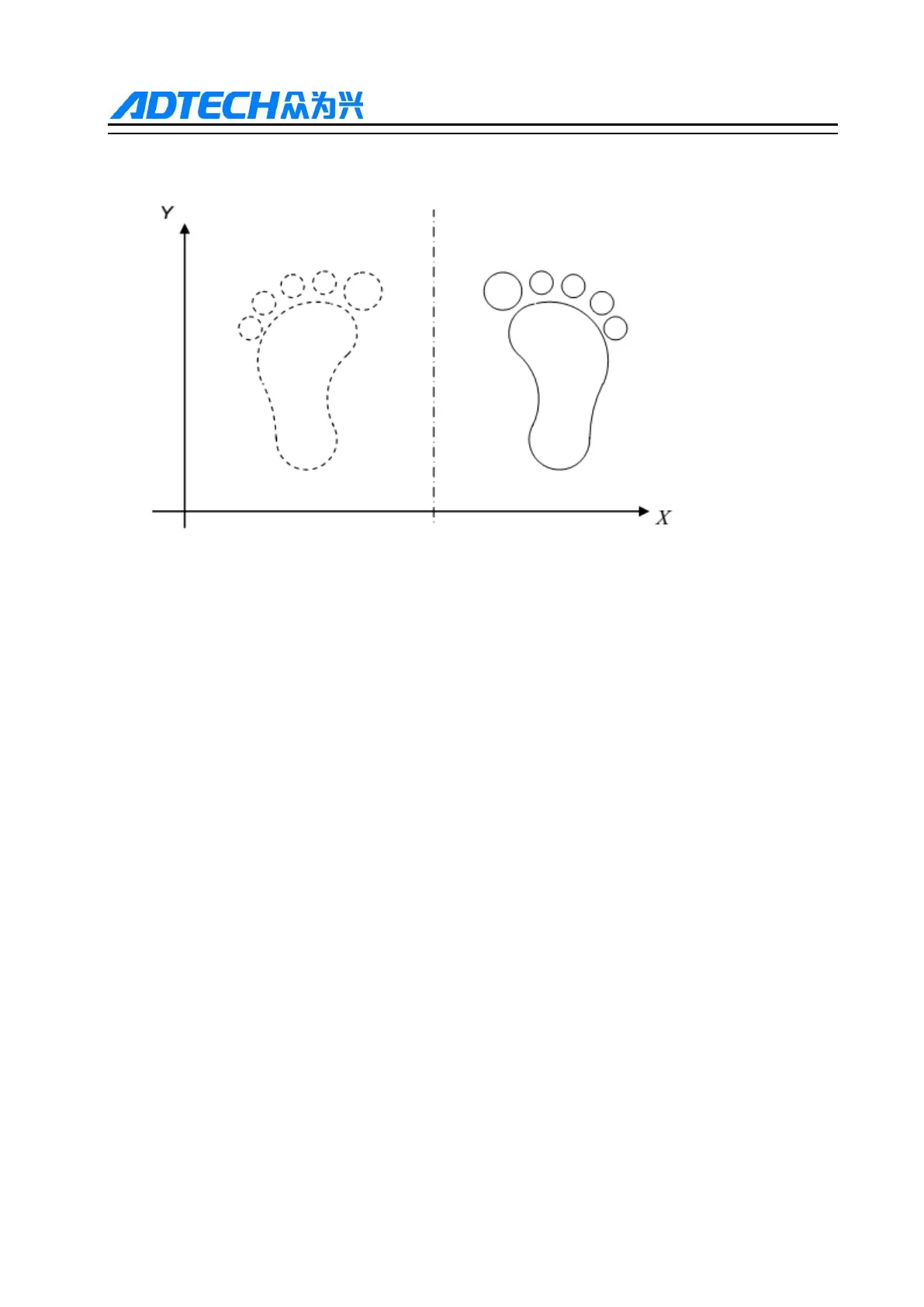ADTECH9 Series CNC Programming Manual
Detailed instructions of commands:
(1) The mirror function command can specify the absolute coordinate position of the mirror axis
according to the increment/absolute command.
(2) The mirror function command must be selected in correspondence to the plane, then its specified
mirror axis would work. For example: G17 plane, only the X- and Y-axis mirror axes have an effect, and the
Z-axis mirror axis has no effect.
(3) When the mirror function is enabled, the operation image when the intermediate point is reached is
still valid when G28 is executed, but the process of resetting the origin via the intermediate point is invalid.
(4) When the mirror function is enabled, the process of returning to the intermediate point from the origin
is invalid when G29 is executed, but the process from the intermediate point to the destination is valid.
(5) The mirror axis changes position as the coordinate system shifts and the tool length is corrected.
(6) G53 command mirror is invalid. .
(7) RESET will cancel the mirror function when encountering M30, but the mirror function will not be
cancelled when encountering M99 and M02.
Program example
The following is an example of a program for mirror function instructions, as shown in figure below: