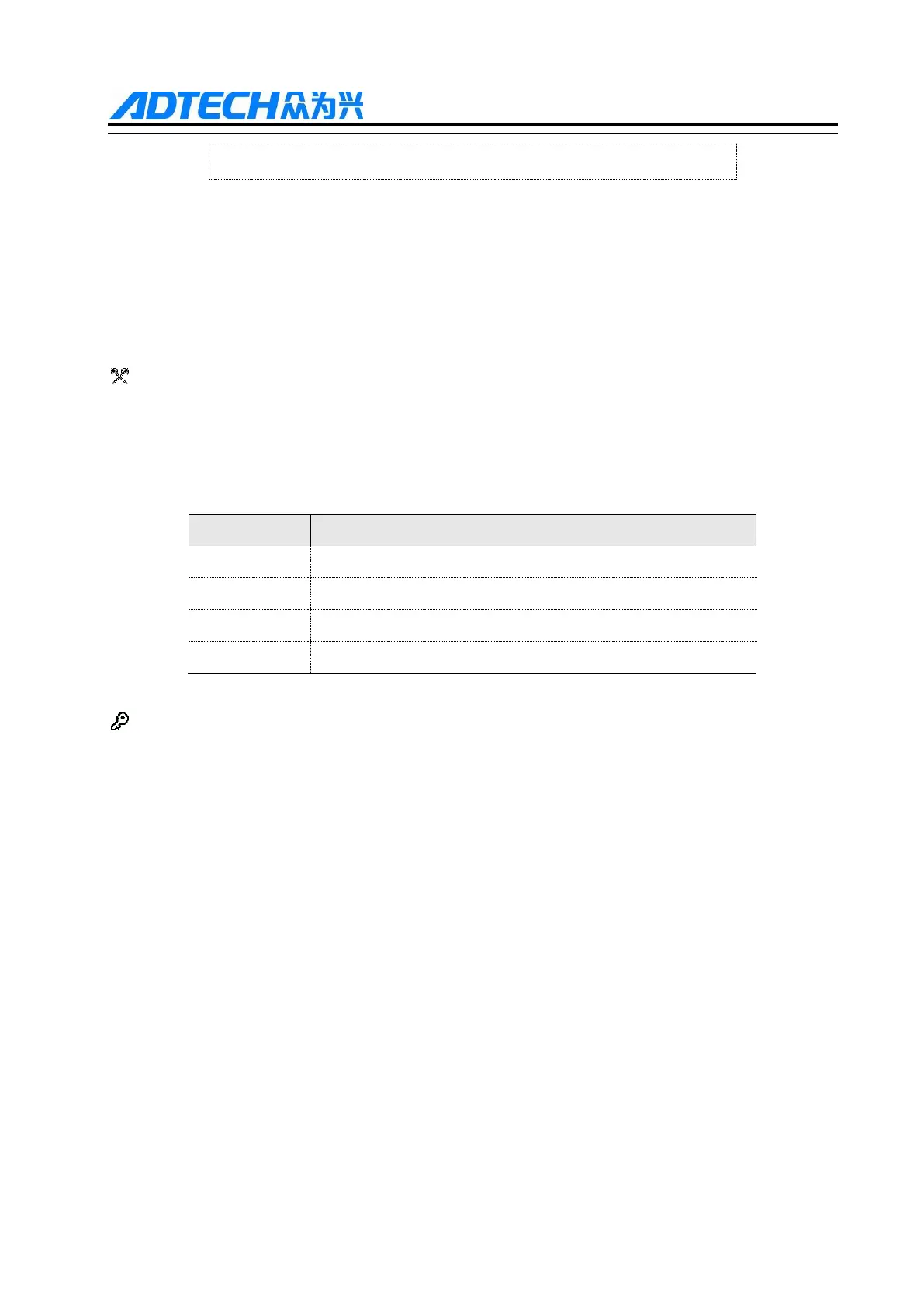ADTECH9 Series CNC Programming Manual
#543=-[[[[[#120]/2+15.]*3-#100]/ #520+#125+#128]* #130+#132
The variable values must be 0~±9999999 (seven significant figures); if exceeding the maximum value,
the calculation error will be enlarged.
4.2
Macro program call
Using macro calling function
Function
Same as subroutine calling, the macro program can transfer variables to subroutine during calling, which
is different from M98 subroutine calling.
The following G codes are instructions to call macro program:
Table 12.1 Macro Program Calling Instruction
Macro program calling mode A (call motion instruction)
Macro program calling mode B (call every segment)
Cancel macro program calling mode
Details:
The macro programs specified after G66 (or G661) instruction is specified, before G67 (cancel)
instruction, and after the segments with motion instruction are executed (or every segment is executed).
G66 (or G661) and G67 instructions must be used in pair in the same program.
4.3
Macro program calling command
Function and purpose:
Macro program calling instructions include simply callings that are called by calling instruction only,
calling modes (A&B) of single segment fixed calling.
(1) Simply calling