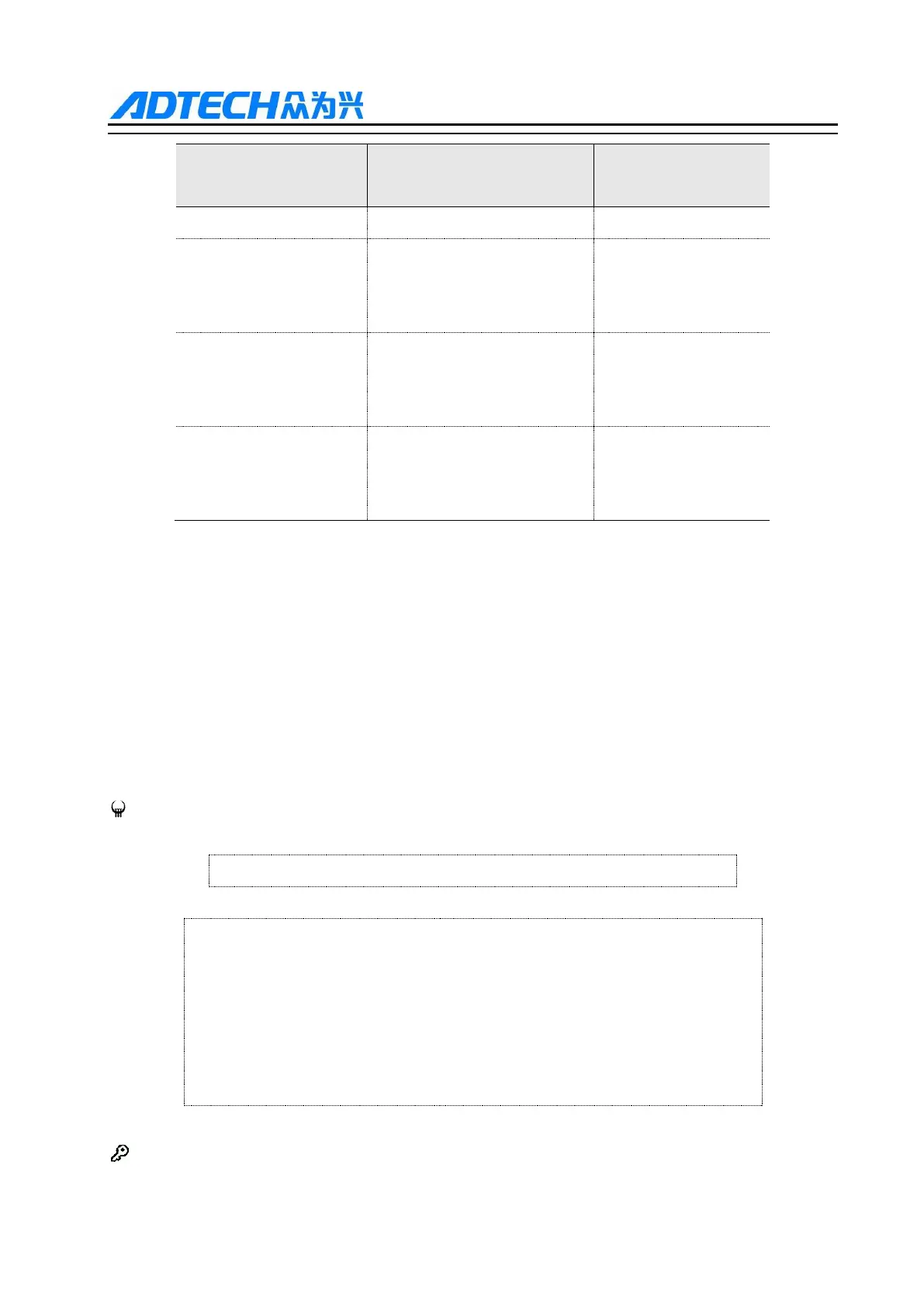ADTECH9 Series CNC Programming Manual
(1) Specifying main
program and argument
(20)Carry the decimal
point
(FUP)
#21=FUP[14/3]
#22=FUP[-14/3.]
(21)Natural logarithm
(LN)
#101=LN[5]
#102=LN[0.5]
#103=LN[-5]
#101 1.609
#102 -0.693
Erro
#104=EXP[2]
#105=EXP[1]
#106=EXP[-2]
#104 7.389
#105 2.718
#106 0.135
Calculation precision
Macro variable contains seven significant figures, and thus the precision may be reduced if single
calculation value is too large or too small (9999999.000~0.0000001), and repeated calculation will cause
cumulative error. Therefore, the macro variable should be in a reasonable range; in addition, while calculating
trigonometric and exponential functions, too large value is also a reason of doubled error due to calculation
error of the functions.
4.7
Control instruction
Conditional instruction
Format:
The types of [conditional expression] are shown in the table below:
≠ when #idoesn’t equal to#j
>when #i is larger than #j
<when #iis smaller than #j
≥ when #iis larger than or equals to #j
≤ when #iis smaller than or equals to #j
Details:
When the condition is established, the program will go to execute line n; if it isn’t established, it will
IF [conditional expression] GOTO n; (n is the order No. in the program)