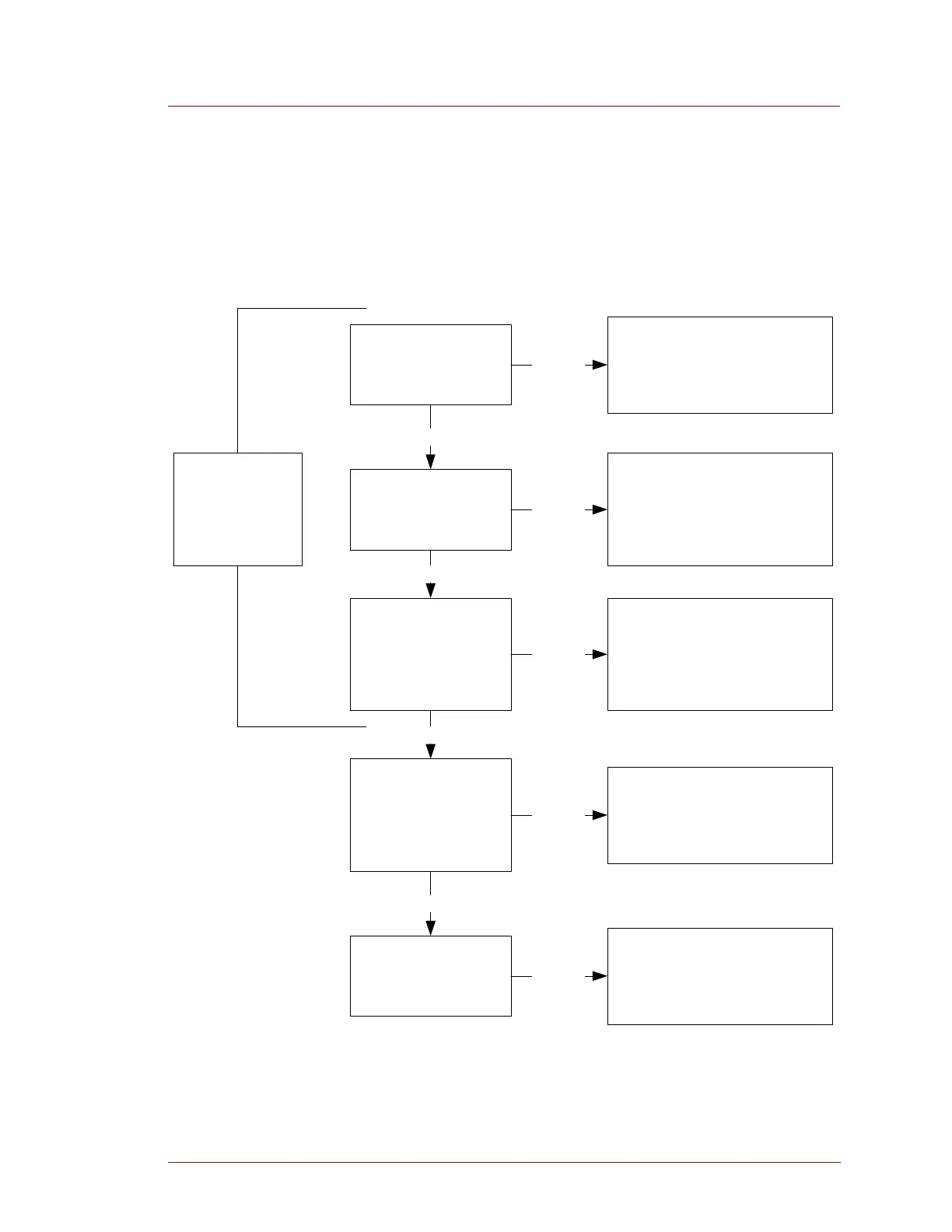5700512-C Troubleshooting and Global Customer Support 5-3
Series FC-77X / 77XX, Series FC-78X / 78XX, and Series FC-79X MFCs
SET POINT AND FLOW OUTPUT DO NOT MATCH
Use the following procedure to troubleshoot if the set point and the flow output do not
match. If these procedures do not resolve the problem, contact AE Global Services
(see “AE Global Services” on page 5-6).
Figure 5-2. Set Point and Flow Output Do Not Match troubleshooting flow
chart
Check the power
supply voltages
(+/-15 VDC).
Not OK
Check for faulty wiring or
power failure.
OK
Check the set point
voltage.
Not OK
OK
Check the purge
function (valve
open/close) signal
to make sure it is
not active.
Check the wiring to the
controller and between the
controller and the MFC.
Check for power failures in
the 5 VDC system.
Disengage the purge function
(valve open/close) signal
(see "Electrical Connectors"
in Chapter 4 for more
information on this signal).
Not OK
OK
Supply gas, and
make sure that the
MFC responds to
voltage from the
controller.
May indicate a problem with
the MFC. Contact AE Global
Customer Support.
Not OK
OK
Check the output
voltage and the
readout indicator.
Flow rate indicator may be
incorrectly calibrated or may
have failed.
Not OK
Gas pressure is
not needed for
these three
checks.