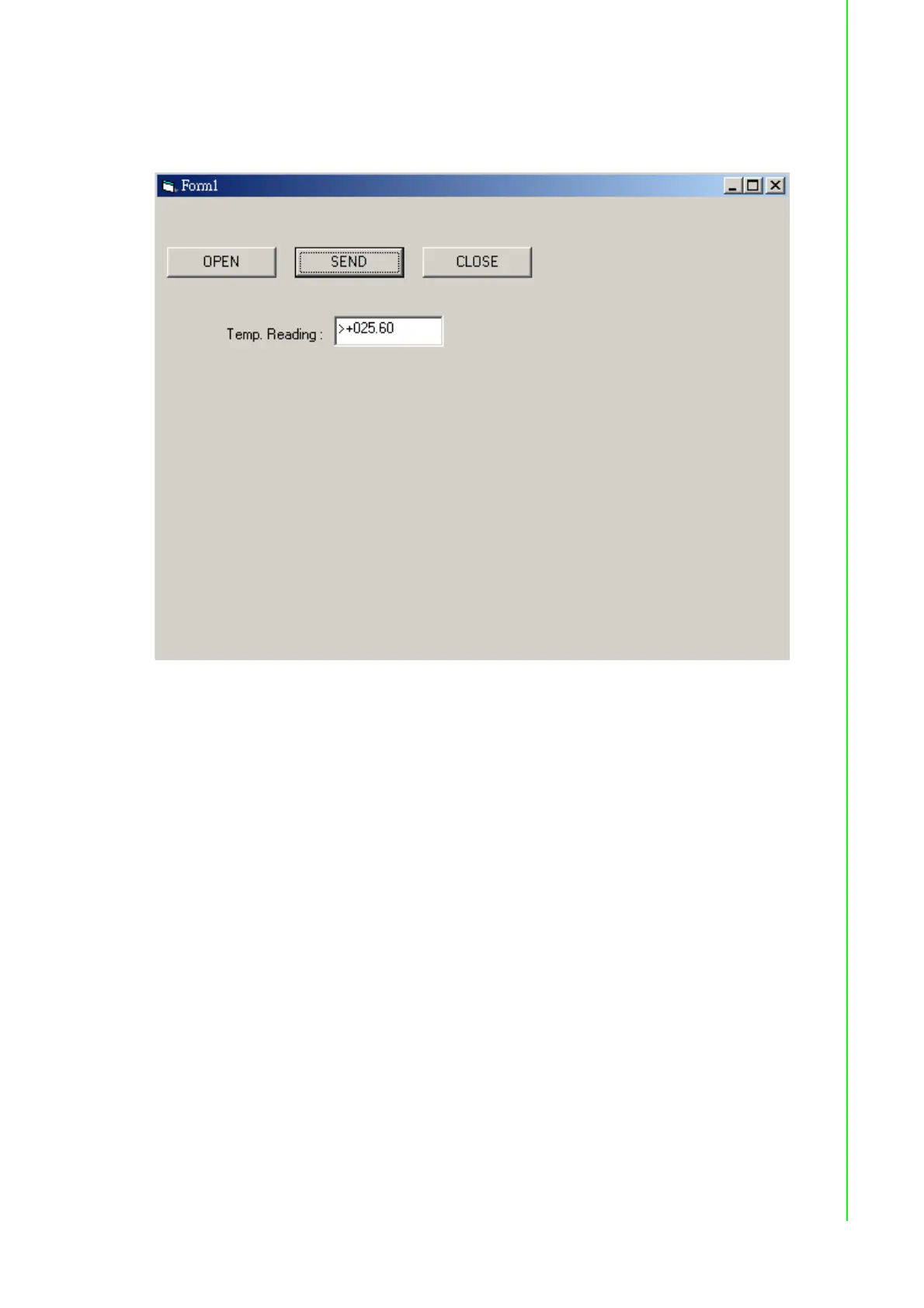19 ADAM-4000 Series User Manual
Chapter 2 Installation Guideline
10. Run the Project Click OPEN to open COM1 Click SEND to send the Get
Temperature Reading Command. Now, you will find the reading the same as the
displayed format shown below.
Program Source Codes:
OPEN Command Button:
Private Sub Command1_Click()
' Buffer to hold input string
Dim Instring As String
' Use COM1.
MSComm1.CommPort = 1
' 9600 baud, no parity, 8 data, and 1 stop bit.
MSComm1.Settings = "9600,N,8,1"
' Tell the control to read entire buffer when Input ' is used.
MSComm1.InputLen = 0
' Open the port.
MSComm1.PortOpen = True
End Sub
