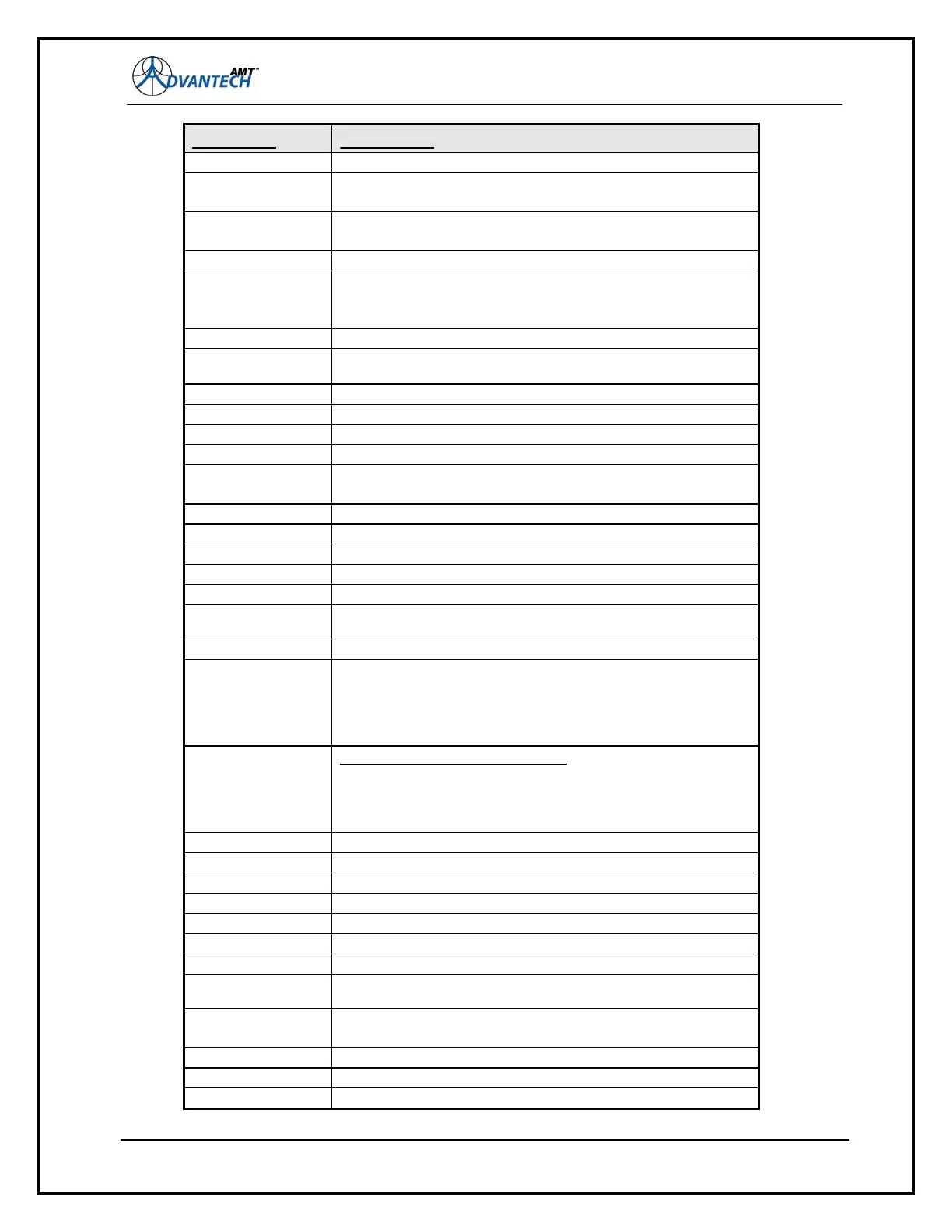AMT-70/AMT-73/AMT-75 Installation and Operation
Command Description
options Display the internal code for the manufacturing options fitted
mods Display the number of modulators installed inside the chassis.
(Always 1 for the AMT70 series)
demods Display the number of demodulators installed inside the chassis.
The value can be 0 or 1 if a demod is fitted.
mdate Displays the modem manufacturing date.
date Displays the real time clock current date and time ;
To set the date and time, the format of the date is as follow;
date yyyy.mm.dd-hh:mm:ss
Configuration
Commands
rconf Display the demodulator configuration values.
tconf Display the modulator configuration values.
iconf Display the interface configuration values.
Software / Firmware
Version
lver Displays the operating system version
sver Displays the network management software version
101
tversion Display the modulator software version.
rversion Display the demodulator software version (if tfitted)
Ethernet Port
Commands
netconf Display the Ethernet ports configuration values.
tsetcfg Set the primary address of the Ethernet port address;
The parameters are;
tsetcfg ipaddress [www.xxx.yyy.zzz] or
tsetcfg netmask [www.xxx.yyy.zzz] or
tsetcfg gateway [www.xxx.yyy.zzz]
rsetcfg Set the secondary Ethernet port address;
The parameters are;
tsetcfg ipaddress [www.xxx.yyy.zzz] or
tsetcfg netmask [www.xxx.yyy.zzz] or
tsetcfg gateway [www.xxx.yyy.zzz]
Log Commands
listlog List the log file
savelog Save the log file for software download
clearlog Purge the log file
Other Commands
uptime Shows the elapsed time since the last reset of the operating system
on the NMC card.
twelve Displays the power supply voltage measured on the +12 Volt supply.
This reading is accurate to approximately ±10%.
ledtests Perform LED tests on the front panel
bye Exit from the modem shell (Telnet mode)
reboot Reboot [ m | all ]