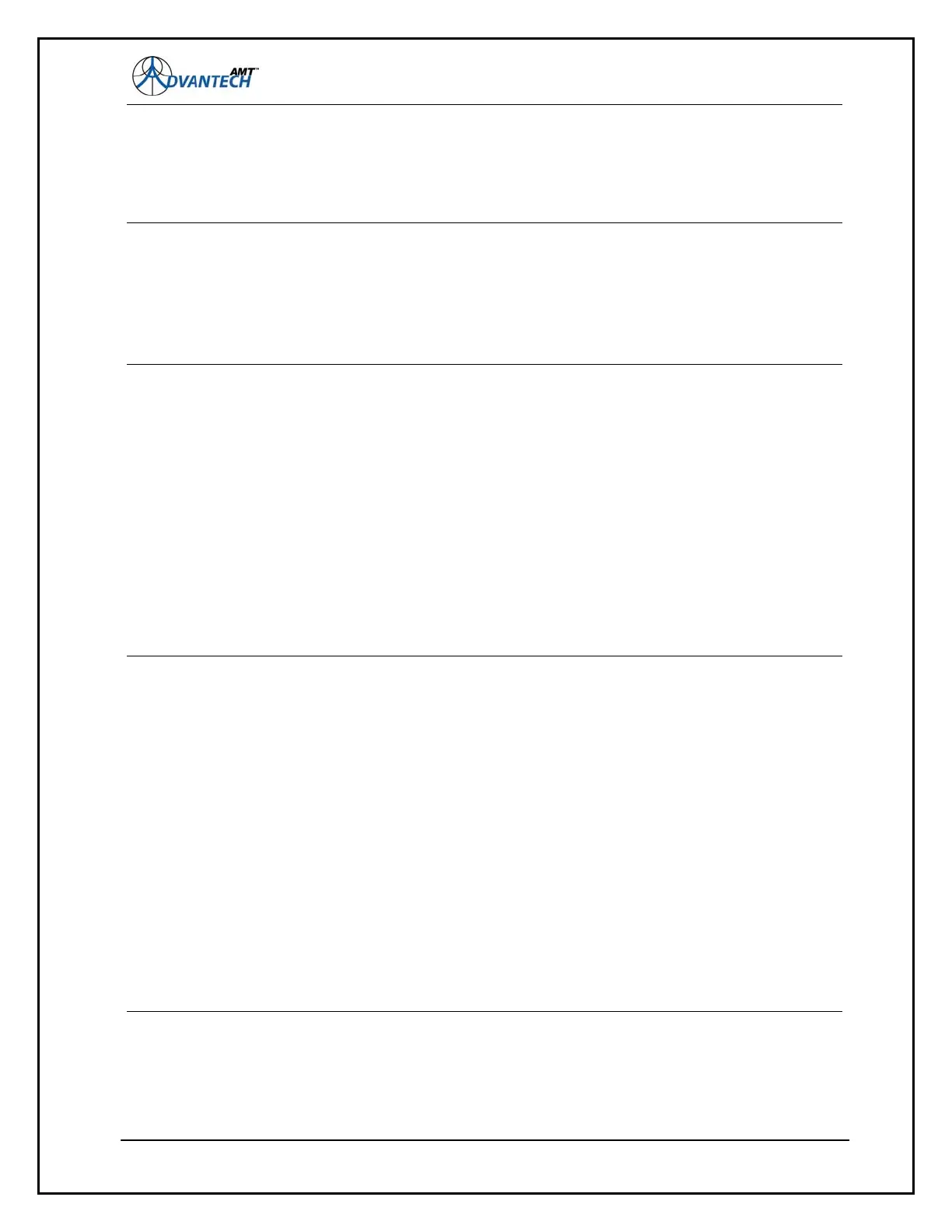AMT-70/AMT-73/AMT-75 Installation and Operation
5.10.2 Configuring the routing tables
The default routing entry is also configured using the tsetcfg / rsetcfg commands:
# tsetcfg gateway fff.ggg.hhh.iiii
↵
(for port P6)
and
# rsetcfg gateway fff.ggg.hhh.iiii
↵
(for port P1)
Figure 32: Configuring the static routing tables
In summary, these addresses are typically used to define the routing address between a private local
area network and Internet.
Modem network address and routing definitions are network issues. Refer to your network
administrator for the assignment of your network node addresses, network mask and gateway
definitions.
5.10.3 Using Telnet for Remote Control
After the network information is configured, your modem can be accessed through an Ethernet /
Internet network. The remote login is as follows;
#telnet www.xxx.yyy.zzz
Trying www.xxx.yyy.zzz...
Connected to 192.168.1.192 (192.168.1.132).
Escape character is '^]'.
Shell invoked to run file: /sbin/msh.sh
Command: cd /sbin
Command: ./msh
AMT-70 Modem Control Shell
# tdata
#
Login: [userid]
Password: [password]
AMT-70 Modem Software - V1.0
Copyright (c) ADVANTECHAMT 1998-2004, All Rights Reserved
AdvantechAMT 2002-2003, All Right Reserved
Figure 33: Login using Telnet
89
When you set the terminal emulation on your client PC you must be set to ESC[~ mode or VT100 and
the cursor should be set to underscore mode (not block mode) .
