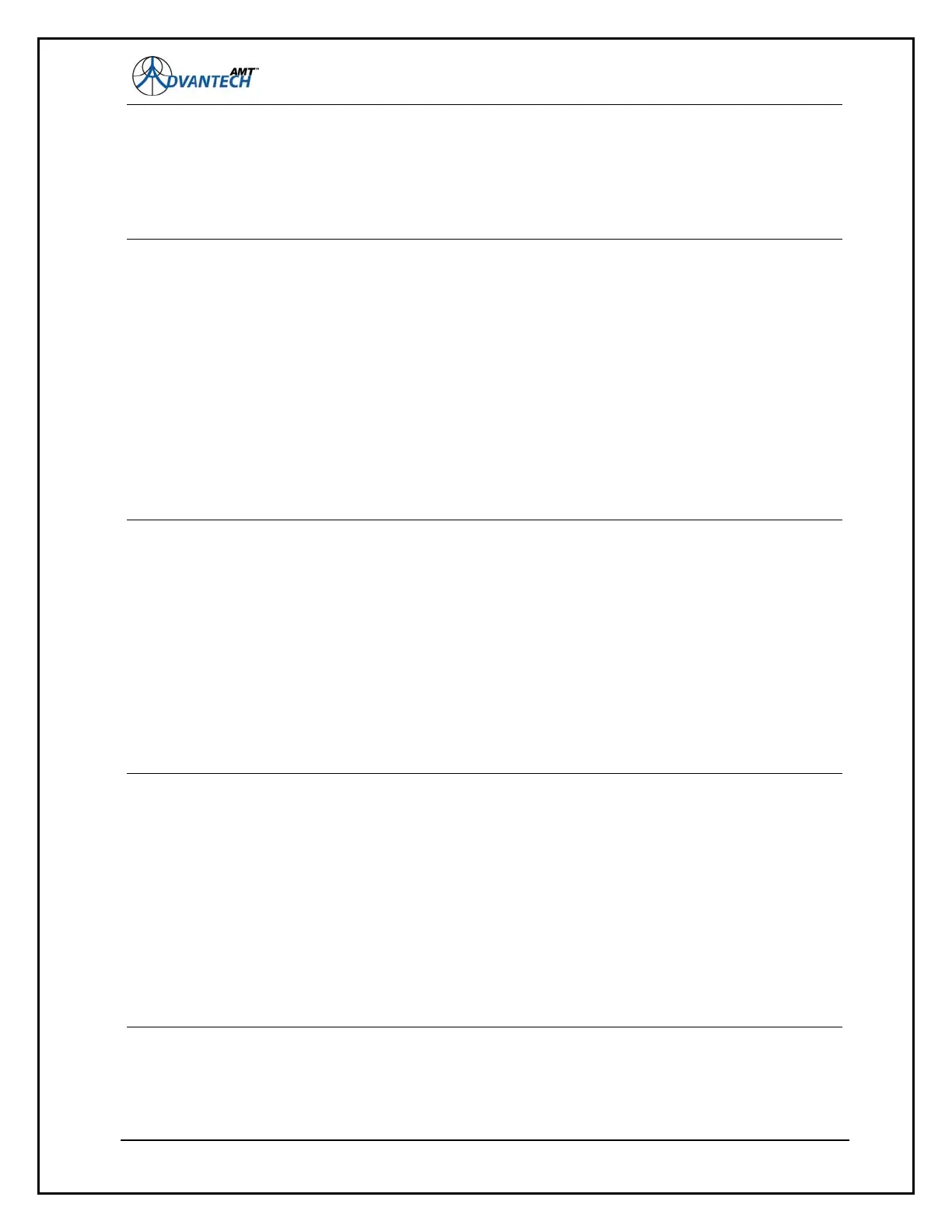AMT-70/AMT-73/AMT-75 Installation and Operation
5.8.2.1 Commands Completion Mode
All the commands must be entered using the command prefix, a "t" for the modulator and an "r" for the
demodulator. While typing a command you can use the (tab→) key to toggle the command completion
mode;
# t (→tab)
tserial tsynth tspinv tscram
Possible completions are:
twelve tpn tserial tver …..
# ts (→tab)
Possible completions are:
# tspinv
# tspinv ON (→tab)
# tspinv OFF (→tab)
# tspinv ? (→tab)
Figure 26: Using the command completion mode
The example as shown above depicts how the command completion mode is used. On the first line,
the ‘t’ character is typed followed by the tab character. The modem shell then display all the possible
completions for the command.
If another character is typed (“ts”) the list is restricted to the commands starting with the prefix “ts”. The
command completion mode also supports the completion of the possible parameters for the
commands. In the example, tspinv (→ tab) will suggest the parameters “ON” | “OFF” or ? (help). If the
second parameter is a numeric value, the lower value / higher value is suggested
.
5.8.2.2 Command Completion Mode
rcarrier
# rcarrier 950000000
# rcarrier 2000000000
# rcarrier ?
Syntax Description:
RCARRIER frequency=[ 950000000 | 2000000000 | ? ] in Hz
Complete Description:
Define the input carrier frequency (70 MHz) or L-band in Hz depending on the RLBAND value. To
change the output frequency, enter the command followed by the desired 70 MHz or L-band input
frequency in Hz. The range of valid values for <frequency> is 950000000 to 2150000000 in 100 Hz
steps (L-band input signal) and 52000000 to 88000000 in 1 Hz steps (70MHz input signal).
Figure 27: Using the command completion mode (part #2)
86
Finally, the help option “?” give the complete description of the command syntax and complete
description.
