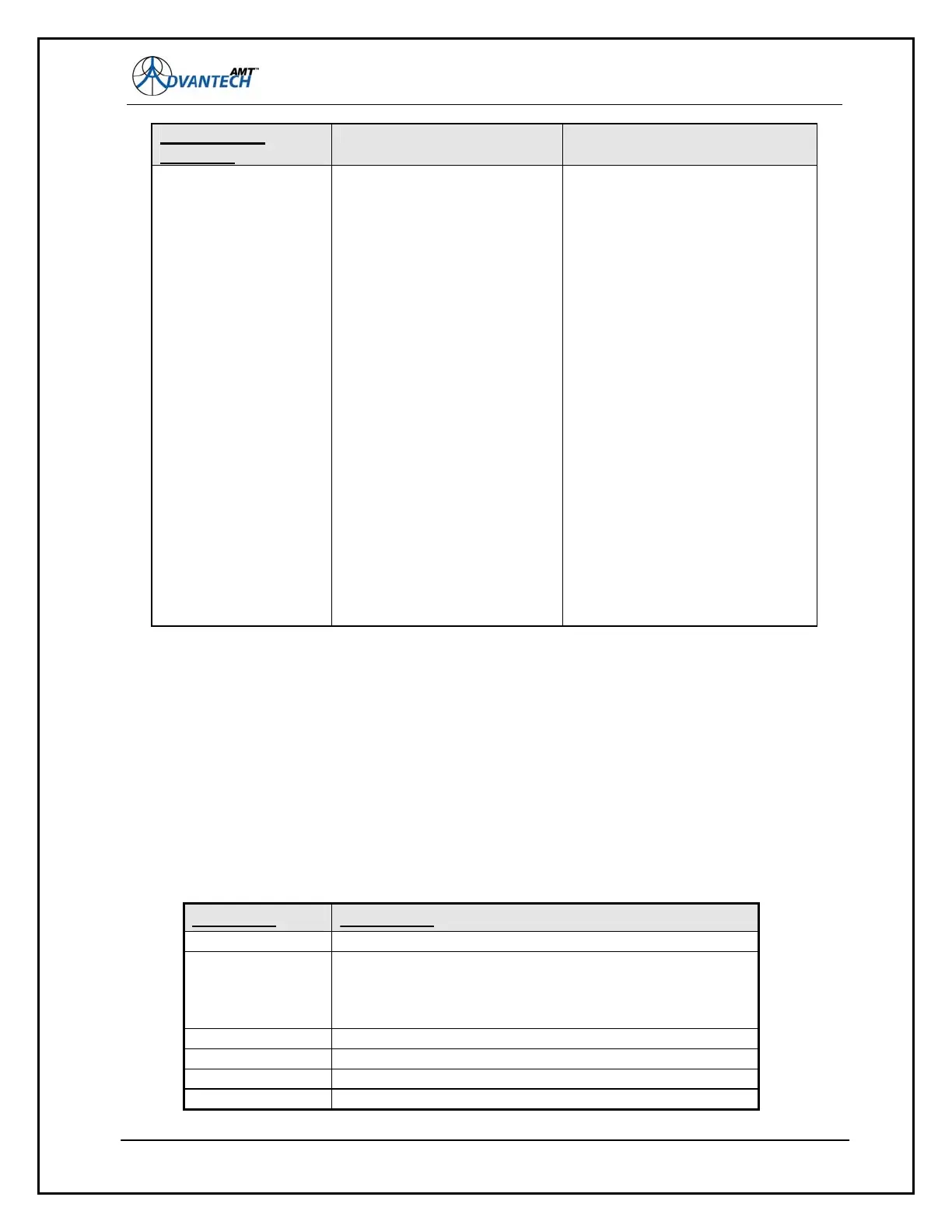AMT-70/AMT-73/AMT-75 Installation and Operation
Demodulator
Specifics
Status information
rstatus
or
rstatus details
Get internal demodulator status
information.
The command rstatus with no parameters
return the “hex”” status of the peripheral
card.
# rstatus
rstatus = 0x6004
#
the command “rstatus details” return
the decoded status of the card;
# rstatus details
Detailled RX Status (6000):
Timing lock = OFF
Reed Solomon / Viterbi = OFF
Digital AGC Lock = OFF
Carrier Recovery Lock = OFF
Deframing Lock = OFF
External Coding Lock = OFF
Signal Above Limit = NO
Signal Below Limit = YES
Firmware State = RUNNING
ALL lock state = NO
#
6.1.5 Getting the Chassis Configuration and Status
Commands that are not specific to the Transmitter (modulator) or Receiver (demodulator) can be
executed from the serial port on the rear panel. These commands are summarized in the following
sections
.
1
6.1.6 The Monitor and Control Commands
The generic commands related to the chassis, front and back panel control are listed below.
Figure 4 : Monitor Commands Summary
Command Description
General Commands
100
help Displays an alphabetical list of commands.
Parameters are ;
“??” for the summary
“all” for the list of commands
showcfg Display the complete modem configuration installed.
default Sets the modem to default configuration values.
model Displays the modem model.
serial Displays the serial number of the modem chassis.
