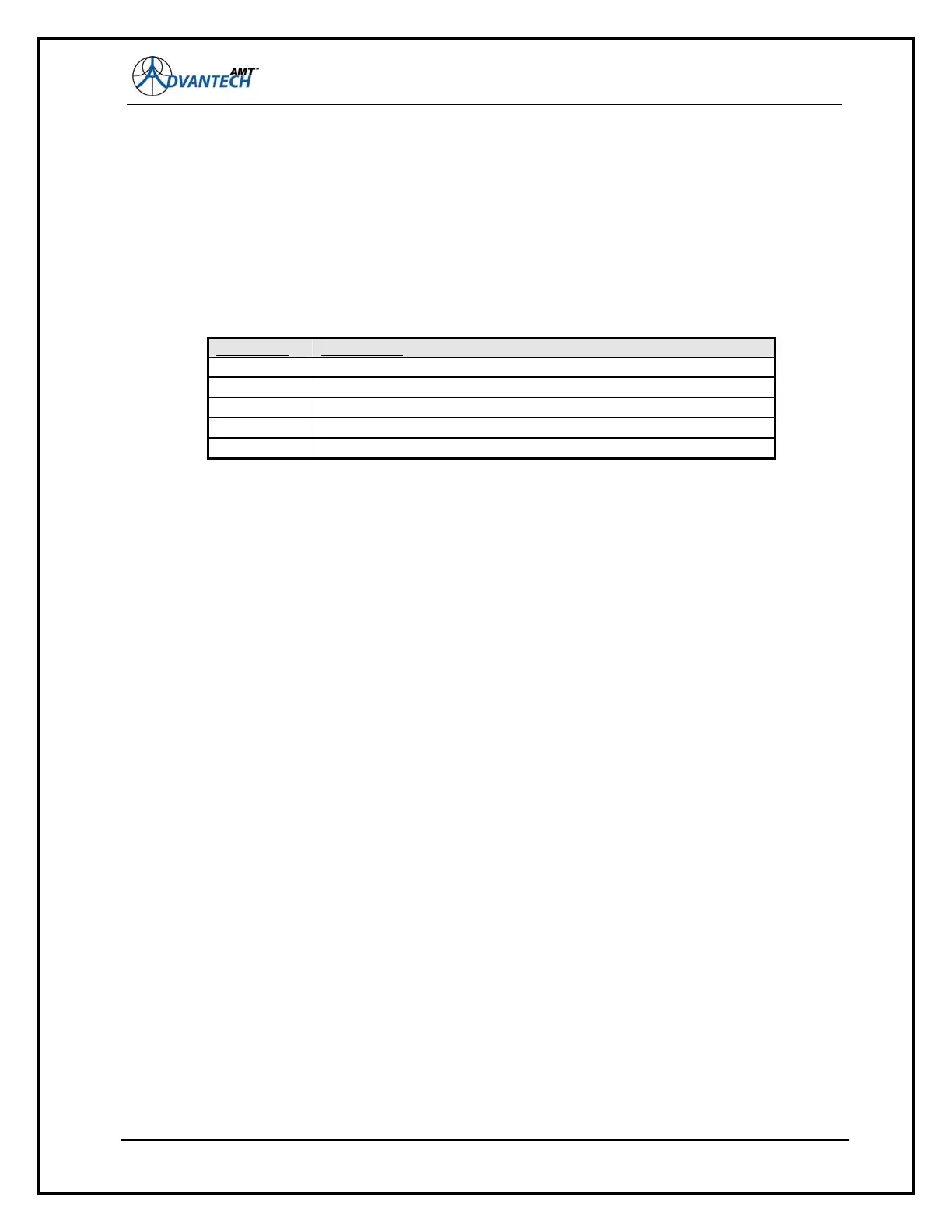AMT-70/AMT-73/AMT-75 Installation and Operation
11.2 Software Configuration
In addition to the regular AMT-70 commands found in the main manual, a further five (5) are available
with the redundancy ‘enabled’ units.
These are detailed below.
Figure 65: AMT-70/73 Redundancy Commands
Command Description
redundancy Enable / Disable the redundancy feature
rdfltmask Redundancy Fault masking register
rdforce Force the unit (redundancy switch) to the ACTIVE path
rdstat Redundancy low-level status (diagnostic tool)
rdswpos Redundancy switch position
redundancy [ on | off ]
When the redundancy system is enabled (on), the redundancy port is monitored to check the status of
the other unit (if connected). In this state, the RF switch is controlled automatically by the redundancy
software.
The settings take effect on the next power-cycle or reboot.
# redundancy on
Redundancy = ON
rdfltmask
Redundancy Fault Mask. The redundancy system will always output ‘Fault’ to the other unit during a
reset condition or power-off. The Fault Mask register allows the user to provide more situations where
the Fault condition is generated. The Bit table of the Fault Mask Register below shows what further
conditions can be monitored.
The format of the command is as follow;
rdfltmask [ 0 - 255 ]
The user must compute the 8-bit value and use this as the argument to the command. Examples of
usage are shown below. The modem must be rebooted for rdfltmask changes to take effect.
128
Setting a value of 0 (zero) ‘masks’ ALL bits in the Fault Mask Register. In this state, any bit SET by the
software is IGNORED and only the reset condition is considered a fault.