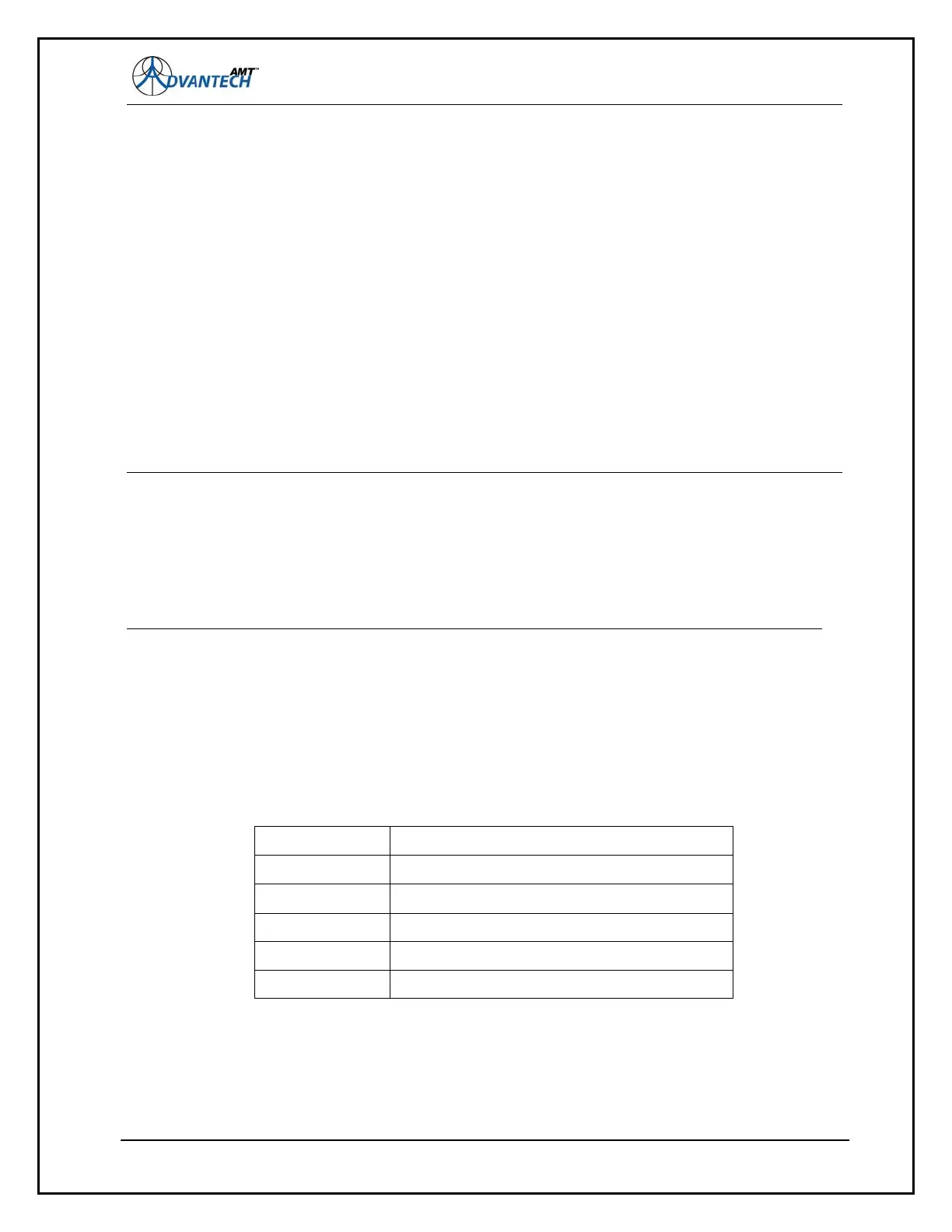AMT-70/AMT-73/AMT-75 Installation and Operation
5.8 Using the Modem Shell
5.8.1 Command Format
The syntax of the commands for the M&C interface is entered in line mode as follows:
# [command] [ parameters]
↵
All [commands] and [parameters] must be entered in lower-case. When [enter
↵
] is pressed the
command is processed by the modem management processor or peripheral / option card for
processing.
5.8.1.1 Command Help
To get the list of the modulator / demodulator commands supported by your modem model you can
type:
# help all
↵
HELP: Display alphabetic list of commands:
MODEL: Display the modem model.
SERIAL: Display the modem serial number.
MDATE: Display the modem manufacturing date.
………..
Figure 24: Listing the modem command set
The user interface supports commands recalls and editing;
5.8.2 Commands Recall and Editing
↑
Recall the previous command
↓
Recall next command
←
Shift left for command editing
Backspace
Delete the previous character
Del
Delete the current character
!!
Execute previous command
Figure 25: Modem shell function keys
85
All the commands are kept in a wrap around buffer of 64 commands. Limited command editing is also
available through shift-left / shift-right operators.
