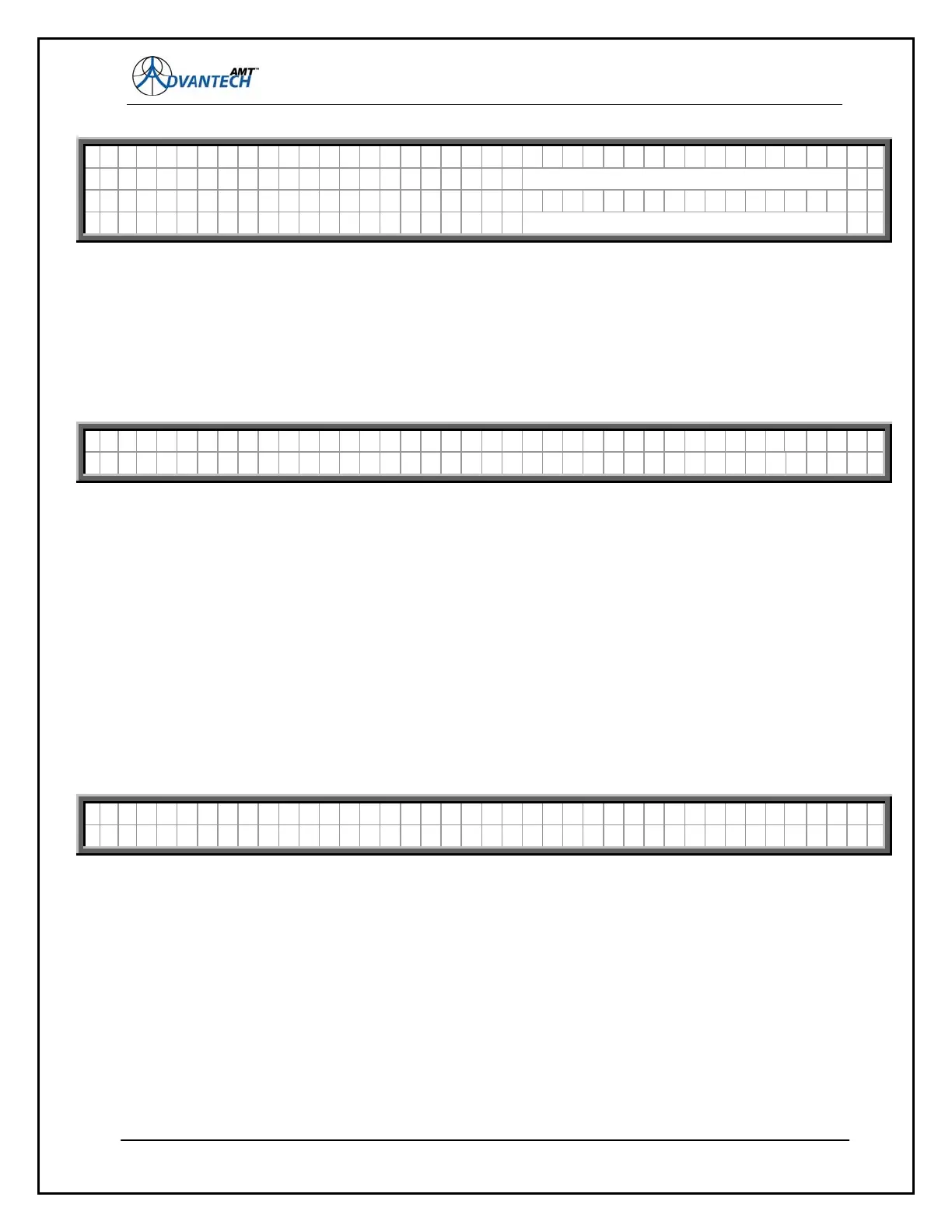AMT-70/AMT-73/AMT-75 Installation and Operation
N E OFF
4.2.5.5 FUNCTION Menu
The FUNCTION menu (Figure 19) branches into five submenus labeled INFO, CONFIG, CONTROL,
TESTS and REBOOT.
The INFO selection displays the modem hardware / software base configuration. The CONFIG allow
you to configure the modem with DEFAULT or user defined configurations. The CONTROL option is
used to configure ancillary modem hardware like interface ports and external units to the modem like
the BUC and LNB. The TEST option supports the loop-back tests, hardware control and statistical
counters RESET. The REBOOT implements thea software reboot.
4.2.5.5.1 The INFORMATION submenu
The INFOrmation menu displays the manufacturing information for the modem; the serial number the
maintenance software version currently in use in the modem, the RX and TX software versions, the
manufacturing date, manufacturing options fitted and the measured 12 VDC from the modem’s power
supply.
4.2.5.5.2 The CONFIGURATION submenu
The CONFIGuration menu allows a series of modem configurations to be programmed and stored in
memory, then recalled whenever a particular configuration is called upon for use. These CONFIG
menus could be considered as the “station select” buttons on a car radio. The stations are pre-
programmed for local stations in the area, and then are selected to suit the listener’s format.
The DEFAULT command allows the original modem parameters to be recalled in the event memory
selection was temporary, or was incorrectly programmed.
75
L B T O N :
ON
(Turns 10MHz tone on and off to LNB)
L N B V P : OFF
ON
(Switches LNB power between 13V and 18v)
F U N C :
I
N F O N C B C O F I G O N T R O L T E S T S R E O O T
MOD E L : A M T 7 0
S E R I 2 A L : M 0 0 1 34
