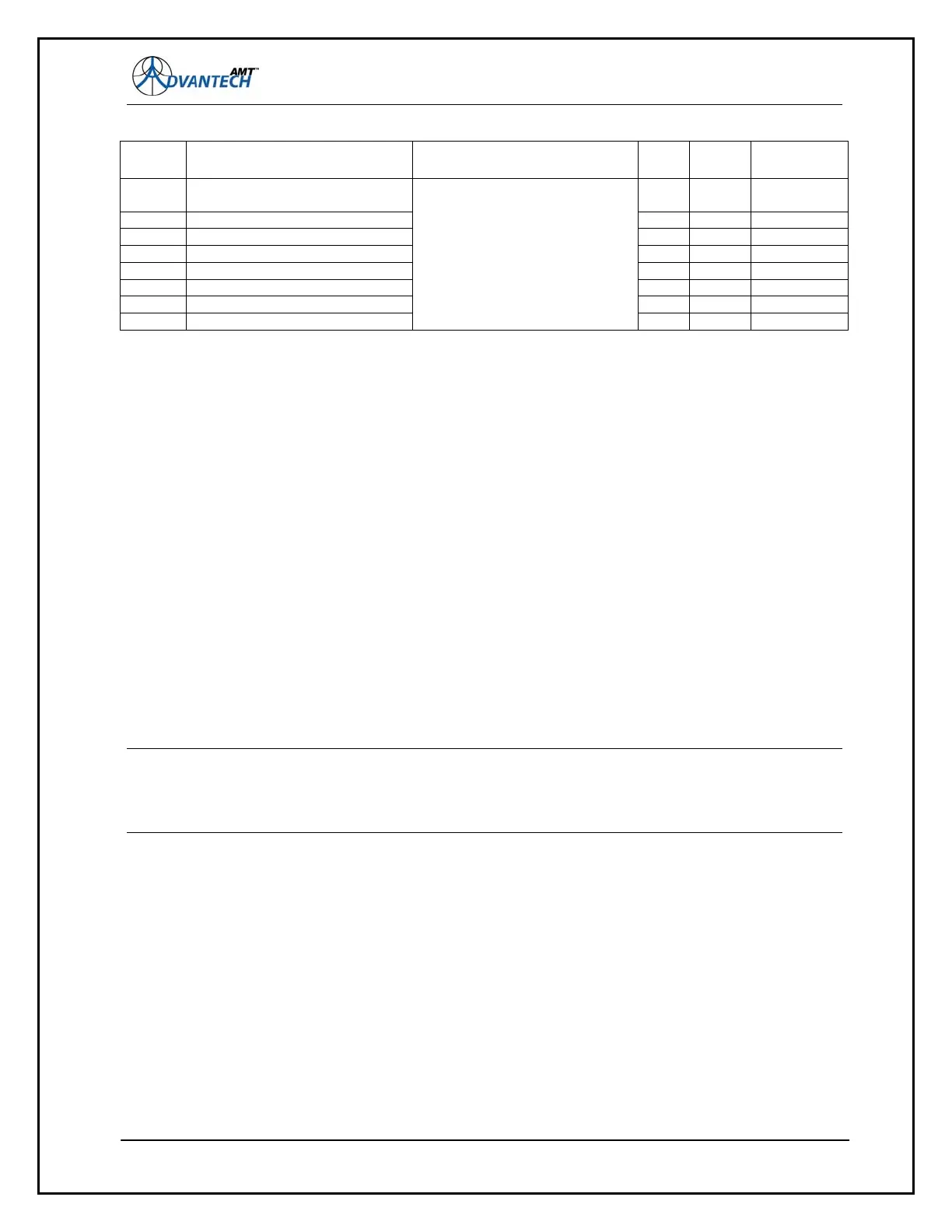AMT-70/AMT-73/AMT-75 Installation and Operation
Event
#
Message Description LOG SNMP CONSOLE
12 Redundant Unit Fault
yes yes yes
13 yes Switch Unreadable yes yes
14 System unknown state yes yes yes
15 Redundant UNIT ready yes yes yes
16 Active unit fault yes yes yes
17 Both Unit Fault yes yes yes
18 Unit now active yes yes yes
19 This unit redundant
Refer to the section
“Redundancy” at page 122 for
the description of these events.
yes yes yes
94
Figure 3 : The redundancy system log events 6
5.13.1 The SNMP traps
The previous table defines which specifics traps are sent by the SNMP agent to the network manager.
For instance, if the command “BUCPOWER ON/OFF” is issued a message is recorded to the LOG file
and an SNMP trap specific (6,2) or (6,3) is sent to the configured destination network manager.
5.13.2 Using the log file
An internal log file is kept in order to record all the modem hardware / software events. This log is a
RAM file of 16k keeping the most recent alarms and events;
The format of a log entry is as follows;
[time stamp] [log message line]
The log can be browsed using the command;
# listlog
↵
When the terminal display is full, the message “—More—“ appears. You can press the bar “space” to
continue scrolling the log messages. You can also use the commands CTRL-S to stop the scrolling
and CTRL-Q to restart the scrolling on slow terminals.