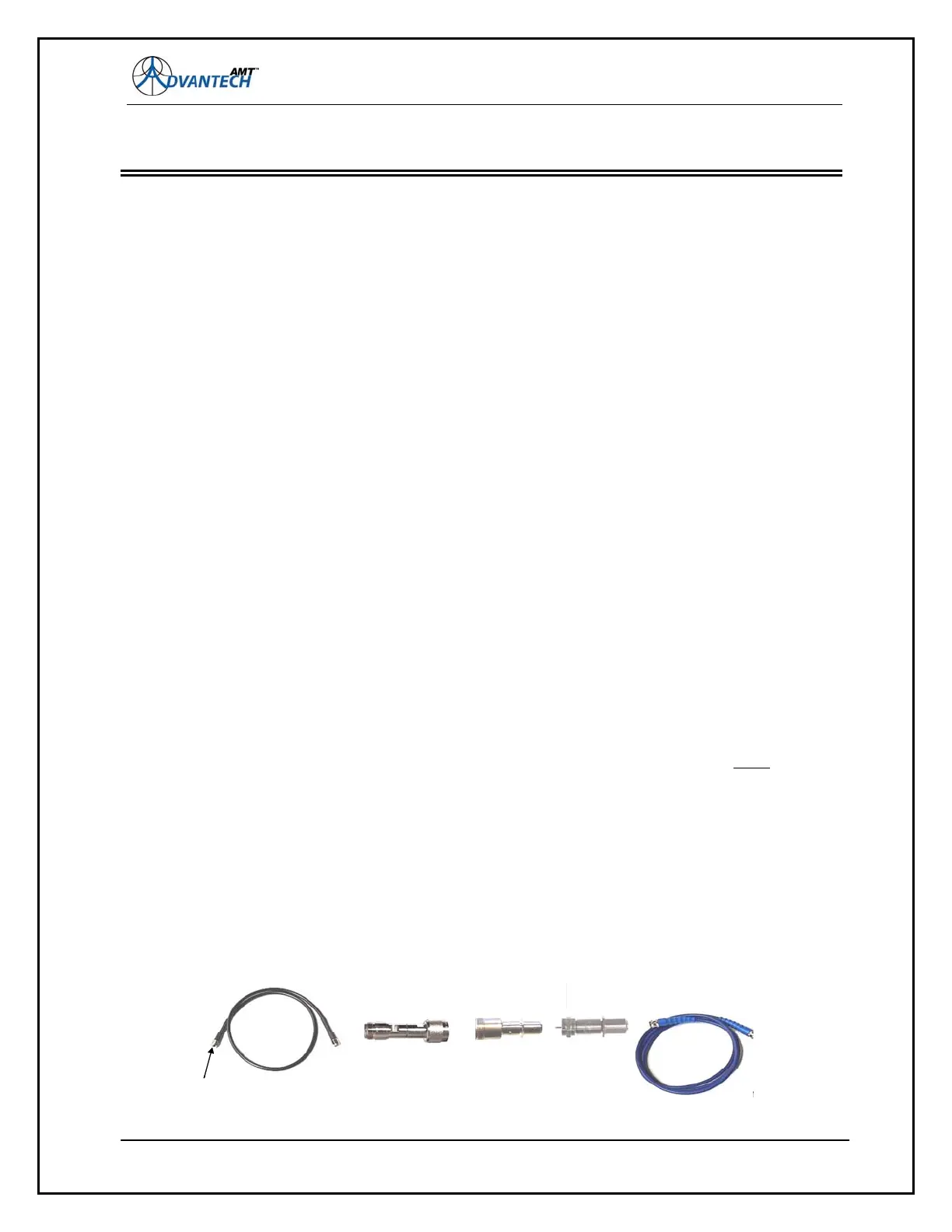AMT-70/AMT-73/AMT-75 Installation and Operation
CHAPTER 4 ACTIVE FRONT PANEL
It is recommended that Chapter 3 be reviewed to understand the operational features of this modem
prior to setting up the modem.
4.1 Quick Start Guide
Modems equipped with the active front panel (LCD display and keypad) provide an easy way to quickly
setup a modem and place it online without any connection to a PC or generic control system. This
paragraph is intended to provide a guide for maintenance personnel to quickly setup the modem using
the active front panel. Two scenarios are considered; the first one is for bench testing of the modem,
and the other is for actually setting up the modem and placing it online.
4.1.1 Bench Test Setup
Assuming the modem has just been powered up, perform the following steps:
A WELCOME menu (Paragraph 4.2.3) appears.
Hit any key, and the MAIN MENU (Paragraph 4.2.4) appears.
Arrow over to FUNC (Paragraph 4.2.5.5), hit ENT (for enter), then arrow over to CONFIG, and
hit ENT again.
In the CONFIG sub-menu, arrow over to DEFAULT, and hit ENT twice.
This places the Modulator and Demodulator into a factory DEFAULT configuration, which is 5
Mbps, ½ rate QPSK, Intelsat Viterbi, no Reed Solomon, Modulator in BER Test mode with a
2
23
test pattern, and the Tx and Rx frequencies set to 1 GHz. And most importantly, it sets the
Tx power output to -25 dBm, which is the lowest calibrated power output from the modem.
Now, with an IF coaxial cable (L band) connected through an inline pad (the Tx output has a
range of 0 to -25 dBm, the Rx input has a range of -35 to -55 dBm, depending on data rate),
the modem could be fully tested using the built-in BER demodulator tester. See A.2.7
for the
AMT-70L modem, or for the AMT-73L, or check the Specifications in
TECHNICAL
SPECIFICATIONS (AMT-70)
or TECHNICAL SPECIFICATIONS (AMT-73L) for actual
demodulator power input ranges.
Remember that there is an impedance mismatch between the Tx output (50 ) and the Rx input (75
). Figure 8 provides a suggested loop-back cable assembly that would be appropriate for
interconnecting the Tx output to (one of) the Rx input(s). All of these items are readily available from
specialized electronic stores, or can be purchased from AdvantechAMT.
Figure 8: AMT-70L or AMT-73L Loopback Cable Assembly
57
F (m) to F (f)
10-30 dB
Attenuator
N (f) to F (f)
Impedance
Match Adaptor
N (m) to N (m)
Cable Assy.
50 Ohms
F (m) to F (m)
Cable Assy.
75 Ohms
From Tx
Output
T
i
N (f) to F (m)
DC Block
F (m) to F (f)
10-30 dB
Attenuator
N (f) to F (f)
Impedance
Match Adaptor
N (m) to N (m)
Cable Assy.
50 Ohms
F (m) to F (m)
Cable Assy.
75 Ohms
From Tx
Output
T
i
N (f) to F (m)
DC Block
