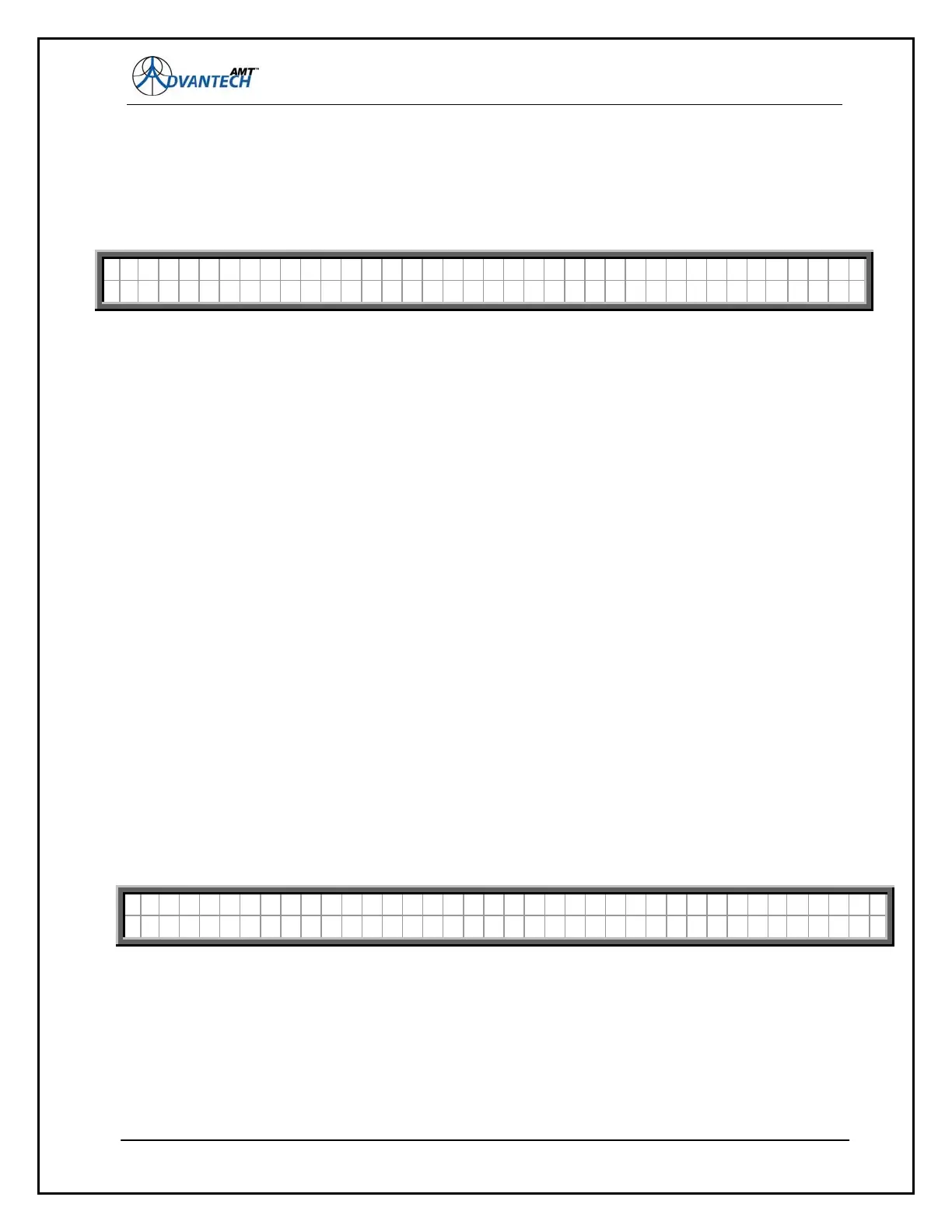AMT-70/AMT-73/AMT-75 Installation and Operation
4.2.5.1 TX Menu
The TX menu displays a submenu specifying the available Top-Level configurations for the Modulator.
The mode selections are as follow;
IESS; This mode is the INTELSAT mode and supports two submodes;
308-309 and TCM (IESS 310 8PSK Trellis coded Modulation).
DVB: This mode supports the DVB specified DVB-S and DVB-DSNG standards.
TPC4K: This data mode supports the transmission in Turbo mode with a 4Kbit FEC Block size.
TPC16K: This data mode supports the transmission in Turbo mode with a 16Kbit FEC Block
size.
OM73: This scrambling mode is specific for military transmissions.
If, for instance, IEEE / 308-309 is selected the Transmit menu appears (discussed in more detail in the
next section). The INTELSAT mode is automatically configured by this selection (TCODE INTELSAT),
All the configuration parameters for the other configuration options (modulation, rate, …) are presented
specifically tailored for this top level selection. The current ACTIVE configuration is always highlighted
at this level.
4.2.5.1.1 The Transmit Menu
The TRANSMIT menu includes a set of displays that allow the setting of programmable modulator
commands. The first display, indicated as TX Menu 1, is entered when the cursor in the MAIN MENU
is placed over TX, and the ENTER key is depressed and released. Navigating between the (6) TX
Menus is accomplished using the ARROW UP and DOWN keys – requiring two strokes to change
between menus.
For instance, for the IESS / 308-309 selection the top menu is as follow;
The first field (CODE=INTELSAT) is read/only a preset for the selection. All other fields are read/write.
To change a parameter, arrow to the parameter, hit ENT, then either ARROW UP or DOWN to the
desired value, and hit ENT again. Some parameters require the activation of the RECONFIGURE
function in TX Menu 6. To activate, ARROW DOWN to RECONFIGURE, hit ENT twice, and if the
parameter is accepted (within the range of settings as defined in paragraph 4.2.6) the msg. of “Current
settings saved” appears. If it is not accepted, a msg. of “Parameter out of range” appears.
65
T X
I E S S D V B T P C 4 K T P C 1 6 K O M 7 3
3 0 8 C O D E = I N T E L S A T M O D U L A T O R = Q P S K
R A T E = 1 / 2 RSRATE=OFF