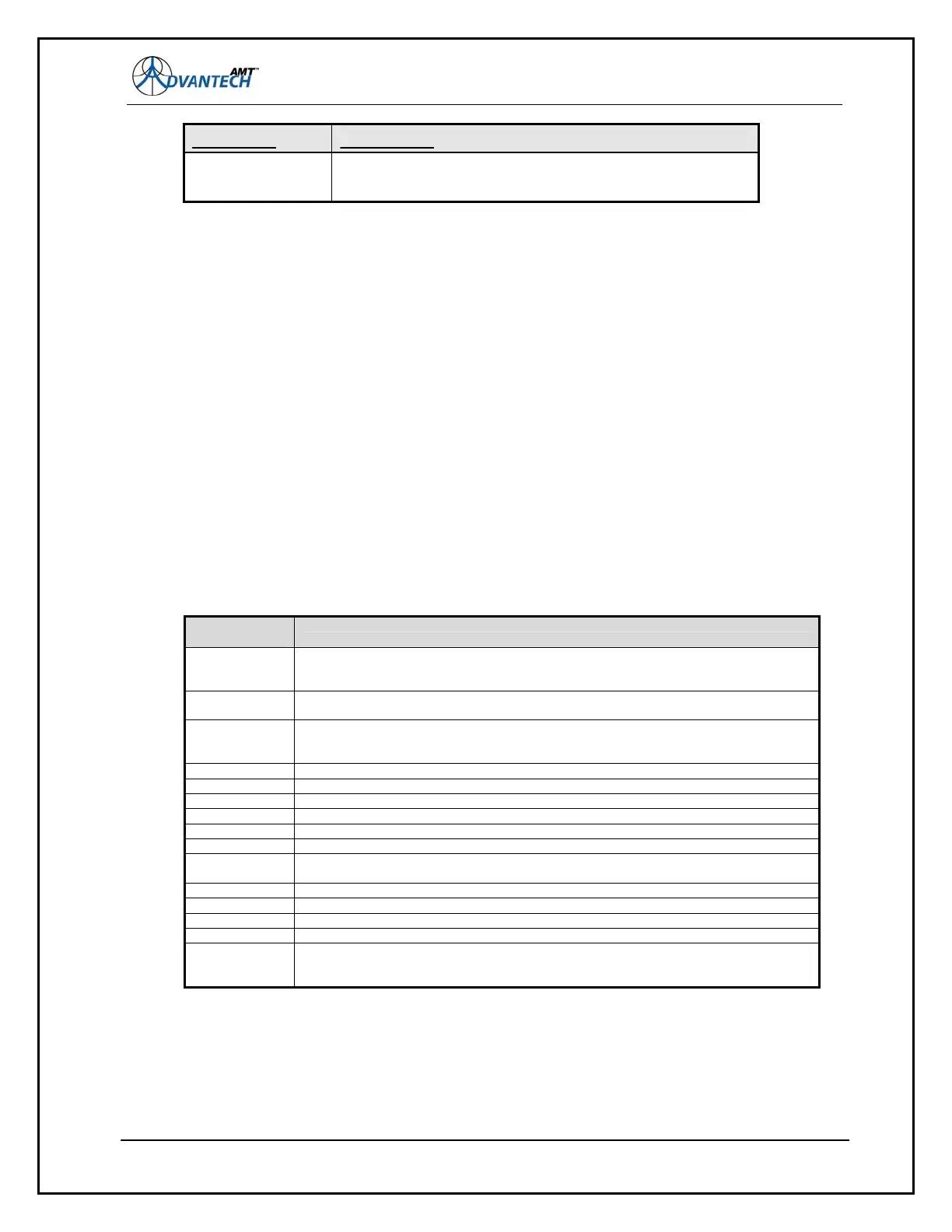AMT-70/AMT-73/AMT-75 Installation and Operation
Command Description
Reboot the modem; The option “m’ reset the management card and “ALL
reset all the modem cards. After a software upgrade always used the
option ALL.
6.1.7 The Interface Commands
6.1.7.1 ASI Interface Commands
The ASI interface is fitted on all AMT70 modem on the demodulator card. The TDATA / RDATA
commands control the data rate for this interface.
6.1.7.2 RS530 + 1*HSSI interface
The commands associated with the RS530+HSSI interface card are as follows:
Figure 42: RS530 + 1*HSSI Commands Summary
Interface
Commands
ifmode The modem supports two interface modes; RS485 or single HSSI.
For modems equipped with the router option, an extra mode is supported:
ETHERNET
iftxclock Set the interface transmit clock mode.
The selections are; INTERNAL | EXTERNAL | RXLOOP | RS530TFD.
ifttinv Control the edge of data interface transmit clock signal that registers the data (TT).
This signal can be inverted for compatibility with some OEM equipments;
ON | OFF.
iftdinv Control the TX data inversion; ON | OFF.
ifrxclk Control the selection of RX data receive clock; LOCAL, DTE_TT or DEMOD
ifrtedgeinv Control the transmit clock inversion mode; ON | OFF
iftdinv Control the RX data inversion; ON | OFF
ifbufmode Control the Doppler buffer algorithm; in AUTO mode the buffer size is controlled
by internal algorithms. In MANUAL mode the buffer can be set statically.
ifbufsize Set the buffer size when the buffer mode MANUAL is selected.
ifbufmon Display the current Doppler buffer usage.
ifbufreset Reset (realign) the receive Doppler buffer on the card
ifloopmode Set the data interface loopback mode.
The selections are;
LINELOCAL, LINEFAR, SYSTEMLOCAL, SYSTEMFAR
On this interface the data rate are set by the TDATA / RDATA commands.
For more details about all these commands refer to the sections 6 at page 51.
102
